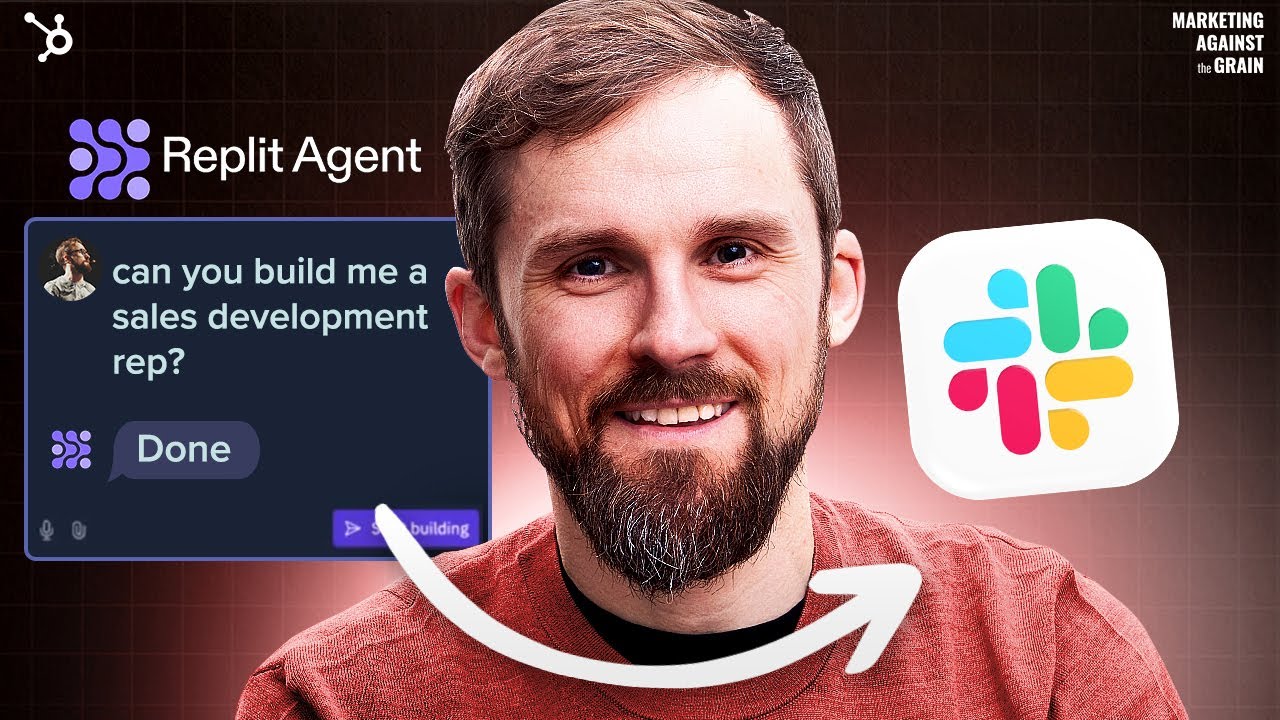
Create articles from any YouTube video or use our API to get YouTube transcriptions
Start for freeIn today's rapidly evolving tech landscape, the ability to code and leverage AI tools is becoming increasingly valuable for marketers and sales professionals. This article will walk you through the process of building an AI-powered Sales Development Representative (SDR) using basic coding concepts and AI tools. We'll cover the essential technical skills you need to automate your sales and marketing processes effectively.
Understanding the Basics
Before diving into the specifics of building an AI SDR, it's crucial to grasp some fundamental concepts:
APIs and Web Hooks
APIs (Application Programming Interfaces) and web hooks are the backbone of modern software integration. They allow different applications to communicate and share data seamlessly.
- APIs: These are sets of protocols and tools for building software applications. They define how different components should interact.
- Web Hooks: Also known as HTTP callbacks, web hooks allow real-time data transfer between applications when specific events occur.
Understanding these concepts is crucial because they form the basis of how your AI SDR will interact with various tools and platforms.
JSON (JavaScript Object Notation)
JSON is a lightweight data interchange format that's easy for humans to read and write and easy for machines to parse and generate. It's widely used for transmitting data between a server and a web application.
Base URLs and Endpoints
When working with APIs, you'll often encounter base URLs and endpoints:
- Base URL: This is the main address of the API service.
- Endpoint: This is a specific path appended to the base URL to access particular functionality or data.
For example, in the URL "https://api.example.com/v1/users", "https://api.example.com/v1" is the base URL, and "/users" is the endpoint.
Tools for Building Your AI SDR
To create an effective AI SDR, you'll need to leverage several tools:
Replit
Replit is an all-in-one coding environment that integrates AI capabilities. It allows you to write, run, and deploy code easily, even if you're not an experienced programmer.
Perplexity
Perplexity is an AI-powered search tool that can help you find and understand API documentation quickly. It's particularly useful when you need to integrate multiple tools and services.
Clay
Clay is a data enrichment tool that can provide additional information about your leads, such as their LinkedIn profiles, job titles, and company details.
Smart Lead
Smart Lead is an outbound email tool that helps manage your email campaigns and ensures good deliverability.
HubSpot
HubSpot is a popular CRM platform that can be integrated into your AI SDR workflow for managing contacts and tracking interactions.
Building Your AI SDR: Step-by-Step
Now that we've covered the basics, let's walk through the process of building an AI SDR:
Step 1: Setting Up Your Environment
- Create a new project in Replit.
- Install necessary libraries and dependencies.
- Set up your API keys for the various services you'll be using (Slack, Smart Lead, HubSpot, etc.).
Step 2: Creating the Basic Structure
- Define your main function that will handle the SDR workflow.
- Set up error handling and logging.
- Create functions for each major step in your SDR process (e.g., getting leads, enriching data, crafting messages, sending emails).
Step 3: Integrating Data Sources
- Use the Clay API to fetch and enrich lead data.
- Implement error handling for API calls.
- Store the enriched data in a suitable format (e.g., JSON).
Step 4: Implementing AI-Powered Message Crafting
- Set up integration with an AI language model (e.g., OpenAI's GPT).
- Create a prompt template for generating personalized messages.
- Implement a function to generate messages based on lead data.
Step 5: Setting Up Email Campaigns
- Integrate with Smart Lead API for managing email campaigns.
- Create functions for uploading leads and creating campaigns.
- Implement safeguards to prevent accidental sending of unapproved emails.
Step 6: Creating a Slack Interface
- Set up a Slack bot using the Slack API.
- Create commands for triggering various SDR actions.
- Implement user-friendly responses and error messages.
Step 7: Implementing CRM Integration
- Use the HubSpot API to sync lead data and interactions.
- Create functions for updating contact records and logging activities.
- Ensure proper error handling and data consistency.
Best Practices and Tips
As you build your AI SDR, keep these best practices in mind:
Modular Design
Break your code into smaller, reusable functions. This makes it easier to maintain and update your SDR as needed.
Error Handling
Implement robust error handling to ensure your SDR can gracefully handle issues like API failures or invalid data.
Testing
Regularly test your SDR with sample data to ensure all components are working correctly.
Security
Never hardcode sensitive information like API keys directly in your code. Use environment variables or secure key management systems.
Compliance
Ensure your AI SDR complies with relevant data protection and privacy regulations, such as GDPR or CCPA.
Human Oversight
While automation is powerful, maintain human oversight, especially for sensitive tasks like sending emails or updating important records.
Leveraging AI in Your SDR
AI can significantly enhance your SDR's capabilities. Here are some ways to leverage AI effectively:
Personalization
Use AI to analyze lead data and craft highly personalized messages that resonate with each prospect.
Lead Scoring
Implement AI-powered lead scoring to prioritize your outreach efforts and focus on the most promising leads.
Timing Optimization
Use AI to determine the best times to send emails or make contact attempts based on historical data and industry trends.
Content Recommendations
Leverage AI to suggest relevant content or resources to share with leads based on their interests and behavior.
Conversation Analysis
Implement AI-powered conversation analysis to gain insights from interactions and improve your outreach strategies over time.
Continuous Improvement
Building an AI SDR is an ongoing process. Here are some strategies for continuous improvement:
Monitor Performance Metrics
Regularly review key performance indicators (KPIs) such as response rates, conversion rates, and engagement levels.
A/B Testing
Continuously test different approaches, message templates, and strategies to optimize your SDR's performance.
Stay Updated
Keep abreast of new AI technologies and tools that could enhance your SDR's capabilities.
Gather Feedback
Collect feedback from your sales team and prospects to identify areas for improvement in your AI SDR.
Iterate and Refine
Regularly update and refine your AI models and algorithms based on new data and insights.
Conclusion
Building an AI-powered SDR requires a blend of technical skills, marketing knowledge, and strategic thinking. By mastering the basic coding concepts and leveraging AI tools effectively, marketers and sales professionals can create powerful automation systems that significantly enhance their outreach efforts.
Remember, the goal is not to replace human interaction entirely but to augment and streamline your sales processes. With the right approach, your AI SDR can become a valuable asset in your sales and marketing toolkit, helping you engage prospects more effectively and drive better results.
As you embark on this journey, don't be afraid to experiment and learn. The field of AI is rapidly evolving, and there's always room for innovation. By staying curious and adaptable, you can continue to refine your AI SDR and stay ahead in the competitive world of sales and marketing.
Lastly, always prioritize ethical considerations in your AI implementations. Ensure transparency in your automated communications and respect your prospects' preferences and privacy. By doing so, you'll build trust and create more meaningful connections with your potential customers.
With these tools and concepts at your disposal, you're well-equipped to start building your own AI SDR. Happy coding, and may your sales pipeline flourish!
Article created from: https://www.youtube.com/watch?v=ju24EvwYIjk


