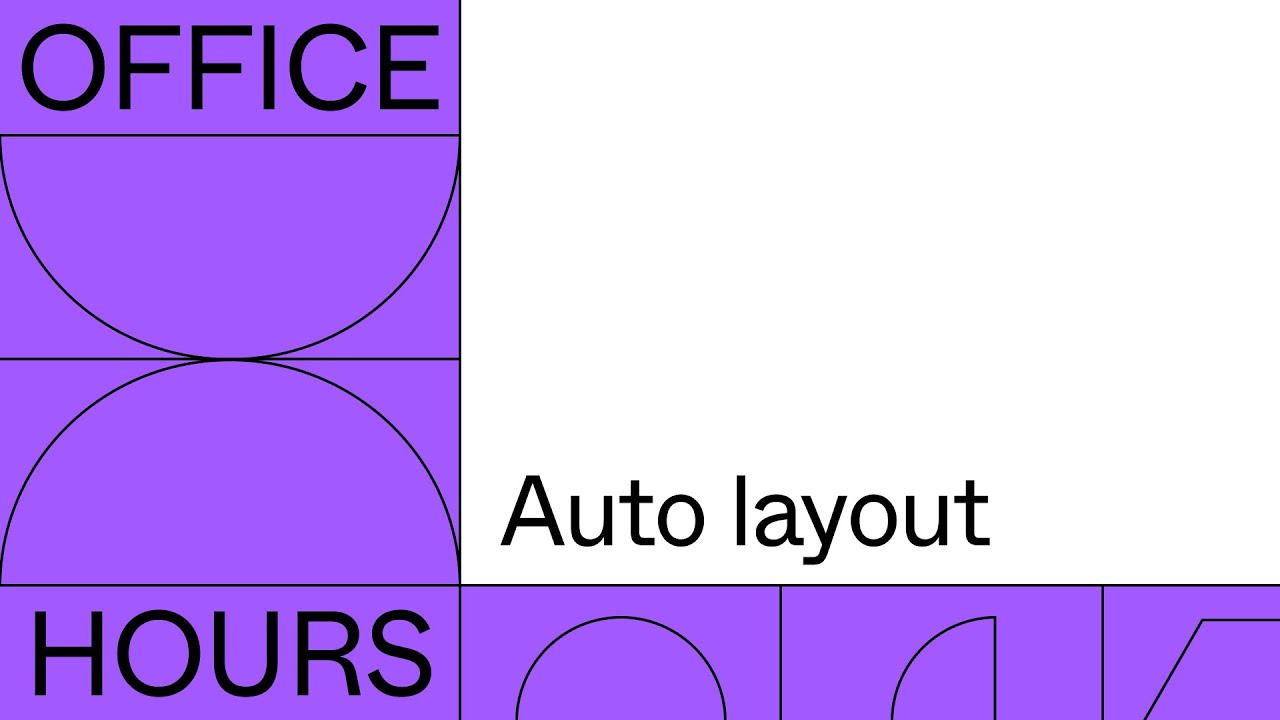Create articles from any YouTube video or use our API to get YouTube transcriptions
Start for freeBuilding a Responsive Website: A Journey with Adobe XD
As UX designers, we understand the importance of creating websites that adapt seamlessly across various devices. In this digital era, where the mobile internet usage surges, responsive web design is no longer optional. It's a necessity for a successful user experience. The Google UX Design Certificate program equips you with the skills to achieve just that, and the transition to Adobe XD is a significant stride in your learning journey.
Embracing Adobe XD for Responsive Design
Adobe XD is a powerful tool for crafting responsive websites, and it's crucial for entry-level UX designers to master its functionalities. By learning Adobe XD, you're unlocking the potential to create versatile designs that cater to users on any device, from desktop to mobile. This adaptability is not only user-friendly but also favored by employers looking to diversify their team's skill set.
The Responsive Challenge
Designing a responsive website is more than just a technical challenge; it's about empathizing with users, understanding their needs, and conceptualizing a digital space that resonates across various screen sizes. The new project within the Google UX Design Certificate program emphasizes this by guiding you through the process of explaining responsive web design concepts, empathizing with user needs, and practicing ideation for web design solutions.
From Wireframes to Prototypes
Starting with wireframes, you will transition from paper sketches to digital prototypes, using Adobe XD to refine and test your designs. This iterative process, which includes gathering feedback from test participants, is integral to improving the functionality and appeal of your designs.
Portfolio Enhancement
As part of the program, you'll undertake a responsive website design project that will significantly bolster your portfolio. This project not only showcases your technical prowess with Adobe XD but also demonstrates your ability to incorporate real-world feedback into a high-fidelity prototype – a skill highly sought after in the UX industry.
Preparing for the UX Job Market
The culmination of your learning experience extends beyond Adobe XD; it prepares you for the job market. By completing the Google UX Design Certificate program, you'll not only acquire the skills to design responsive websites but also learn how to craft resumes and explore UX design jobs in the real world, setting you up for career success.
Your Role as a Future UX Designer
As you embark on this journey, remember that your role as a UX designer goes beyond the technicalities of a design tool. It's about storytelling, problem-solving, and creating an inclusive digital environment that welcomes all users. Adobe XD is your canvas, and the responsive website you design will be a testament to your dedication and creativity in the UX field.
Embarking on this course is not just a step forward in your career; it's a leap into a future where user experience reigns supreme. So, dive into the world of Adobe XD, embrace the challenge of responsive web design, and join the ranks of UX designers who shape the digital experiences of tomorrow.
For a more detailed walkthrough on Adobe XD features and responsive design techniques, visit the original video here.