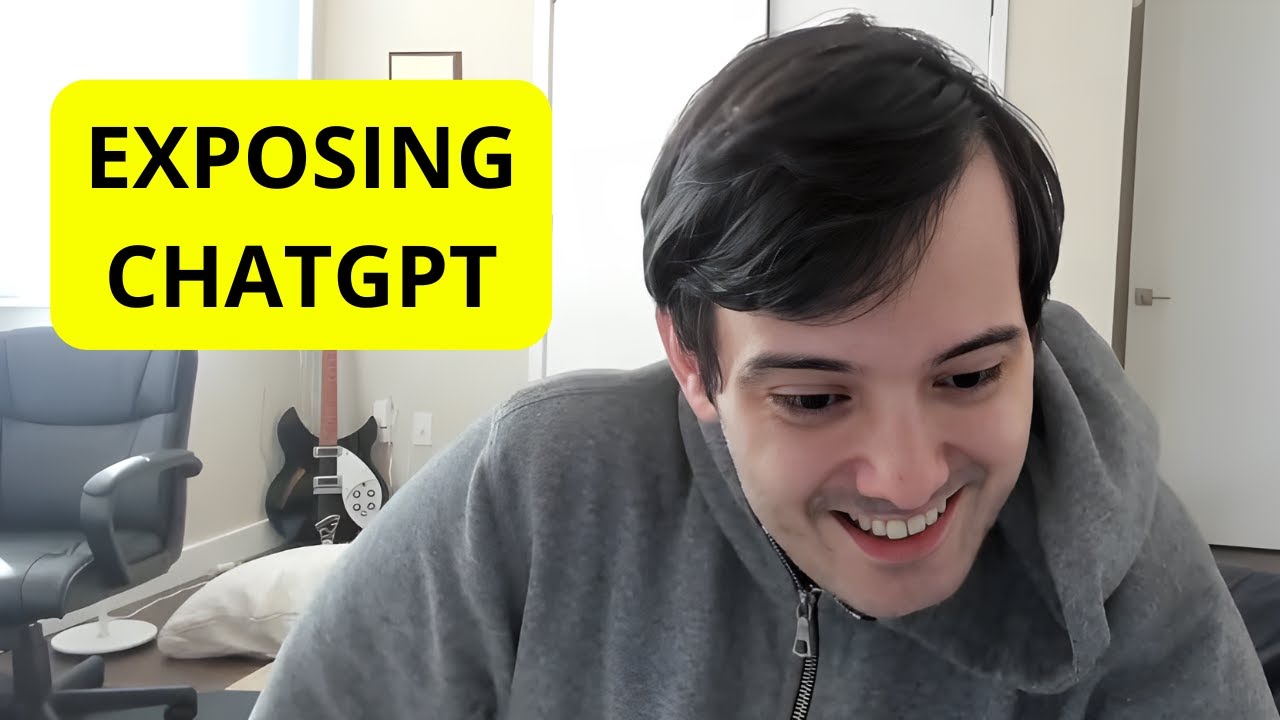Create articles from any YouTube video or use our API to get YouTube transcriptions
Start for freeIntroduction
In today's digital age, keeping certain files private and secure is more important than ever. Whether you're protecting sensitive personal information or just want to keep some files out of sight, there are several methods you can use to hide files on your computer. This article will explore 5 advanced techniques for concealing files, ranging from simple built-in options to more sophisticated hacker-level methods.
Method 1: Using Built-in File Hiding Options
The simplest way to hide a file on Windows is by using the built-in "Hidden" attribute:
- Right-click on the file you want to hide
- Select "Properties"
- At the bottom of the Properties window, check the box for "Hidden"
- Click "Apply" and then "OK"
The file will now disappear from view in Windows Explorer. To see hidden files again:
- Open Windows Explorer
- Click on the "View" tab
- Check the box for "Hidden items"
On Mac and Linux systems, you can hide a file by adding a dot (.) at the beginning of the filename. For example, renaming "document.txt" to ".document.txt" will hide it from normal view.
To view hidden files on Mac:
- Open Finder
- Press Command + Shift + . (period)
On Linux, use the "ls -a" command in the terminal to show hidden files.
Method 2: Visual Obfuscation and Misdirection
This method involves making files "invisible" or disguising them as something else:
Creating an Invisible Folder
- Create a new folder
- Rename it using the ALT+255 character (this creates a blank space)
- Right-click the folder, go to Properties > Customize
- Change the folder icon to a blank one
The folder will now be invisible unless you hover over its location.
File Extension Misdirection
Change the file extension to something unexpected:
- Rename a .jpg image to .txt
- Add the file to a .zip archive
- Rename the .zip file to .pdf
This makes it harder for someone to identify the true nature of the file.
Method 3: Alternate Data Streams (ADS)
Alternate Data Streams is a feature of the NTFS file system in Windows that allows you to hide data within existing files:
- Open Command Prompt
- Use the following command:
type secretfile.txt > normalfile.txt:hiddenfile.txt - This hides the content of secretfile.txt within normalfile.txt
To access the hidden data:
notepad normalfile.txt:hiddenfile.txt
ADS is particularly sneaky because it doesn't change the file size or appearance of the host file.
Method 4: Encrypted and Hidden Containers
This method uses third-party software to create encrypted virtual drives:
-
Download and install VeraCrypt (open-source encryption software)
-
Create a new volume:
- Choose "Create an encrypted file container"
- Select "Hidden VeraCrypt volume"
- Choose a location and name for your container file
- Set a password for the outer volume
- Create a smaller hidden volume inside with a different password
-
Mount the volume:
- Select a drive letter
- Choose your container file
- Enter the password (outer or hidden, depending on which you want to access)
This method provides plausible deniability, as you can reveal the outer volume if pressured while keeping the hidden volume secret.
Method 5: Steganography
Steganography involves hiding data within other files, typically images or audio:
- Install a steganography tool like Steghide
- Hide a file within an image:
steghide embed -cf cover.jpg -ef secret.txt - Extract the hidden file:
steghide extract -sf cover.jpg
This method is particularly effective because the carrier file (e.g., the image) appears normal and unchanged to the naked eye.
Detecting Hidden Files
While these methods are effective, it's also important to know how to detect hidden files:
For Method 1 (Built-in Hiding):
- Enable "Show hidden files and folders" in your file explorer settings
- Use commands like "dir /a" (Windows) or "ls -a" (Mac/Linux) in the terminal
For Method 2 (Visual Obfuscation):
- Be vigilant for blank spaces in file listings
- Use scripts to check file signatures against their extensions
For Method 3 (ADS):
- Use the "dir /r" command in Windows to reveal alternate data streams
For Method 4 (Encrypted Containers):
- Look for unusually large files with non-standard extensions
- Use specialized forensic tools to detect encrypted volumes
For Method 5 (Steganography):
- Use steganalysis tools to detect potential steganographic content in files
Conclusion
Hiding files can be a useful skill for protecting sensitive information, but it's important to use these techniques responsibly. Each method has its strengths and weaknesses, and the most secure approach often involves combining multiple techniques.
Remember that no hiding method is foolproof, and the best security comes from a combination of encryption, good password practices, and physical security of your devices. Always use these methods ethically and in compliance with applicable laws and regulations.
Whether you're a privacy enthusiast, a security professional, or just someone who values digital discretion, these file-hiding techniques offer a range of options to keep your data secure and out of sight. From simple built-in features to advanced encryption and steganography, you now have the tools to protect your sensitive files effectively.
Additional Considerations
Legal and Ethical Implications
Before implementing any file-hiding techniques, it's crucial to consider the legal and ethical implications:
-
Workplace policies: Many organizations have strict rules about data handling and storage. Ensure you're not violating any company policies.
-
Legal requirements: Some professions and industries have specific regulations about data storage and accessibility. Always comply with relevant laws.
-
Personal use: Even for personal use, be aware of potential legal issues, especially if you're hiding files that could be subject to legal discovery.
Backup and Recovery
When using advanced hiding techniques, always consider how you'll recover your data:
-
Keep secure backups: Ensure you have a secure backup of hidden files in case of system failure or forgetting passwords.
-
Document your methods: Safely record the methods and passwords you've used, in case you need to access the files later.
-
Test recovery: Regularly test your ability to recover hidden files to ensure your methods are working as expected.
Balancing Security and Usability
Choose a hiding method that balances your security needs with usability:
-
Assess your threat model: Consider who you're trying to hide files from and choose an appropriate method.
-
Ease of access: More secure methods often mean more steps to access your files. Find a balance that works for you.
-
System performance: Some methods, like encrypted containers, can impact system performance. Consider this when choosing a method.
Staying Updated
File hiding and detection techniques evolve over time:
-
Keep software updated: If using third-party tools, keep them updated to ensure you have the latest security features.
-
Stay informed: Keep abreast of new techniques and potential vulnerabilities in existing methods.
-
Adapt your strategies: Be prepared to change your file-hiding strategies as new technologies emerge.
Final Thoughts
Mastering the art of hiding files is a valuable skill in our digital age. Whether you're protecting sensitive personal information, securing business data, or just maintaining your privacy, these techniques offer a range of options to keep your files hidden and secure.
Remember, the most effective security often comes from layering multiple techniques. You might use a combination of encryption, steganography, and misdirection to create a robust security system for your most sensitive files.
However, always use these techniques responsibly and ethically. The goal should be to protect your privacy and security, not to engage in any illegal or harmful activities.
As you implement these methods, always keep in mind the potential need to access these files in the future. Document your processes securely, keep backups, and regularly test your ability to retrieve hidden files.
Ultimately, the best file-hiding strategy is one that you can manage effectively and that provides the level of security you need without overly complicating your digital life. With the techniques outlined in this article, you're well-equipped to take control of your digital privacy and keep your sensitive files secure from prying eyes.
Whether you're a privacy enthusiast, a security professional, or just someone who values their digital discretion, these file-hiding techniques offer a powerful toolkit for maintaining control over your personal data in an increasingly connected world.
Article created from: https://youtu.be/VcqtWsbSbgU?si=tTz3iV8R_JBp8Xpj