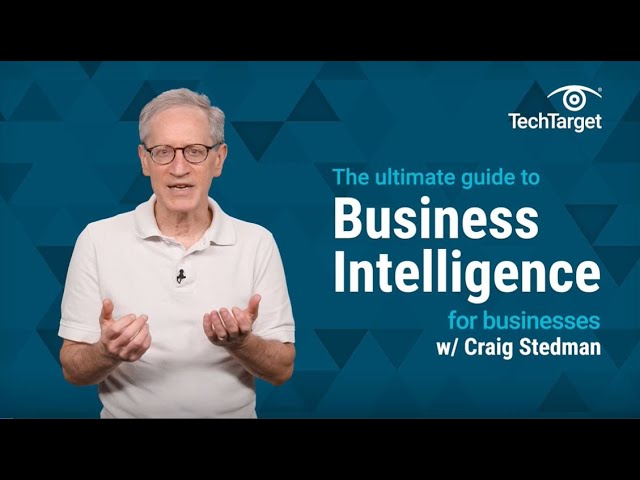Create articles from any YouTube video or use our API to get YouTube transcriptions
Start for freeThe Rise of ARM in Windows Laptops
The world of Windows laptops is experiencing a significant shift with the introduction of ARM-based processors. This change mirrors Apple's successful transition to ARM architecture a few years ago, which resulted in impressive gains in efficiency and performance. Now, Windows laptops are following suit, and the results are promising.
The Microsoft Surface Laptop with Snapdragon X Elite
At the forefront of this transition is the new Microsoft Surface Laptop, featuring the Qualcomm Snapdragon X Elite chip. This device represents a departure from traditional Intel or AMD processors, embracing the ARM architecture that has proven so successful for Apple.
Key Features:
- ARM-based Qualcomm Snapdragon X Elite processor
- 14-inch form factor
- Matte black design
- Quoted battery life of 23 hours
Battery Life: A Quantum Leap Forward
One of the most significant advantages of ARM-based processors is their efficiency, which translates directly into improved battery life. The new Surface Laptop doesn't disappoint in this regard.
Real-World Performance
- All-day battery life for mixed use
- High brightness usage without significant drain
- Ending the day with around 40% battery remaining
Compared to its Intel-based predecessor, which claimed 19 hours of battery life, the ARM-based Surface Laptop boasts 23 hours. In practical terms, this means users can go through a full day of work without worrying about charging.
Comparison to MacBook Air
The Surface Laptop's battery performance is even being compared favorably to the M3 13-inch MacBook Air, outperforming it in some synthetic benchmarks. This is a significant achievement for Windows laptops, which have traditionally lagged behind MacBooks in terms of battery efficiency.
Performance: Smooth and Consistent
Beyond battery life, the ARM-based Surface Laptop delivers impressive performance across a range of tasks.
General Performance Observations
- Smooth and consistent across everyday tasks
- Capable of handling demanding applications like photo editing
- Excellent performance in Microsoft Office Suite
While not designed for high-end gaming, the laptop handles most tasks with ease. The performance is particularly notable for its consistency, maintaining smooth operation whether plugged in or running on battery.
The ARM Transition: Challenges and Considerations
Despite the clear advantages in battery life and general performance, the transition to ARM architecture brings its own set of challenges, primarily in the realm of software compatibility.
Three Types of App Compatibility
-
Optimized Apps: These are applications specifically designed to run on ARM architecture. They offer the best performance and efficiency.
-
Emulated Apps: Applications built for x86 architecture that can run on ARM through emulation. These may not perform as well as optimized apps but are still functional.
-
Incompatible Apps: Some applications simply don't work on ARM architecture at all.
Current State of App Support
Well-Supported Native Apps:
- Photoshop
- Lightroom CC
- Chrome
- Spotify
- Prime Video
- Dropbox
- Zoom
These applications run smoothly and efficiently on the ARM-based Surface Laptop.
Emulated Apps:
- Lightroom Classic
- TickTick (to-do list app)
These apps work but may experience some performance issues or increased battery drain.
Incompatible Apps:
- Arc browser
- Google Drive desktop app
- VMware
- Many VPNs
- Numerous games (often due to incompatible anti-cheat software)
The Importance of App Compatibility
For potential buyers, it's crucial to check whether the specific applications they rely on are compatible with Windows on ARM. Depending on individual needs, the current state of app support could be either perfectly adequate or a significant drawback.
Hardware and Design
The Microsoft Surface Laptop impresses not just with its internal architecture but also with its physical design and build quality.
Build Quality and Design
- All-metal construction
- Solid keyboard
- Large trackpad with excellent haptics
- Matte black finish
Display
- 2304x1536 resolution
- 120 Hz refresh rate
- LCD touchscreen
- 3:2 aspect ratio
While the display is high-quality, some users might miss the option for an OLED screen, which could offer deeper blacks and better contrast.
Ports
- Full-size USB-A port
- Two USB-C ports
- Headphone jack
Performance Nuances
While the ARM-based Surface Laptop excels in many areas, it's important to understand its performance characteristics:
- Strong multi-core performance
- Weaker single-core performance compared to some x86 processors
- Built-in GPU suitable for everyday tasks but not high-end gaming
- Efficient cooling system with minimal fan noise
AI Integration
The Surface Laptop is part of the new wave of "Copilot PCs," featuring:
- Dedicated Copilot button on the keyboard
- NPU (Neural Processing Unit) for AI-related tasks
- Studio camera effects
- Artificial eye contact feature for video calls
These AI features can be accessed without significant drain on the CPU or GPU, thanks to the dedicated NPU.
Conclusion: A Promising Start for Windows on ARM
The Microsoft Surface Laptop with the Qualcomm Snapdragon X Elite chip represents a significant step forward for Windows laptops. It offers:
- Exceptional battery life
- Consistent performance for everyday tasks
- Premium build quality
- Integration of AI features
However, potential buyers should carefully consider their software needs, as app compatibility remains the primary challenge in the transition to ARM architecture.
As the ecosystem develops and more developers optimize their applications for Windows on ARM, we can expect to see even greater advantages from this new generation of laptops. For now, the Surface Laptop stands as a compelling option for users whose workflow aligns with its current capabilities, offering a glimpse into the future of Windows computing.
The Future of Windows on ARM
As we look ahead, several factors will influence the success and widespread adoption of Windows on ARM:
Developer Support
The key to overcoming the current app compatibility challenges lies in developer support. As more developers optimize their applications for ARM architecture, the ecosystem will become more robust and attractive to users.
Performance Improvements
While the current generation of ARM-based Windows laptops shows promising performance, future iterations are likely to see further improvements. This could include:
- Enhanced single-core performance
- More powerful integrated GPUs
- Increased efficiency leading to even better battery life
Expanded Device Options
As the platform matures, we can expect to see a wider range of ARM-based Windows devices, including:
- Budget-friendly options
- High-performance workstations
- Convertible and detachable designs
Integration with 5G and Beyond
ARM processors are well-suited for integration with cellular modems. Future devices may offer seamless 5G connectivity, further enhancing their appeal for mobile professionals.
AI Advancements
With dedicated NPUs becoming standard in ARM-based devices, we can anticipate more advanced AI features integrated into the Windows experience. This could revolutionize tasks such as:
- Natural language processing
- Real-time translation
- Advanced image and video editing
- Predictive computing
Making the Switch: Considerations for Users
For users considering a switch to an ARM-based Windows laptop, here are some key points to consider:
Assess Your Software Needs
Before making the switch, thoroughly review your essential applications and check their compatibility with Windows on ARM. Consider both work-related and personal software.
Evaluate Performance Requirements
While ARM-based laptops excel in efficiency and general tasks, users with specific high-performance needs (e.g., gaming, 3D rendering) should carefully assess whether current ARM offerings meet their requirements.
Consider Future-Proofing
As the Windows on ARM ecosystem evolves, early adopters may face some short-term compatibility issues. However, investing in ARM technology now could position users well for future advancements.
Weigh the Benefits
Consider how much you value features like extended battery life, quiet operation, and integrated AI capabilities. For many users, these benefits may outweigh potential short-term compatibility issues.
The Broader Impact on the PC Industry
The shift towards ARM architecture in Windows laptops is likely to have far-reaching effects on the PC industry as a whole:
Competition and Innovation
Increased competition between ARM-based processors and traditional x86 chips from Intel and AMD is likely to drive innovation across the board. This could lead to significant performance and efficiency gains for consumers.
Changing Market Dynamics
As ARM-based Windows laptops gain traction, we may see shifts in market share among chip manufacturers and PC brands. This could lead to new partnerships and business models within the industry.
Convergence of Mobile and Desktop Computing
The line between mobile and desktop computing may continue to blur, with ARM architecture enabling more powerful and efficient devices that bridge the gap between smartphones, tablets, and traditional laptops.
Sustainability and Energy Efficiency
The improved energy efficiency of ARM-based laptops could contribute to reduced electronic waste and lower energy consumption, aligning with growing concerns about sustainability in tech.
Conclusion
The Microsoft Surface Laptop with the Qualcomm Snapdragon X Elite chip represents more than just a new product; it signals a potential shift in the Windows laptop landscape. While challenges remain, particularly in terms of software compatibility, the benefits in battery life, performance consistency, and AI integration are compelling.
As the Windows on ARM ecosystem continues to evolve, we can expect to see increased developer support, a wider range of device options, and further performance improvements. For users, the decision to adopt this new technology will depend on individual needs and preferences, balancing the advantages of ARM architecture against potential short-term compatibility issues.
Ultimately, the success of Windows on ARM will be determined by how well it can deliver on its promises of efficiency and performance while overcoming the hurdles of software compatibility. If Microsoft and its partners can navigate these challenges successfully, we may be witnessing the beginning of a new era in Windows computing—one that offers users unprecedented battery life, consistent performance, and seamless AI integration in a sleek, portable package.
As the technology matures and the ecosystem expands, Windows on ARM has the potential to redefine our expectations of what a laptop can do, bridging the gap between mobile and desktop computing in ways we've only begun to explore. For now, the Surface Laptop stands as a promising harbinger of this potential future, inviting users to experience the benefits of ARM architecture in the familiar Windows environment.
Article created from: https://www.youtube.com/watch?v=vJEbP2Vdq2U