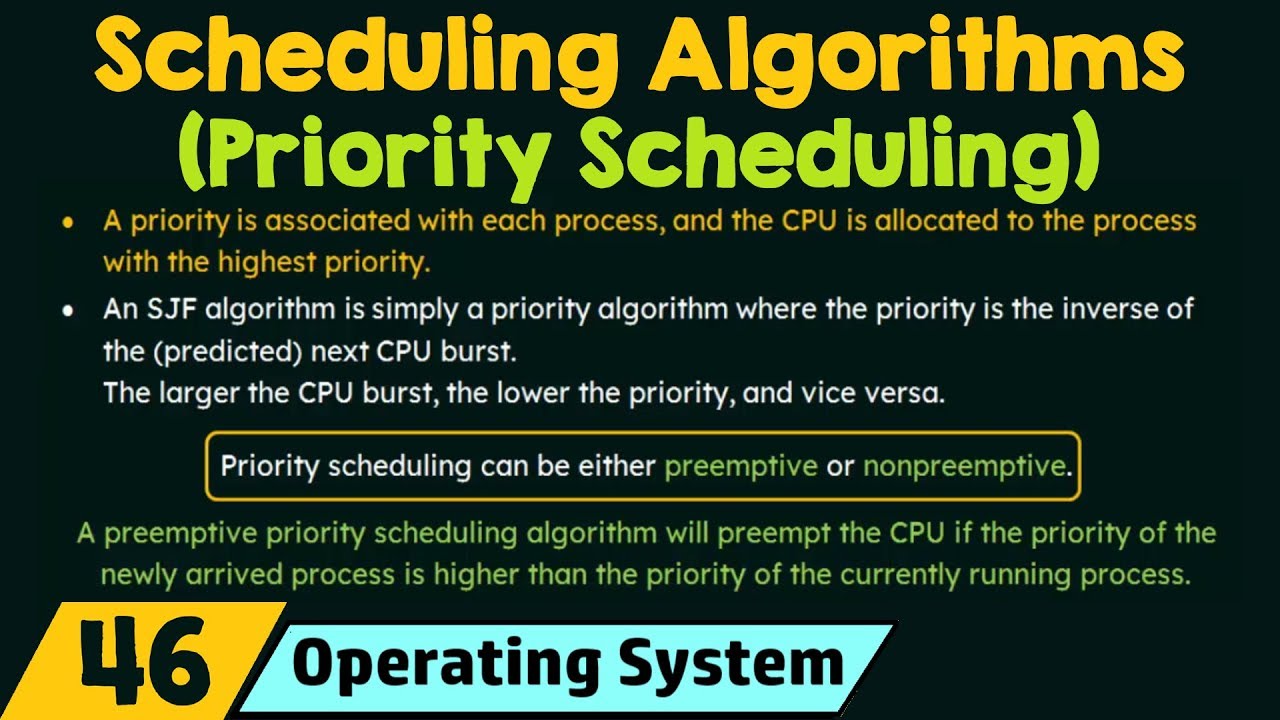Create articles from any YouTube video or use our API to get YouTube transcriptions
Start for freeKey Concepts in CPU Scheduling: CPU and I/O Burst Cycles
In the realm of computer science, particularly in operating systems, the efficiency of CPU scheduling plays a pivotal role in system performance. This article delves into two critical components of this scheduling: CPU and I/O burst cycles. These concepts are foundational for understanding how processes utilize the CPU and how system performance can be optimized by managing these cycles efficiently.
What is CPU Scheduling?
At its core, CPU scheduling refers to the method by which 'time' is allocated to different processes for their execution by the CPU. The primary aim here is to ensure that the CPU remains as occupied as possible, minimizing idle time. This is crucial because an idle CPU represents wasted potential in processing power. When a process holding the CPU needs to wait for I/O operations to be completed, it's ideal to allocate the CPU to another process ready for execution. This strategy ensures constant CPU engagement and maximizes its utilization.
The Essence of CPU and I/O Burst Cycles
CPU burst and I/O burst are terms that signify the alternating states a process goes through during its execution. To break it down:
-
CPU Burst: This phase refers to the time period when a process is actively being executed on the CPU. During a CPU burst, the process makes direct use of the CPU's processing power.
-
I/O Burst: Conversely, an I/O burst represents a period when the process is waiting for I/O operations (such as reading from or writing to storage devices) to complete. During this time, the CPU is not being utilized by this process.
Processes alternate between these two states — starting with a CPU burst, transitioning to an I/O burst (waiting for I/O operations to complete), and then moving back to a CPU burst as execution resumes. This cycle continues until the process execution is complete.
Understanding the CPU and I/O Burst Cycle
The execution of a process can thus be viewed as a series of alternating CPU and I/O bursts. This cycle begins with a CPU burst, indicating the process's active execution phase. Following this, an I/O burst occurs, marking a waiting period for I/O operations. After the I/O requirements are met, another CPU burst takes place, and the cycle repeats.
This alternating pattern is significant because it highlights the process's dependency on both CPU and I/O operations for its completion. Efficient CPU scheduling seeks to optimize this cycle, ensuring that while a process is in its I/O burst phase, another process can take over the CPU for its CPU burst phase, thereby keeping the CPU active.
Practical Example of CPU and I/O Burst Cycles
Consider a process that begins its execution. Initially, it undergoes a CPU burst, performing operations like loading, storing, and arithmetic operations. Once these are done, it enters an I/O burst phase, waiting for operations like reading from a file to be completed. This cycle of CPU and I/O bursts continues until the process execution concludes with a final CPU burst, leading to a system request to terminate the process.
Conclusion
The concepts of CPU and I/O bursts are integral to understanding process execution and CPU scheduling. By efficiently managing these cycles, systems can ensure optimal CPU utilization, reducing idle time, and improving overall performance. As we continue to explore CPU scheduling and its algorithms, keeping these foundational concepts in mind will be invaluable.
Thank you for diving into the intricacies of CPU and I/O burst cycles with us. Stay tuned for more insights into the fascinating world of computer science and operating systems.