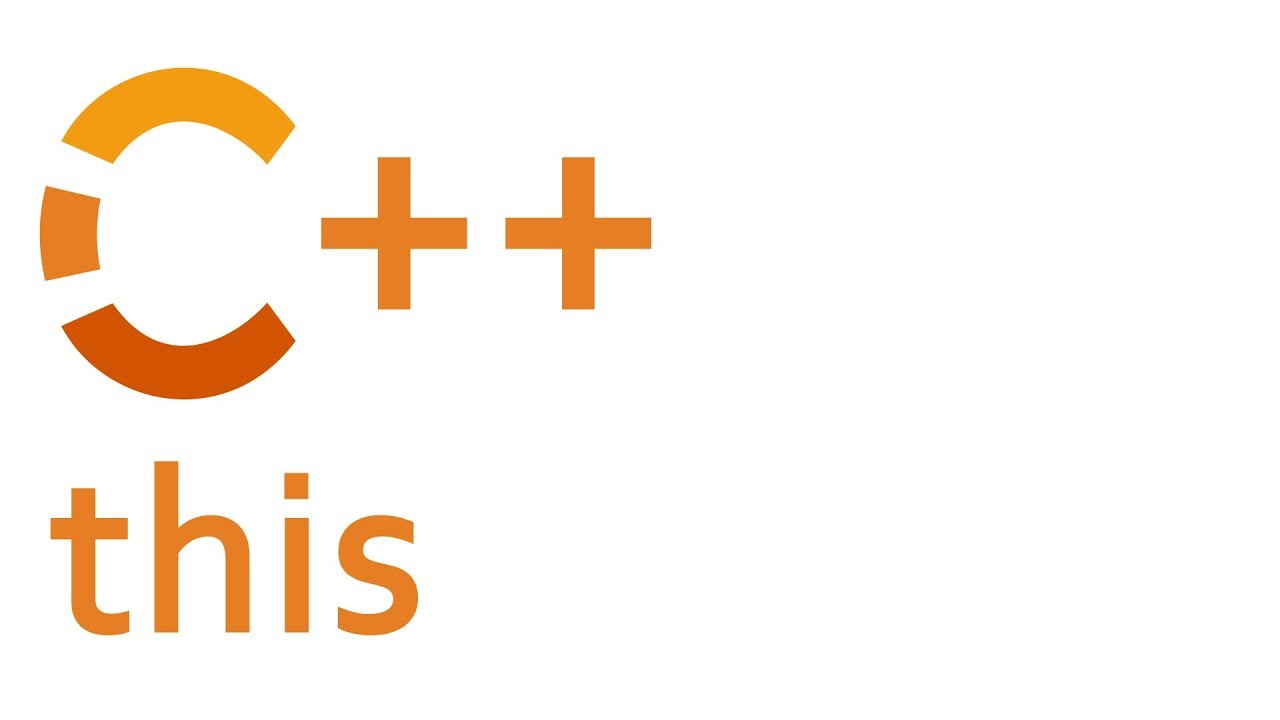Create articles from any YouTube video or use our API to get YouTube transcriptions
Start for freeFrom Scratch to C: A Programmer's Transition
Programming in C can seem cryptic, especially for newcomers. However, the key concepts from Scratch carry over to C, with functions, loops, conditionals, and variables being the backbone of both languages.
Functions: The Building Blocks
In Scratch, we had blocks like say and ask to perform actions. In C, these translate to functions such as printf for displaying output and get_string or get_int to receive input from users. Functions in C require specific syntax, including parentheses () for arguments and a semicolon ; to end statements.
Variables and Data Types
Creating variables in C is slightly more involved than in Scratch. You must specify the data type (such as int for integers and string for text) when declaring a variable. This specificity helps the compiler allocate the appropriate amount of memory.
Conditionals: Making Decisions
If-else statements in C work similarly to Scratch, using Boolean expressions to decide the flow of the program. The syntax involves the if keyword, followed by a condition in parentheses, and code blocks enclosed in curly braces {}.
Loops: Repetition in Code
Loops in C allow for repeated execution of code blocks. The while loop repeats as long as a condition is true, and the for loop is a more compact form that initializes a counter, checks a condition, and increments the counter all in one line.
Building Custom Functions
Just like creating custom blocks in Scratch, we can define our own functions in C. A function definition starts with a return type (like void if it doesn't return a value), the function name, and parameters (if any). You can then call these functions in your main() function to perform tasks.
Command-Line Interface (CLI)
Moving beyond the graphical user interface (GUI), programmers can use the command line to interact with the computer more efficiently. Commands like ls (list files), mv (move or rename files), and rm (remove files) become essential tools for managing files and directories.
Real-World Problem: Simple Calculator
Let's apply these concepts by creating a simple calculator in C. We can define a function that takes two integers as input, adds them, and returns the result. This encapsulates the addition logic and can be reused wherever needed in our code.
Conclusion
Transitioning from Scratch to C involves learning new syntax but the foundational programming concepts remain the same. By understanding functions, loops, conditionals, and variables, you can start solving real-world problems in C.
For more detailed examples and explanations, including how to create a function that adds numbers, check out the video on Creating Functions in C.