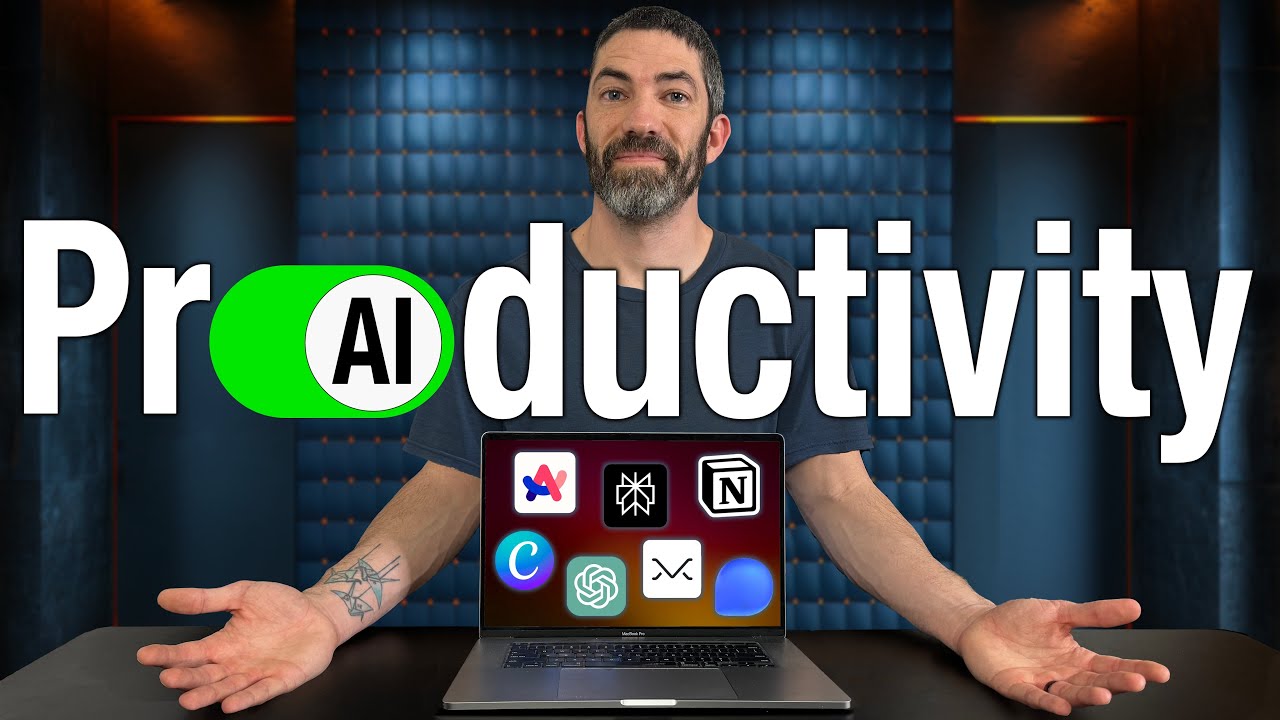Create articles from any YouTube video or use our API to get YouTube transcriptions
Start for freeIn the rapidly evolving digital landscape, AI video editing tools have emerged as game-changers for content creators and marketers alike. With an array of options available, choosing the right one can be a daunting task. This article takes a deep dive into eight of the best AI video editors on the market, highlighting their key features, use cases, and pricing to help you make an informed decision. Whether you're looking to create high-quality videos, repurpose existing content, or even generate videos from text, these AI-powered tools have got you covered.
VEED: Cloud-Based Convenience
VEED stands out as a cloud-based video editing platform, offering accessibility and ease of use for quick content creation and repurposing. With features like one-click subtitling, auto translation, and AI-generated background music, VEED excels in producing social media videos, training materials, and more. The platform supports collaborative editing and offers a range of plans, including a free tier for small projects.
Runway: Leading Text-to-Video AI
Runway is at the forefront of text-to-video AI technology, providing a suite of over 30 AI-powered tools. Its Gen 2 model is capable of generating realistic videos from text, making it a powerful option for content creation. From removing video backgrounds to generating automatic subtitles, Runway offers a comprehensive toolset for enhancing your video editing workflow. The platform has both free and paid plans, catering to different needs and budgets.
InVideo: Engaging Professional Videos Made Simple
InVideo simplifies the process of creating professional-quality videos with its easy-to-use platform and vast library of templates and media. Ideal for social media posts and marketing videos, InVideo allows for extensive customization and offers AI-assisted editing features. The platform has a free tier, with paid plans unlocking additional features and access to a mobile app.
Pictory: Transform Text Into Engaging Videos
Pictory harnesses advanced AI technology to convert text-based content into captivating videos, complete with licensed stock footage, images, and music. This online AI video editor is perfect for creating videos from blog posts, articles, and other written content without the need for a human presenter. Pictory's pricing starts at $19 per month, offering various plans to suit different video production needs.
Descript: Advanced Editing and Transcription
Descript specializes in post-production editing and transcription, allowing users to edit recordings like a document. Its AI technology enhances sound quality, removes filler words, and even clones your voice for overdubs. Descript is ideal for making post-production edits and transcribing video to text, offering a free plan with limited transcription hours and paid plans for additional features.
Video: Master Short-Form Content
Video focuses on creating short-form content, automating the process of cropping, adding captions, and applying transitions. This tool simplifies repurposing long-form content into engaging short videos suitable for social media. Video offers a free tier and paid plans starting at $14 per month, making it accessible for creators of all levels.
Opus Clip: Discover Viral Clips Within Your Content
Opus Clip offers a similar experience to Video for repurposing content, adding a unique virality score to identify compelling segments of your videos. This feature helps creators pinpoint potential viral clips, saving time and effort in the editing process. Opus Clip has a free tier and paid plans starting at $19 per month.
Raw Shorts: Animated Video Excellence
Raw Shorts excels in creating animated videos, featuring a text-to-video maker and over 1 million stock media assets. This AI video editor is ideal for producing explainer videos, promo videos, and whiteboard animations. Pricing starts at $20 per month for 25 exports, with plans scaling up for more extensive needs.
Choosing the right AI video editor depends on your specific needs, whether it's ease of use, collaborative features, or specialized editing capabilities. Each of these eight tools offers unique advantages, making it easier to create high-quality, engaging video content.
For more insights into AI tools and their capabilities, check out this video.