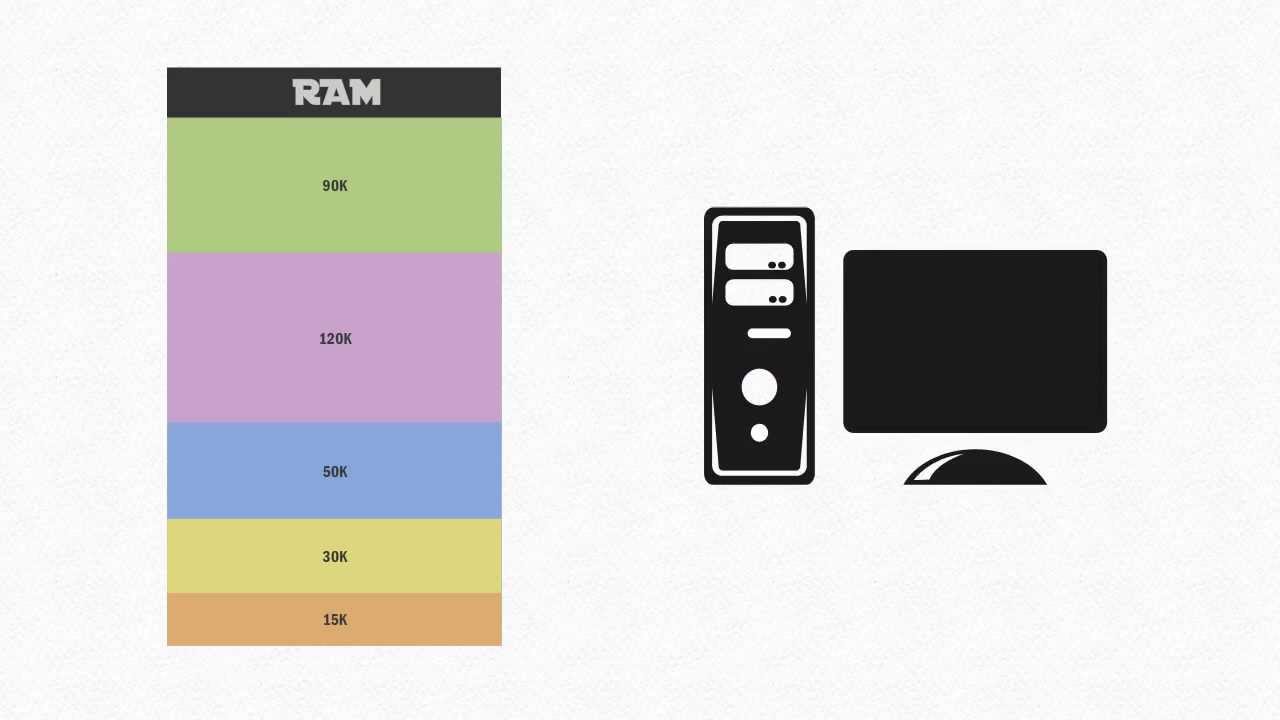Create articles from any YouTube video or use our API to get YouTube transcriptions
Start for freeKey WordPress Plugins for Every Website Builder
Building a smooth-running website involves more than just having a good page builder; it's also about equipping it with the right tools. In the realm of WordPress, these tools come in the form of plugins. As a web designer and no-code developer, I've refined my toolkit over the years, and today I'm sharing my top seven plugins that I install on every WordPress website I create, along with two additional plugins I sometimes use depending on the project's requirements.
Admin and Site Enhancements: A Multipurpose Solution
Admin and Site Enhancements is a relatively new must-have plugin that consolidates several functionalities I used to rely on multiple plugins for. Its simplicity allows you to duplicate content, replace media files directly in the media library, and clean up the WordPress admin interface by disabling unnecessary components. If you want a more in-depth look into this plugin, drop a comment, and I might make a separate video tutorial.
Classic Editor: The Reliable Old Friend
Despite the introduction of Gutenberg, Classic Editor remains a staple for many WordPress users, myself included. It offers a familiar interface that's easy for clients who need straightforward text and image layouts for their blogs. I continue to activate this plugin on all sites unless a client specifically requests the advanced features of Gutenberg, which has not happened yet.
Independent Analytics: Privacy-Friendly Stats
Independent Analytics is an excellent alternative to Google Analytics, especially for EU-based clients concerned with GDPR compliance. It provides a clean, simple dashboard with essential metrics like visitor counts and views. For clients who don't require the complexity of Google Analytics, this plugin is a perfect fit.
ManageWP Worker: Centralized Website Management
The ManageWP Worker plugin is a game-changer for managing multiple websites. It allows for easy logins, free monthly backups, and even automated plugin updates. It's an invaluable tool that connects your sites to the ManageWP dashboard, simplifying website maintenance and client reporting.
Elementor and Elementor Pro: The Page Builder Kings
Elementor remains my page builder of choice, and I pair it with Elementor Pro for most projects due to its advanced features. The competition in the page builder market has been beneficial, pushing Elementor to improve and innovate. Its integration with CrocoBlock is particularly useful for creating complex websites.
Solid Security: Keeping Your Site Safe
Formerly known as iThemes Security, Solid Security has undergone a rebranding but continues to provide robust security features. However, it's crucial to note that your hosting service plays a significant role in site security, often more so than plugins. It's worth investing in reputable hosting for optimal protection. Also worth considering is SiteGround's Security Optimizer for those using their hosting services.
LiteSpeed Cache: The Speed Optimizer
LiteSpeed Cache is my current go-to for speed optimization. It's essential to understand that no plugin can fix a poorly built website; the focus should be on proper development practices. Additionally, hosting quality significantly impacts site speed—opt for a host that offers CDN services for the best performance. If your host uses LiteSpeed technology, then this plugin is a must.
Bonus Plugins for Specific Needs
Advanced Custom Fields (ACF): The Customization Powerhouse
ACF has recently included custom post type functionality, streamlining the process of adding custom fields to content. While ACF Pro offers more advanced features, its cost may be a consideration for those managing many sites. In such cases, CrocoBlock's JetEngine is an affordable alternative with similar capabilities.
White Label CMS: Personalizing the Admin Experience
For a more personalized WordPress admin area, White Label CMS is a decent choice. It allows you to brand the dashboard with custom logos and offers additional customization options. It's best used when creating a tailored login experience for clients who frequently access their WordPress backend.
These plugins represent the foundation of a well-equipped WordPress site, streamlining site management, enhancing security, and improving user experience. Remember, the goal is to keep your website lean and efficient, so choose your plugins wisely and tailor them to your specific project needs.
For a more detailed exploration of these plugins, check out the original video here.