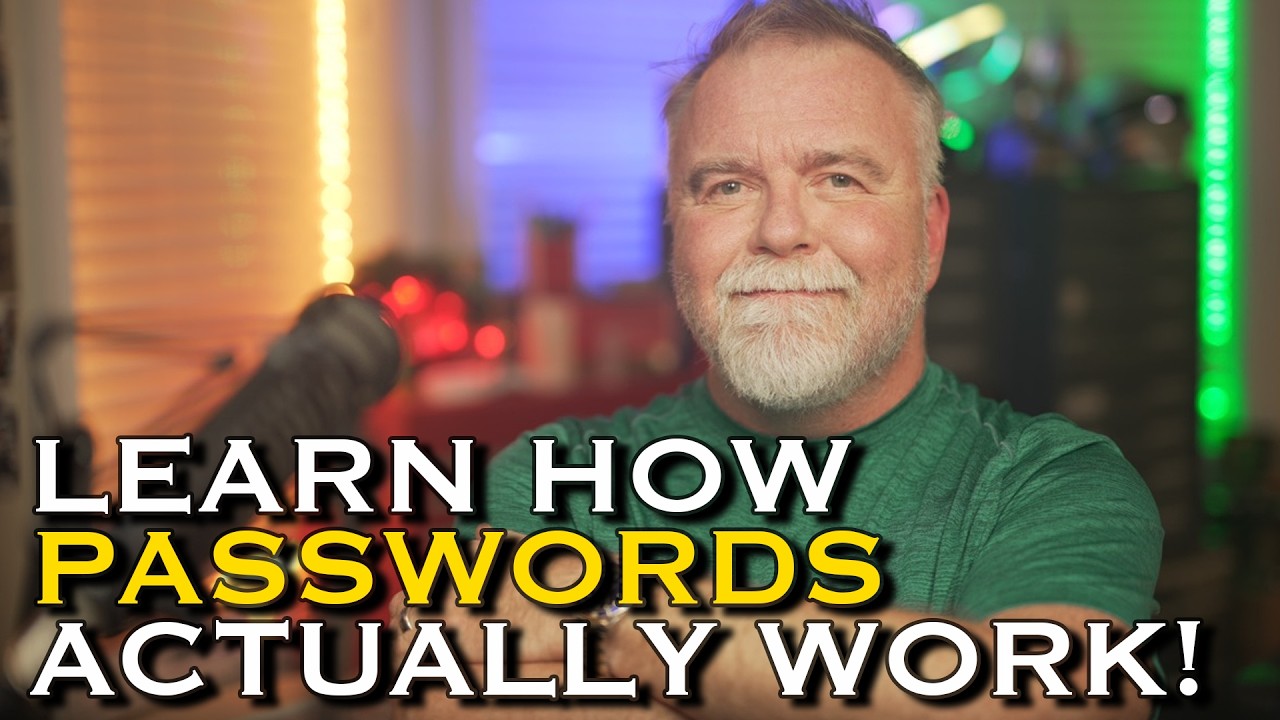Create articles from any YouTube video or use our API to get YouTube transcriptions
Start for freeThe Sunk Cost Fallacy in Privacy
Many people feel that after years of sharing personal data online, it's too late to start caring about privacy. This mindset is often referred to as the "sunk cost fallacy" - the idea that because you've already invested so much time and data into certain ecosystems, it's not worth changing course now. However, this way of thinking is flawed and can prevent you from taking important steps to protect your privacy.
Why It's Never Too Late to Care About Privacy
Just because you've shared data in the past doesn't mean you can't make changes now. Consider this analogy:
Imagine you're driving to a familiar destination and realize 15 minutes in that you've gone the wrong way. Would you just keep driving in the wrong direction? Of course not - you'd turn around and go the right way. The same principle applies to privacy. Once you realize you're heading down a path that compromises your privacy, it's time to course correct.
Some key points to remember:
- Data becomes outdated over time. Your old address or job information may no longer be relevant.
- Privacy is a spectrum - you don't have to give up all conveniences to improve your privacy. Small changes add up.
- Taking any steps, even minor ones, is better than doing nothing at all.
Practical Steps to Improve Your Privacy
Even if you feel you're "in too deep," there are concrete actions you can take to clean up past mistakes and better protect your data going forward:
- Use data removal services to scrub your info from data broker sites
- Delete old content from social media accounts before closing them
- Switch to privacy-respecting alternatives for services like search engines
- Enable privacy settings and opt out of data collection where possible
- Use tools like Redact to bulk delete old posts and comments
Remember that improving your privacy is a gradual process. You didn't share all your data overnight, and you won't be able to claw it all back overnight either. The important thing is to start taking steps in the right direction.
Contact Backup and Syncing Options
Many privacy-conscious users struggle to find good options for backing up and syncing contacts across devices. Here are some recommendations:
EteSync
EteSync offers end-to-end encrypted contact syncing. It works well on Android but can be trickier to set up on other platforms.
Tutanota
Tutanota provides end-to-end encrypted contact syncing that integrates with your device's local contacts. This is an underrated feature that more people should be aware of.
Local Syncing
For those who don't update contacts frequently, manually syncing a local contacts file between devices periodically can work well.
Self-Hosted Options
Using a NAS or other self-hosted solution with CardDAV syncing gives you control over your data. It's not end-to-end encrypted but keeps your contacts off third-party servers.
Nextcloud
Nextcloud offers contact syncing and backup as part of its suite of self-hosted cloud services.
The limited options for encrypted contact syncing stem from the challenges of implementing modern encryption with legacy technologies like CardDAV. This is why even Apple doesn't encrypt contacts with their Advanced Data Protection.
RSS and Staying Informed Without Big Tech
RSS remains a powerful tool for consuming news and content without relying on algorithmic feeds from big tech companies. Some current privacy-respecting RSS options include:
Mobile Apps
- Feeder (Android) - Open source, available on F-Droid
- NetNewsWire (iOS) - Open source but can be clunky to use
- Reeder (iOS) - Not open source but very polished
Desktop/Web Apps
- Tiny Tiny RSS - Self-hosted option
- Thunderbird - Email client with built-in RSS reader
- Nextcloud News - RSS reader for Nextcloud users
When choosing an RSS reader, look for apps that display feeds chronologically rather than using algorithms to surface "top" stories. The point of RSS is to see everything in order without curation.
The Ineffectiveness of Mass Surveillance
Despite the prevalence of mass surveillance programs, studies have consistently shown that they are ineffective at preventing crime or terrorism. Some key points:
- Crime rates show no significant change before and after implementing surveillance systems
- Very few crimes have been solved that can be directly attributed to mass surveillance
- The sheer volume of data collected makes it impossible to effectively parse and act on
- The privacy violations and financial costs far outweigh any potential benefits
While AI may help analyze the massive amounts of surveillance data more efficiently in the future, it's unlikely to fundamentally change the ineffectiveness of mass data collection.
Security Through Obscurity vs Blending In
The Benefits of Being Different
Using less common operating systems, browsers, or other software can provide some security benefits:
- Malware is often designed to target the most popular platforms for maximum impact
- Niche tools are less likely to be compromised in large-scale attacks
- Obscurity can be one layer in a broader security strategy
However, obscurity alone is not enough, especially for high-risk individuals who may face targeted attacks.
The Downsides of Standing Out
In some cases, using unusual software or behaving differently online can actually make you more of a target. This is especially true for activists, journalists, or others facing targeted surveillance.
Finding the Right Balance
The ideal approach combines strong fundamental security practices with strategic choices about which tools to use. Don't sacrifice functionality or usability just to be different, but consider less mainstream options when they meet your needs.
Voice Assistants and Privacy
Voice assistants present significant privacy challenges, as they require sending voice data to servers for processing. Some key considerations:
Current State of Voice Assistant Privacy
- Most mainstream assistants (Siri, Google Assistant, Alexa) send data to the cloud
- Companies have been caught sharing voice recordings with contractors
- On-device processing is improving but still limited
Options for More Private Voice Control
- Use built-in voice control features that work offline when possible
- Disable optional features like personalized suggestions
- Opt out of having your voice recordings reviewed by humans
- Consider open source alternatives like Mycroft (though development has stalled)
Apple's Approach with Siri
Apple claims to do more on-device processing and use differential privacy techniques to limit identifiable data collection. While not perfect, Siri may be somewhat better than other mainstream assistants for privacy.
The Challenges of Truly Private Voice Assistants
Creating a fully functional, private voice assistant is difficult because many common tasks (weather, directions, web searches) require sending data online. Offline assistants will always be limited in functionality.
Conclusion
Protecting your privacy in the digital age requires ongoing effort and awareness. While past mistakes can't be undone, it's never too late to start taking control of your data. By making incremental changes, using privacy-respecting tools, and staying informed about best practices, you can significantly improve your digital privacy and security posture over time.
Remember that privacy exists on a spectrum - you don't have to achieve perfection to make meaningful improvements. Start with the easiest changes that will have the biggest impact for your particular situation, and build from there. With persistence and the right strategies, you can overcome past privacy mistakes and create a more secure digital future for yourself.
Article created from: https://www.youtube.com/watch?v=OWDsWgZ2rdg