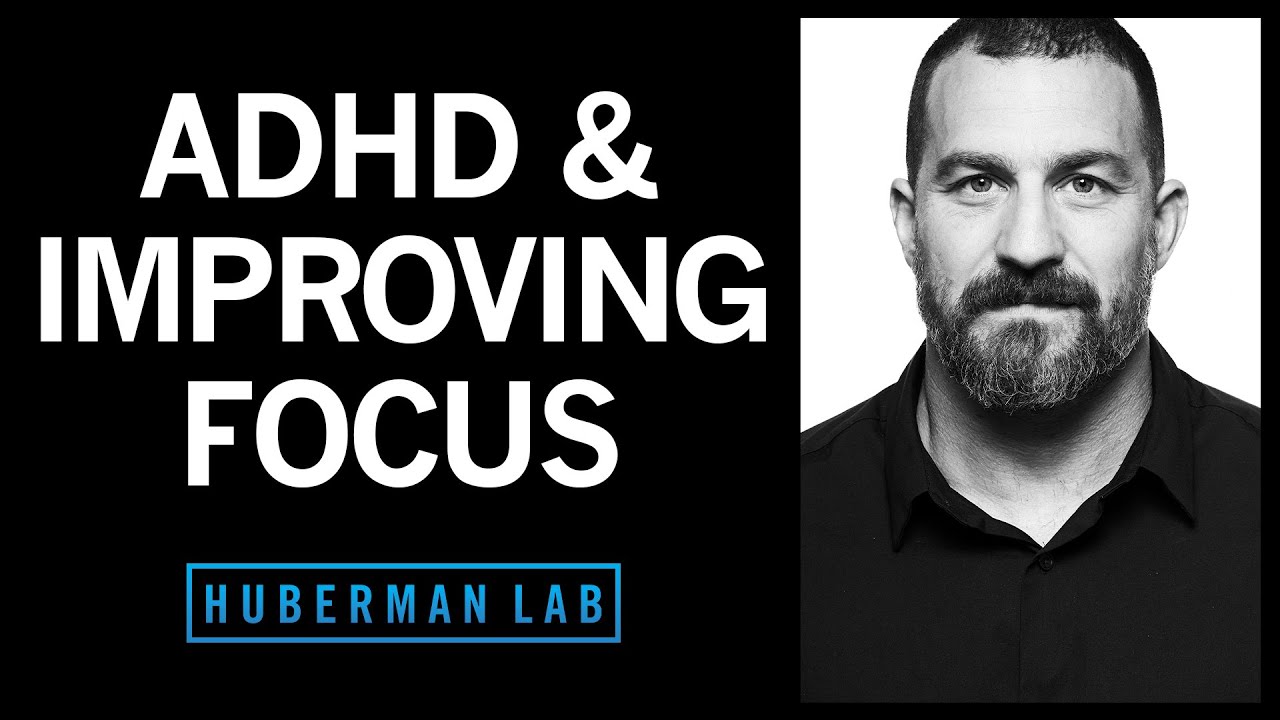Create articles from any YouTube video or use our API to get YouTube transcriptions
Start for freeCreating an Ergonomic Workspace: Expert Advice to Enhance Comfort and Avoid Pain
In today's fast-paced work environment, spending long hours at a desk is a common scenario for many. However, not all workspaces are designed with our well-being in mind, leading to discomfort and potential health issues over time. John Cinkay from the Hospital for Special Surgery emphasizes the importance of an ergonomically set up desk to prevent pain and enhance productivity. Here's how you can adjust your workspace to fit your needs, ensuring comfort and preventing pain in the long run.
Step One: Adjust Your Chair
The height of your chair plays a pivotal role in maintaining a comfortable posture. Your chair should be adjusted so that your elbows bend at a 90-degree angle. If your feet don't touch the floor, consider using a footstool or a ream of paper as a makeshift solution. This adjustment ensures proper alignment and support for your back.
Step Two: Adjust Your Monitor
Positioning your monitor correctly can significantly reduce eye strain and prevent you from leaning forward, which can lead to posture issues. The monitor should be about an arm's length away, with the top of the screen at eye level. For those using dual monitors, align them in a way that keeps you centered, minimizing the need to turn your head excessively. Laptop users can benefit from a kickstand and an external keyboard and mouse to achieve the ideal height and positioning.
Step Three: Mind Your Mouse and Keyboard
Your keyboard and mouse should be easily reachable, allowing you to move from your elbows rather than your shoulders. This positioning helps avoid strain and overuse injuries. Ensuring that these tools are within easy reach prevents unnecessary reaching and maintains a more comfortable posture.
Step Four: Position Your Phone
Placing your phone on your non-writing side prevents you from needing to cradle it with your shoulder, which can lead to neck pain. For those who spend a significant portion of their day on the phone, a headset is a beneficial investment, allowing for hands-free operation and better posture.
Step Five: Move Regularly
Static postures can lead to muscle stiffness and discomfort. Incorporating simple exercises such as chin tucks, upper traps stretches, scapular retractions, and pelvic tilts can provide relief. However, the most crucial advice is to stand up and move around every hour to break the monotony and refresh your body.
In Conclusion
Adapting your workspace to meet ergonomic standards is a vital step in ensuring your health and productivity. By making these adjustments, you can create a more comfortable environment that supports your well-being. Remember, the goal is to enhance your comfort at work, which in turn can lead to increased productivity and a healthier lifestyle over time.
For more detailed guidance and visual demonstrations on setting up your desk ergonomically, check out the original video here.