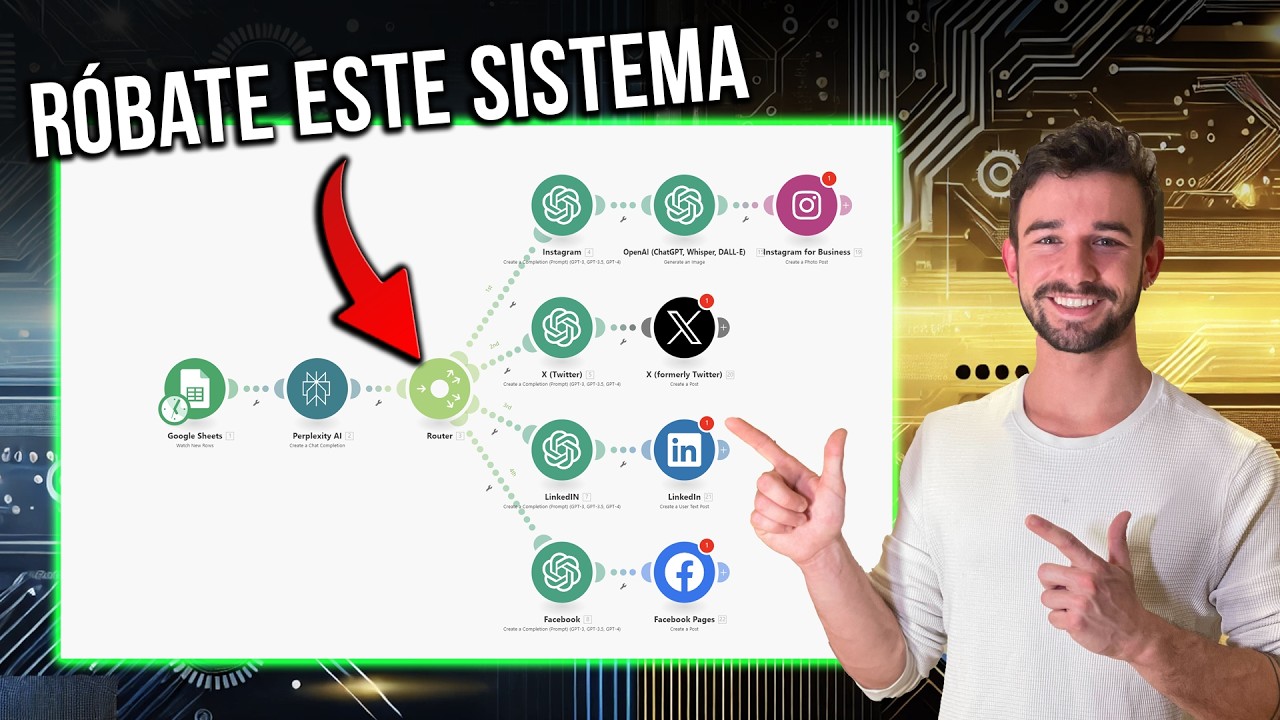Create articles from any YouTube video or use our API to get YouTube transcriptions
Start for freeIntroducing SNPO's New Chrome Integration and Custom Notion Database Support
SNPO, the popular note-taking extension, has recently launched exciting updates that promise to enhance user experience significantly. These features focus on integration with Google Chrome and support for custom Notion databases, making it easier than ever to manage notes alongside video content.
Seamless Integration with Chrome's Side Panel
One of the standout features of the latest SNPO update is its integration with Chrome's side panel. Users can now activate this feature by simply clicking on the SNPO extension icon. This action opens a settings menu where you can select the side panel as your preferred notes mode. Once set up, your video and notes will coexist within the same window, eliminating the need to juggle between different windows. This feature is exclusive to Chrome users, emphasizing SNPO's commitment to creating a fluid user experience.
Enhanced Support for Custom Notion Databases
SNPO has also expanded its functionality by supporting custom Notion databases. While users previously relied on predefined video databases or page snipp notes, they now have the flexibility to use their own databases with custom properties. This new feature allows for seamless integration of any new notes directly within your chosen database. To set this up:
- Click on the extension icon and navigate to 'Settings'.
- Select 'Notion Settings' and use the search function to find your custom database.
- Map your Notion properties to SNPO data as per your preferences.
- After configuring, click 'Save' to finalize the settings.
Once integrated, you can start taking notes under any video using your customized database settings in SNPO.
Unlock Full Potential with SNPO Premium
For users looking to get even more out of SNPO, upgrading to SPPO Premium is an excellent option. The premium version offers additional benefits and features that are not available in the free version. By subscribing annually, users can enjoy a savings of up to 25%. Payments can be made conveniently via credit card, Google Pay, or PayPal.
Continuous Improvement and User Feedback
The team behind SNPO is dedicated to continuous improvement and values user feedback immensely. They encourage users to share their suggestions or feedback through Canny—a platform that helps gather user insights effectively.
In conclusion, these latest updates from SNPO not only enhance functionality but also ensure a more integrated and efficient workflow for users who manage video content and notes simultaneously. By leveraging these new features along with SPPO Premium options, professionals and students alike can optimize their productivity significantly.
Article created from: https://www.youtube.com/watch?v=BLnByGOjdeQ