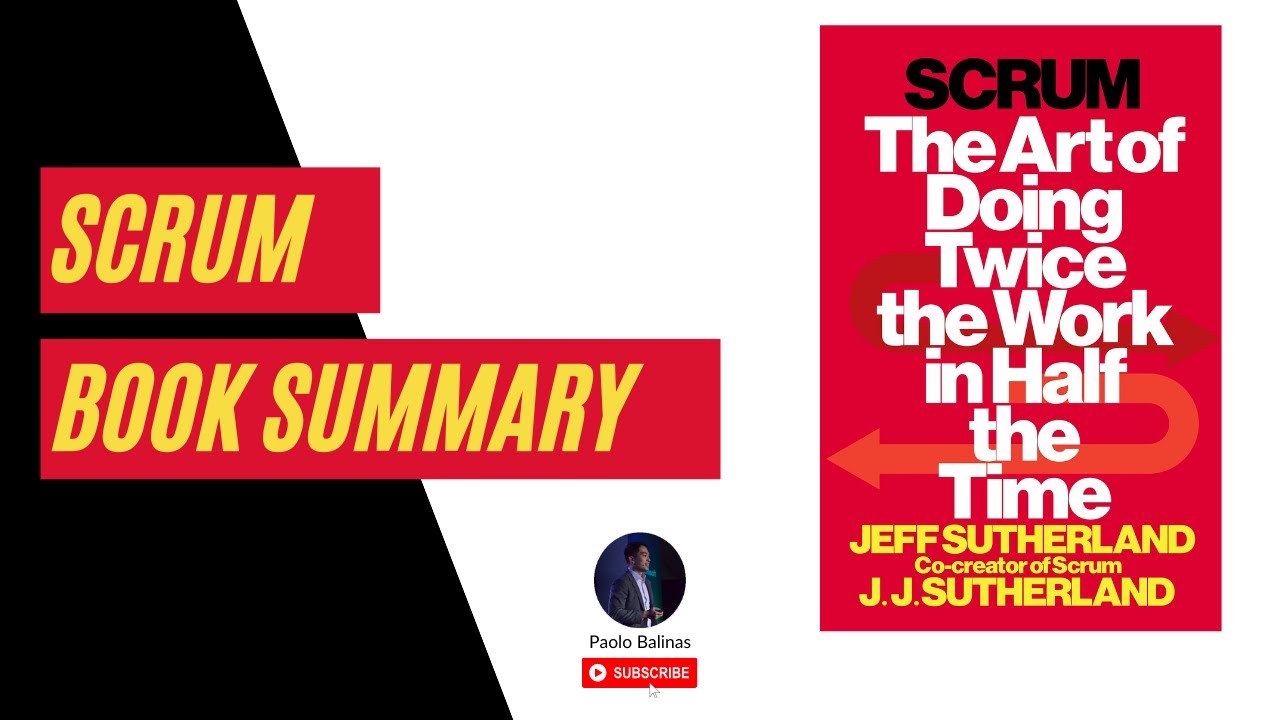Create articles from any YouTube video or use our API to get YouTube transcriptions
Start for freeIn the ever-evolving landscape of project management tools, staying connected and productive while on the move has become a paramount necessity for modern professionals. JIRA Software Cloud has taken significant strides in catering to this need through its comprehensive mobile application. In a recent episode of Demo Den, Max and Ryan unveil the potent capabilities of JIRA Mobile, demonstrating how it seamlessly bridges the gap between desktop functionality and mobile convenience. Let's delve into the highlights of their discussion and explore how JIRA Mobile is revolutionizing project management on the go.
Notifications: Never Miss a Beat
For busy project managers like Ryan, the ability to stay informed about team updates without being tethered to a desk is invaluable. JIRA Mobile excels in delivering timely notifications directly to your device. Whether it's updates on work items you're tagged in or general project progress, the app ensures you're always in the loop. The convenience of responding to comments, adding attachments for context, or tagging team members for notification enhances collaboration and responsiveness, making the mobile experience as enriching as the desktop one.
Capturing Work: Ideas Don't Wait
Ideation doesn't follow a schedule, and JIRA Mobile recognizes this by enabling users to capture work anytime, anywhere. Whether it's logging new ideas post-brainstorming sessions or attaching screenshots of bugs encountered on the fly, the app makes it effortless. Moreover, its support for inline issue creation within projects allows for the classification of work into tasks, bugs, stories, etc., right from your mobile device. This flexibility ensures that no idea or issue goes unrecorded, fostering a culture of continuous innovation and improvement.
Updating Work: Efficiency at Your Fingertips
Updating work statuses and details is a breeze with JIRA Mobile. The app mirrors the desktop experience, offering drag-and-drop functionality for moving tasks on boards and the ability to rank issues. It supports all the fields you're accustomed to on desktop, including editing summaries, descriptions, and assignees. This comprehensive functionality ensures that project management remains fluid and uninterrupted, regardless of your location.
Filters and To-Do Lists: Streamlined Task Management
JIRA Mobile goes a step further in enhancing productivity through its intelligent use of filters. With pre-set and custom filters from your desktop carried over to the mobile app, you can quickly view tasks assigned to you, in progress, or completed. This feature acts as a dynamic to-do list, enabling you to swipe and change statuses effortlessly, ensuring that you're always on top of your workload.
Future Enhancements: Addressing User Queries
A common query among JIRA Mobile users pertains to the visibility of marketplace add-ons within the app. Ryan explains that the technical and quality challenges stem from the different infrastructures between the web and mobile platforms. However, resolving this issue is a top priority, indicating that users can expect enhanced functionality in the near future.
Getting Started with JIRA Mobile
Interested users can download JIRA Mobile from the Android Play Store or iOS App Store. Whether you're new to JIRA or looking to integrate your existing account, the app offers a straightforward setup process. This accessibility ensures that teams can begin leveraging the mobile advantages of JIRA without delay.
Engaging with the Community
Feedback and questions are crucial for the continuous improvement of JIRA Mobile. Users are encouraged to engage with the community through the provided link, allowing for a collaborative effort in refining and enhancing the mobile experience.
JIRA Mobile represents a significant leap forward in facilitating project management on the go. Its comprehensive features ensure that professionals remain productive, connected, and responsive, regardless of their physical location. As JIRA continues to evolve its mobile offering, the future looks bright for project managers and teams seeking flexibility and efficiency in their workflows.
For more insights and to explore JIRA Mobile further, watch the full discussion here.