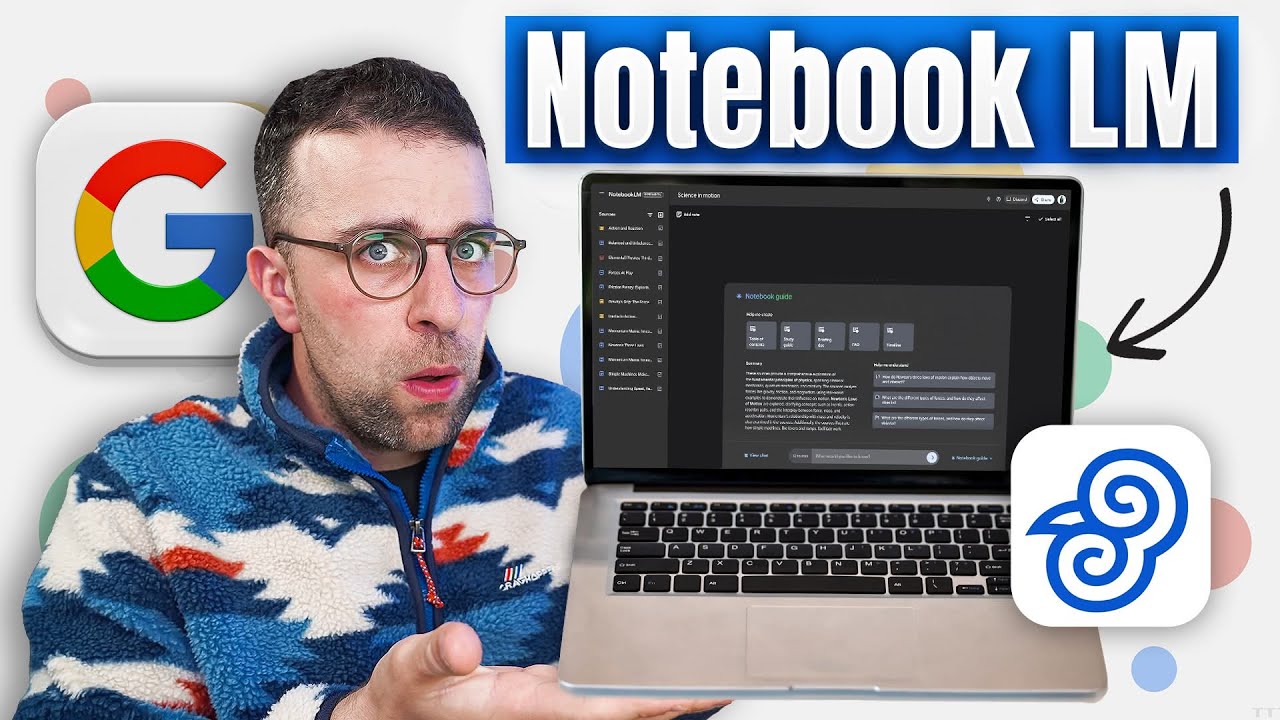Create articles from any YouTube video or use our API to get YouTube transcriptions
Start for freeThe Affordable Tech Companion for College: 9th Gen iPad Overview
As a college student, finding tools that offer convenience and efficiency without draining your bank account is crucial. The 9th generation iPad emerges as a stellar companion for this very purpose. With its ample screen size, reliable battery life, and compatibility with essential accessories, this device is tailored to meet the demands of a student's academic life.
Why 9th Gen iPad is a Game Changer for Students
-
Budget-Friendly: Opting for the Wi-Fi only model with 64GB of storage strikes the perfect balance between cost and functionality for most students who predominantly use Wi-Fi networks.
-
Storage Management Tips: To conserve space, adjust iCloud settings to prevent automatic sync of iPhone photos to the iPad.
-
Display Quality: The 60Hz refresh rate may seem modest, but it delivers a smooth user experience, ideal for note-taking and multitasking on the 10.2-inch Retina display.
-
Enhanced Productivity: With a screen that supports a split view, students can run two apps side by side, boosting productivity during study sessions.
-
Accessories for Added Convenience: A paper-like screen protector can improve the writing experience, while a third-party stylus or the Logitech pencil can be cost-effective alternatives to the Apple Pencil.
Battery Life and Security
The 9th Gen iPad's battery is a reliable workhorse, perfect for long days on campus. With a 32 watt-hour rechargeable battery, the included 20-watt USB-C power adapter, and a USB-C to Lightning cable, you can trust your iPad to last through your study sessions. Touch ID offers quick and secure access to your device, ensuring your data stays safe.
Multifunctional Use and Accessories
-
Sound and Connectivity: While the built-in speakers are modest, the presence of a headphone jack allows for private listening, and the device is typically used with earbuds in public settings.
-
Cameras and Video Calls: The front-facing camera with Center Stage technology is perfect for video calls and online classes, while the back camera efficiently scans documents.
Must-Have Apps for Students
-
GoodNotes: This powerful app allows for handwritten notes, diagram drawing, PDF annotation, and searching within notes, making it invaluable for studying and note-taking.
-
CamScanner: Turn hand-written notes into clear PDFs for easy submission of assignments.
-
Adobe Acrobat: A great tool for reading and annotating PDF textbooks, with features for highlighting and commenting.
-
Google Drive: For backing up and sharing schoolwork, Google Drive is an accessible and convenient solution.
-
Word Processing: Depending on your needs, both Microsoft Word and Google Docs have their advantages, with Word offering more editing features and Docs providing ease of access and sharing.
Staying Organized with Notion and Google Calendar
Apps like Notion and Google Calendar are essential for managing tasks, schedules, and reminders, helping students to stay organized and on top of their academic responsibilities.
Leveraging iPad Features for Productivity
-
Focus Mode: Customize a school focus mode to minimize distractions during study time.
-
Extended Screen: Use the iPad as an extended screen for a MacBook, enhancing multitasking capabilities and workspace.
Conclusion
Leveraging the features and apps available on the 9th generation iPad can significantly enhance a college student's productivity and organization. By understanding how to make the most of this versatile tool, students can navigate their academic journey with greater ease and success.
For more detailed insights and to watch the original video, visit here.