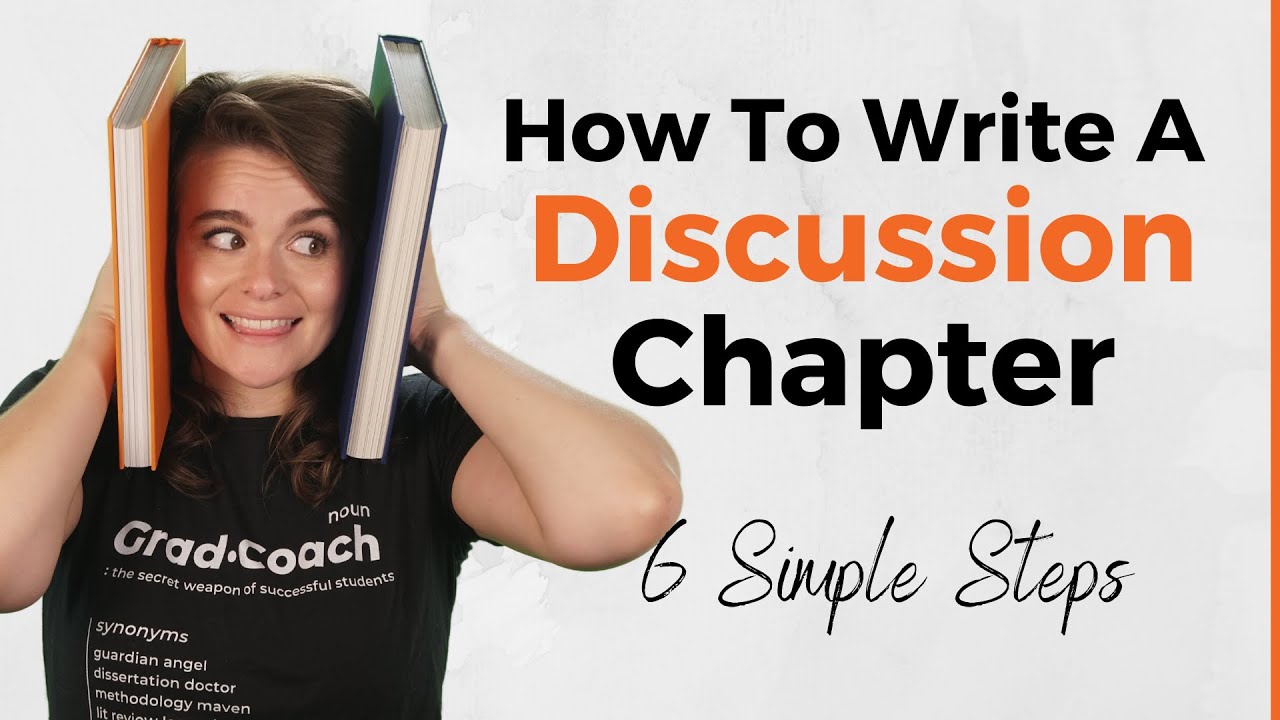Create articles from any YouTube video or use our API to get YouTube transcriptions
Start for freeCrafting the Perfect Results Chapter for Your Quantitative Study
Welcome to a comprehensive guide on how to approach the results chapter in a quantitative study, whether it is part of a dissertation, thesis, or any other academic research project. Understanding the distinction between the results and discussion chapters and knowing how to present your data correctly is crucial for conveying your findings effectively.
Understanding the Results Chapter
At its core, the results chapter is designed to showcase the outcomes of your quantitative analysis. It systematically presents the statistical data you've generated, using a clear text-based narrative supported by tables, graphs, and charts. This chapter is critical as it demonstrates what you have discovered through your data collection and analysis, without delving into subjective interpretation or linking findings to existing literature—that's the job for the discussion chapter.
Key Differences Between Results and Discussion
-
Results Chapter: Focuses solely on presenting statistical findings, including any issues like statistical outliers or unusual findings, without interpretation.
-
Discussion Chapter: Interprets the findings, linking them back to the literature review, research objectives, and questions, thus painting a broader picture of the research implications.
Structuring Your Results Chapter
-
Revisit Research Objectives and Questions: Begin by aligning your analyses with your research objectives and questions. This step ensures you only include relevant data in your chapter.
-
Sample Demographics: Present an overview of your sample's demographics to assess representativeness and contextualize findings accurately.
-
Data Suitability Checks: Before diving into the core statistical analysis, ensure your data meets the necessary assumptions for your chosen methods.
-
Descriptive Statistics: Start your actual analysis by presenting descriptive statistics for your variables, laying a foundation for inferential statistics.
-
Inferential Statistics: Use inferential statistics to make predictions about the population based on your sample, focusing on comparing measurements between groups or assessing relationships between variables.
-
Hypothesis Testing: If applicable, test your hypotheses using your statistical data, clearly supporting or rejecting each hypothesis based on your findings.
-
Conclusion: Conclude the chapter with a brief summary of the key findings relevant to your research objectives and questions, setting the stage for the discussion chapter.
Tips for Writing Your Results Chapter
-
Ensure that every piece of analysis directly addresses your research objectives and questions.
-
Use tables, graphs, and charts effectively to present your data, but make sure your narrative can stand on its own without relying solely on these visual aids.
-
Be selective with your analysis methods to avoid overwhelming your chapter with unnecessary data.
-
Clearly label all figures and tables for easy understanding.
-
Keep your conclusion brief, highlighting only the most crucial findings.
By following these guidelines, you can craft a results chapter that not only presents your data effectively but also lays a solid foundation for your discussion chapter. Remember, the goal is to present the hard facts and figures clearly and systematically, without interpretation.
For more detailed guidance on each step and additional resources, consider subscribing to our channel and checking out our one-on-one coaching services at Grad Coach. Our aim is to demystify and simplify the world of academic research, making it accessible and manageable for all.