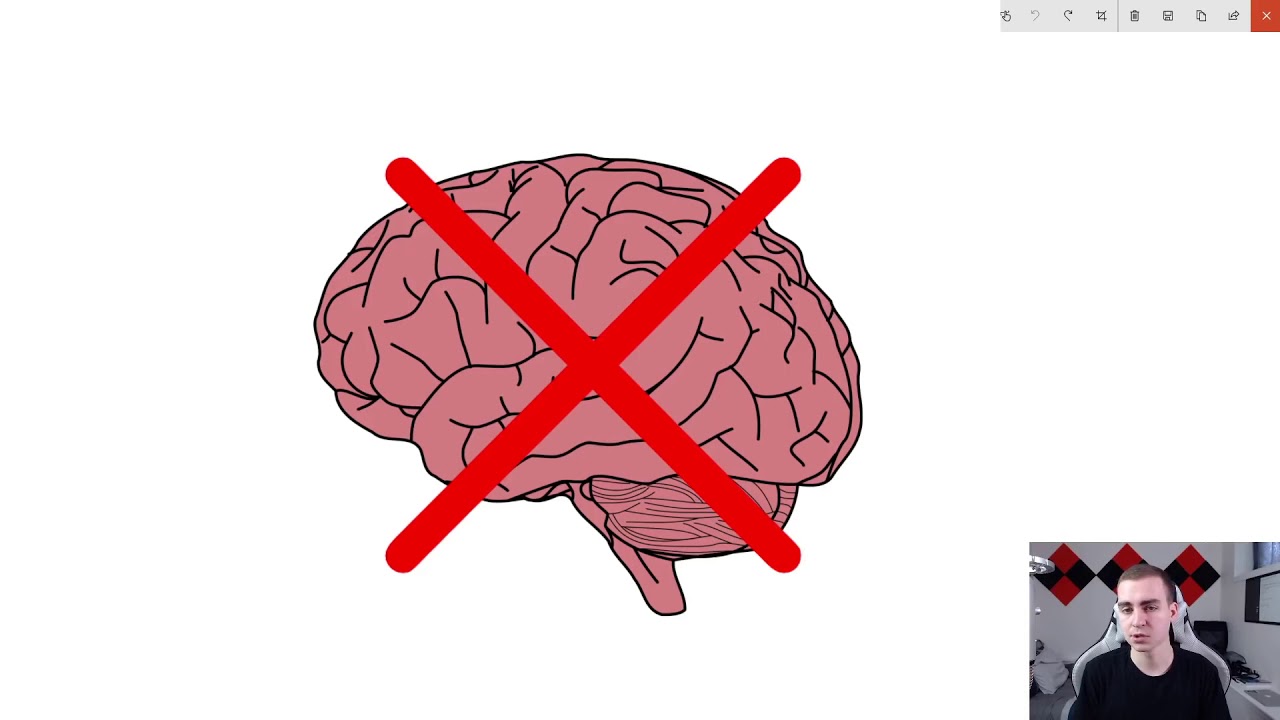Create articles from any YouTube video or use our API to get YouTube transcriptions
Start for freeStep-by-Step Guide to Designing Your Shopify Store
Creating a Shopify store can seem daunting for beginners, but with the right guidance, it becomes a manageable and exciting project. This guide will walk you through the essential steps to get your online store up and running efficiently.
Getting Started with Shopify
To kick off your Shopify journey, start by signing up for an account. Using a referral link often comes with perks such as extended trial periods at minimal costs, which is crucial for testing out your store before going live. Once signed up, you'll answer basic questions about your business type—though these answers don't alter the fundamental services you receive from Shopify.
Choosing and Customizing Your Theme
The next step involves selecting a theme that resonates with your brand's aesthetic. Shopify offers a variety of themes, both free and paid. For beginners, sticking with free themes is advisable to keep costs down. Once you've chosen a theme, installing it is straightforward. You can preview different themes to see how they look live and select one that fits your vision.
Customizing Your Storefront
With your theme selected, it's time to customize your storefront. The Shopify editor allows you to modify everything from headers and footers to individual page elements like image banners and product collections. Adding slideshows or featured products on the homepage can significantly enhance visual appeal and user engagement.
Editing Pages and Sections
Each page on your store can be customized using different sections and blocks that can be easily added or removed as needed. For example, adding rich text sections or promotional banners helps in highlighting special offers or important information.
Setting Up Collections and Products
No store is complete without products. Add products along with detailed descriptions and high-quality images to attract customers. Organize these products in collections (e.g., men’s wear, women’s wear) to streamline navigation for users.
Finalizing Your Store Setup
Before launching, ensure all settings are correctly configured—this includes payment options, shipping settings, tax configurations, and domain setup if you have a custom URL in mind. It’s also wise to ensure that all legal pages such as return policies and terms of service are clearly defined.
Launching Your Store
The final step is removing any password protection from your settings to make the store live. Ensure that all functionalities work seamlessly across different devices since mobile responsiveness significantly affects online shopping experiences.
By following these steps diligently, you will have set up an attractive and functional online store on Shopify ready to welcome customers worldwide.
Article created from: https://www.youtube.com/watch?v=BKFBxoU9vUk