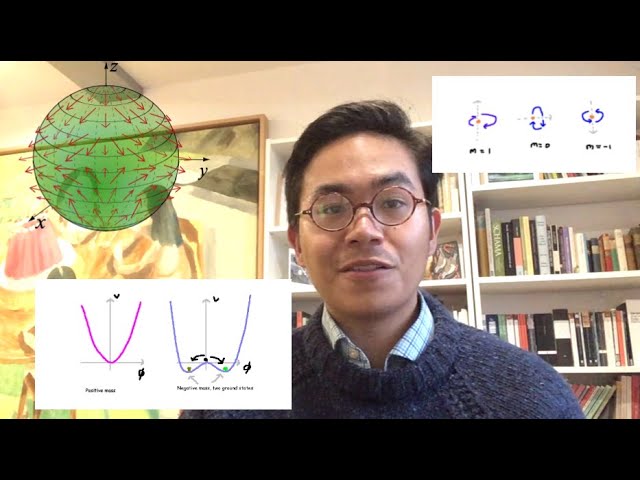Create articles from any YouTube video or use our API to get YouTube transcriptions
Start for freeDisplaying images on an RGB video screen might seem like a complex task reserved for the pros, but with the right guidance, anyone can master this skill. This article will guide you through the process of getting an image onto an RGB video screen, detailing every step from image preparation to circuit connections. We'll explore how to use simple components like counters, ROM chips, and splitters to achieve this feat, and even touch on image editing for optimal display. Whether you're a hobbyist, student, or just curious about electronics, this guide has something for you. Let's dive in and turn those digital image concepts into colorful reality on your RGB video screen.
Image Preparation
Before you get started with the hardware, the first step is preparing your image to be compatible with the RGB video screen. The screen requires images to be in a specific size - 256 by 256 pixels. Using a free image editing program, you can easily adjust your image to meet these dimensions. Once resized, exporting the image as an HTML file simplifies the process of translating the image into a format that can be read by the circuit.
Circuit Setup
Components and Configuration
The heart of displaying an image on an RGB screen lies in the circuitry. Here's what you'll need:
- Two counters: Set both data bits to eight.
- A ROM chip: Set the address bit width to 16 and the data bit width to 24. This allows for checking the contents of the ROM, which should initially be blank (0x00).
Assembly Instructions
- Counters and ROM: Connect your counters to the ROM chip, ensuring that the data bits match the configuration requirements.
- Splitters: Use a splitter with two pan outputs or inputs with a bit width of 16. This is crucial for dividing the signal correctly across the circuit.
- Connections: Make sure all your components are correctly connected. An incorrect setup might result in a white screen due to unestablished connections.
Programming the ROM
With your circuit assembled, the next step is programming the ROM with your image data. This involves a bit of manual input but can be significantly simplified with the right approach. First, you need to clean up the HTML file you exported earlier, leaving only the essential data that represents your image. You can then input this data directly into the ROM, translating your image into a format that the video screen can display.
Fine-Tuning and Troubleshooting
After programming your ROM, it's crucial to check your connections and ensure everything is powered correctly. If you encounter a white screen, this usually indicates a problem with your circuit's connectivity. Double-checking each component's connection can often resolve this issue.
Future Enhancements
While manually inputting data into the ROM is effective, it can be time-consuming. A potential future enhancement is developing a circuit that allows for drag-and-drop functionality for images, or even creating an image generator that automates the process. This would streamline the procedure, making it more accessible for users to display images and, eventually, videos on their RGB screens.
Conclusion
Displaying an image on an RGB video screen may sound daunting, but with the steps outlined in this guide, you're well on your way to mastering this skill. From preparing your image to setting up the circuit and programming the ROM, each phase is crucial for success. With a bit of practice and patience, you'll be able to bring your digital creations to life on the RGB screen. Remember, the world of electronics is vast and full of potential; this project is just the beginning.
For a detailed visual guide through this process, be sure to watch the original video here.