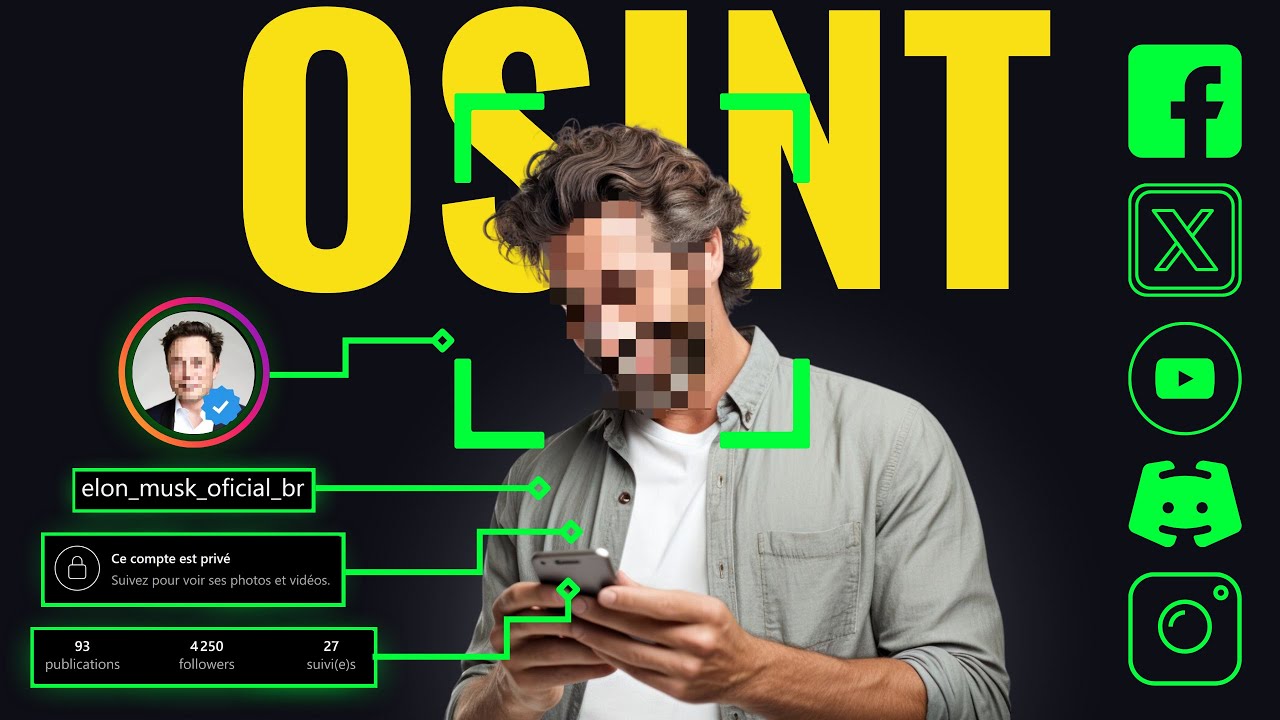
Create articles from any YouTube video or use our API to get YouTube transcriptions
Start for freeIntroduction to OSINT on Social Media
In today's interconnected world, our online presence leaves behind a trail of digital footprints. These traces can reveal a wealth of information about individuals, from their personal interests to professional connections. Open Source Intelligence (OSINT) techniques allow researchers to gather and analyze publicly available data from various sources, including social media platforms.
This comprehensive guide will explore powerful OSINT tools and methodologies for uncovering information across major social networks. We'll examine techniques for Instagram, Twitter, Discord, LinkedIn, and Facebook, providing you with the knowledge to conduct thorough investigations using only publicly accessible data.
Before we begin, it's crucial to emphasize that these OSINT techniques should only be used for ethical and legal purposes. Respect privacy laws and use this information responsibly.
General OSINT Tools
Before diving into platform-specific techniques, let's explore two versatile tools that can jumpstart your OSINT investigations:
Sherlock
Sherlock is an open-source command-line tool designed to search for usernames across a vast database of websites and social media platforms. By entering a specific username, Sherlock quickly scans major networks like Instagram, Twitter, and Reddit, as well as lesser-known forums and sites.
Key features of Sherlock include:
- Rapid username search across multiple platforms
- Direct links to discovered profiles
- Customizable search parameters
Name Variant Search
This specialized tool focuses on generating plausible variations of names or usernames. Unlike Sherlock, Name Variant Search excels at creating potential aliases or abbreviations based on a given input.
For example, if you input "Parlons Cyber," the tool might generate variations such as:
- ParlonsCyber
- P_Cyber
- Cyber_Parlons
- PCyber
These variants can then be searched simultaneously across the internet, helping you identify less obvious online profiles or mentions.
Instagram OSINT Techniques
Instagram is a goldmine of visual information and location data. Let's explore some powerful tools for extracting and analyzing Instagram content:
Bellingcat Instagram Tool
This command-line tool is specifically designed to search for locations near given geographic coordinates using Instagram's API. It's particularly useful for:
- Extracting location data from posts
- Automating searches for content associated with specific places
- Generating maps of relevant locations
To use the tool, you'll need to provide latitude and longitude coordinates in the command. The tool will then create a map displaying associated locations, allowing you to examine geotagged posts for relevant information or clues.
Instaloader
Instaloader is a versatile tool for downloading and archiving public Instagram data efficiently. Its key features include:
- Bulk downloading of photos, videos, and stories
- Retrieving post descriptions and metadata
- Collecting follower and following lists
To use Instaloader, simply provide a username, and the tool will gather associated data. This is particularly useful for analyzing a user's online activity over an extended period or maintaining local copies for in-depth study.
Picuki
For those who prefer a more user-friendly approach, Picuki offers a web-based platform for exploring public Instagram profiles without requiring technical skills. Benefits of Picuki include:
- Anonymous browsing of public Instagram content
- No Instagram account required
- Easy-to-use interface for quick profile analysis
Picuki is ideal for casual investigations or when you need to quickly review a profile or hashtag without downloading content.
Twitter (X) OSINT Techniques
Twitter, now known as X, remains a valuable source of real-time information and public discourse. Here are some effective methods for mining data from this platform:
Advanced Search
Twitter's built-in advanced search feature is a powerful yet often overlooked tool. It allows you to:
- Search for specific keywords or phrases
- Filter results by date range
- Locate tweets from specific accounts or mentioning particular users
- Find tweets containing links, videos, or images
To access advanced search:
- Click on the search bar
- Select "Advanced search" from the dropdown menu
- Fill in the relevant fields to narrow your search
Twitter Video Downloader
This online tool allows you to easily save videos shared on Twitter for offline analysis. To use it:
- Copy the URL of the tweet containing the video
- Paste the URL into the Twitter Video Downloader tool
- Click the download link generated by the tool
This can be particularly useful when you need to analyze video content in detail or preserve evidence that might be deleted later.
Wayback Machine
While primarily known for archiving websites, the Wayback Machine can be an invaluable resource for Twitter OSINT. It allows you to:
- Access deleted tweets
- View previous versions of Twitter profiles
- Uncover changes in user information over time
To use the Wayback Machine for Twitter:
- Enter the URL of the Twitter profile or specific tweet
- Check for archived versions
- Browse through snapshots to find relevant information
Discord OSINT Techniques
Despite Discord's focus on privacy, there are still ways to gather public information about users. Here's a key tool for Discord OSINT:
discord.id
This online tool allows you to search for information associated with a Discord user ID. To use discord.id effectively:
-
Enable Developer Mode in Discord:
- Go to User Settings
- Scroll to the Advanced section
- Toggle on Developer Mode
-
Copy a user's ID:
- Right-click on the user
- Select "Copy ID"
-
Paste the ID into discord.id to retrieve public information
Reverse Image Search
Once you have a user's profile picture from discord.id, you can perform a reverse image search using tools like PimEyes. This can help you:
- Find other online profiles using the same image
- Discover additional information about the user
- Identify potential aliases or related accounts
LinkedIn OSINT Techniques
LinkedIn is a treasure trove of professional information. Here's how to leverage Google Dorking for more effective LinkedIn searches:
Google Dorking
Google Dorking involves using advanced search operators to refine your results. For LinkedIn, try these techniques:
-
Site-specific search:
- Use "site:linkedin.com" followed by your search terms
- Example: site:linkedin.com "cybersecurity analyst"
-
Searching for specific file types:
- Use "filetype:" operator
- Example: site:linkedin.com filetype:pdf OR filetype:doc "annual report"
-
Combining operators:
- Mix and match operators for more precise results
- Example: site:linkedin.com "machine learning" AND (filetype:pdf OR filetype:ppt)
These techniques can help you uncover valuable documents, presentations, and profiles that might not appear in standard LinkedIn searches.
Facebook OSINT Techniques
Despite increased privacy measures, Facebook remains a rich source of personal information. Here are some tools to enhance your Facebook OSINT:
HaveIBeenZuckered
This tool allows you to check if a phone number was involved in the massive Facebook data breach. To use it:
- Visit the HaveIBeenZuckered website
- Enter the phone number you want to check
- The tool will inform you if the number was part of the leaked data
WhoPostedWhat
WhoPostedWhat is a powerful search engine for Facebook posts. Key features include:
- Keyword search within specific date ranges
- Location-based post search
- User-specific post search
To use WhoPostedWhat:
- Enter your keywords
- Select a date range or specific timeframe
- Optionally, add location or user filters
- Review the results for relevant information
Sowsearch
Sowsearch complements WhoPostedWhat by offering additional search capabilities:
- Search for posts, profiles, images, and videos
- Filter results by date
- Find geotagged posts
To maximize Sowsearch:
- Enter your search terms
- Use the advanced filters to narrow results
- Explore different content types (posts, images, etc.)
- Analyze the results for patterns or relevant information
OSINT Methodology: The Art of Pivoting
Effective OSINT requires more than just using individual tools; it's about connecting the dots between different pieces of information. This is where the concept of pivoting comes into play.
Pivoting involves using each piece of discovered information as a stepping stone to uncover more data. Here's how to apply this methodology:
- Start with a single data point (e.g., a username or email address)
- Use appropriate tools to gather information based on that data point
- Analyze the new information for additional leads
- Repeat the process with each new piece of data
For example:
- An email address found on one platform can be checked against data breach databases
- A name discovered in one search can be used to find profiles on other networks
- A phone number can lead to associated accounts or targeted searches
By continuously pivoting between different data points and platforms, you can build a more comprehensive picture of your subject.
Ethical Considerations and Best Practices
While OSINT can be a powerful tool for research and investigation, it's crucial to approach it ethically and responsibly. Here are some key considerations:
- Respect privacy laws and regulations
- Only use publicly available information
- Do not attempt to bypass security measures or access private data
- Be aware of the potential impact of your research on individuals
- Use the information gathered for legitimate and ethical purposes only
- Document your sources and methods for transparency
- Be prepared to stop your investigation if you encounter sensitive or private information
Conclusion
OSINT techniques for social media platforms offer powerful ways to gather and analyze publicly available information. From Instagram's visual data to Twitter's real-time updates, Discord's community insights to LinkedIn's professional networks, and Facebook's vast user base, each platform provides unique opportunities for investigation.
By mastering tools like Sherlock, Instaloader, Google Dorking, and WhoPostedWhat, and applying the pivoting methodology, you can conduct thorough and effective OSINT investigations. Remember to always prioritize ethical considerations and use these techniques responsibly.
As social media platforms and online behaviors continue to evolve, staying updated with the latest OSINT tools and methodologies will be crucial for successful investigations. Keep exploring, learning, and refining your techniques to stay at the forefront of open-source intelligence gathering.
Article created from: https://www.youtube.com/watch?v=2oQrhX2YT8I


