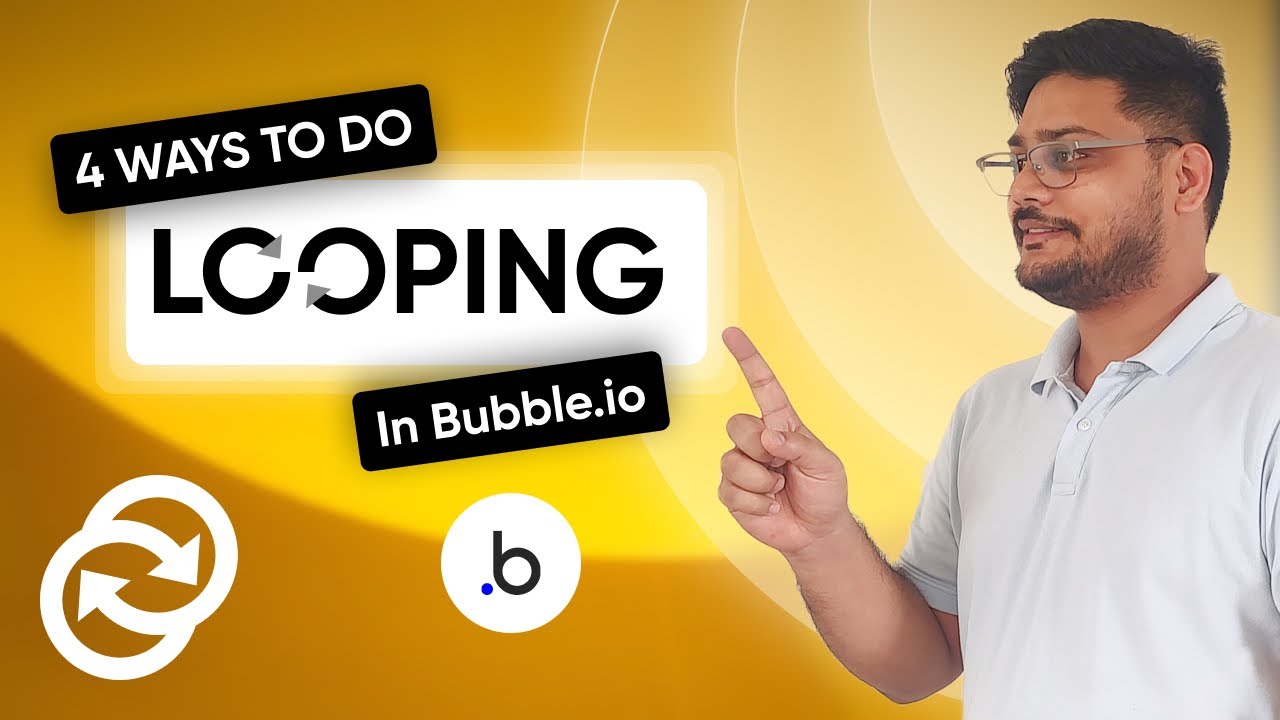
Create articles from any YouTube video or use our API to get YouTube transcriptions
Start for freeUnderstanding Looping in Bubble.io
For those building applications on Bubble.io, the lack of native support for loops can be a puzzle. Looping, a fundamental concept in programming, involves performing a task multiple times. Imagine a class of students all doing the same task - that's a real-world example of looping. In the digital realm, looping might entail adding a list of items to a database, one by one. For Bubble.io developers seeking to implement this concept, the platform offers no direct 'Loop' element or action, but fear not - there are ways to circumvent this limitation.
Method 1: Using 'Do Every X Seconds'
The first method involves the 'Do Every Five Seconds' action. Here's a breakdown of how it works:
- Creating a Custom State: This state will store the items we're looping through. For instance, if you're dealing with events, you would store all events in this state.
- Starting and Stopping the Loop: A custom 'start loop' action is created, which is set to 'no' by default. When a button is clicked, the loop begins.
- Processing Items: As the loop runs, it processes each item individually, removing it from the list once done to prevent reprocessing.
- Visibility and Speed: This method runs on the client side, meaning it's visible to users and operates at the browser level, which can be a downside for some applications.
Method 2: Using the 'Looper' Plugin
The second method employs a plugin aptly named 'Looper'.
- Setting Up: After installing the plugin, you place its element on your page and configure it to start looping upon button click.
- Fetching Items: Similar to the first method, you fetch the list of items to process.
- Iterating and Processing: The Looper plugin provides a current iteration number, allowing you to specifically target each item in the list for processing.
- Finishing the Loop: The loop stops when the current iteration number equals the total number of items.
The plugin operates on the client side, which can expose data to the user. It's an external dependency, which is something to consider.
Method 3: Looping with 'Schedule API Workflow on a List'
The third method is more backend-oriented, offering tighter data security.
- Triggering the Loop: A button triggers the 'Schedule API Workflow on a List' function.
- API Workflow: You'll need to create an API workflow that specifies the logic to be performed on each item.
- Scheduling: The workflow schedules tasks at specified intervals, recommended to be at least five seconds apart.
This method is better for shorter lists as the time delay can add up with longer ones.
Method 4: Recursive Workflow
The fourth method is recommended for lists exceeding 100 items.
- API Workflow with a Twist: Instead of processing a single item, this recursive workflow takes the entire list, processes the first item, and then calls itself with the remaining items.
- Efficiency: This method is fast and doesn't require waiting for locks, making it suitable for larger lists.
Choosing the right method depends on whether you want client-side or server-side processing, the size of your list, and whether the user is likely to close their browser during the process.
Conclusion
Looping in Bubble.io might require a little creativity, but with these four methods, developers can achieve the necessary functionality for their applications. Each method has its pros and cons, so it's important to choose the one that best fits your needs.
For further inquiries or discussions about looping in Bubble.io, feel free to comment below or reach out on Twitter. And if you'd like to see these methods in action, check out the original video tutorial here.


