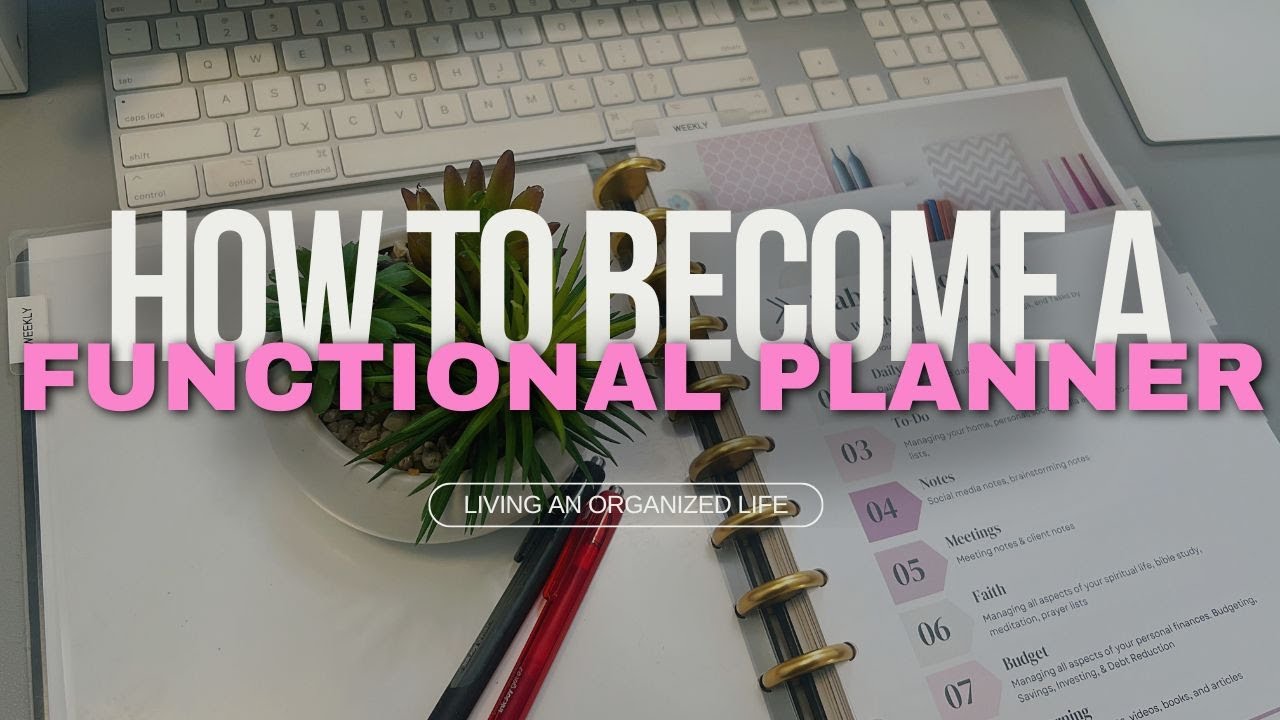
Create articles from any YouTube video or use our API to get YouTube transcriptions
Start for freeIntroduction to Functional Planning
In today's fast-paced world, staying organized and productive is more important than ever. One of the most effective tools for achieving this is a well-structured planner. However, simply owning a planner isn't enough - you need to know how to use it effectively to truly reap the benefits. This article will explore six essential tips for becoming a more functional planner, helping you to achieve your goals, increase productivity, and organize various aspects of your life, including finances and home management.
Understanding the Purpose of Your Planner
Before diving into the specific strategies, it's crucial to understand that a planner is not a magic solution. It won't automatically fix your organizational issues or make your life perfectly structured. Instead, think of your planner as a tool that requires consistent use and practice to become truly effective.
A functional planner is one that you use regularly to track tasks, appointments, goals, and other important aspects of your life. It's a system that works for you, rather than one you struggle to maintain. The key is to find a planning method that aligns with your lifestyle and needs.
Tip 1: Plan on the Go
One of the most effective ways to become a more functional planner is to incorporate planning into your daily routine. Instead of trying to set aside a large block of time to plan your entire week, focus on planning as you go throughout your day.
Benefits of Planning on the Go:
- Increases consistency in using your planner
- Makes planning a natural part of your daily habits
- Allows for more accurate and up-to-date planning
How to Implement Planning on the Go:
-
Use a Weekly Hourly Planner: This type of planner allows you to schedule your entire week at a glance. You can fill it out as events and tasks come up, rather than trying to predict everything in advance.
-
Daily Planning Sheets: For particularly busy days, use daily planning sheets to break down your schedule and tasks in more detail. These can be especially helpful when you have a lot on your plate and need to visualize your day more clearly.
-
Morning Planning Sessions: Take a few minutes each morning to review and plan your day. This helps you start your day with a clear focus and ensures you don't miss any important tasks or appointments.
-
Evening Review: At the end of each day, quickly review what you've accomplished and what needs to be carried over to the next day. This helps you stay on top of your tasks and prepares you for the following day.
Remember, the goal is to make planning a consistent habit. By incorporating it into your daily routine, you'll find it becomes second nature over time.
Tip 2: Define Your Planner's Purpose
To become a more functional planner, it's essential to clearly define what you want your planner to do for you. There are many different ways to use a planner, and the key is to find the approach that best suits your needs and lifestyle.
Questions to Ask Yourself:
- What areas of your life do you want to manage with your planner?
- Do you need to focus more on work, personal goals, or a combination of both?
- What specific sections or categories would be most useful for you?
Common Planner Sections:
- Weekly Schedule
- Work Projects
- Personal Goals
- Financial Planning
- Health and Fitness
- Home Management
- Social Media Planning
- Spiritual or Personal Development
The key is to include only the sections that are truly relevant and useful to you. Don't feel pressured to include sections just because you've seen them in other people's planners. Your planner should be tailored to your specific needs and lifestyle.
Example: A Work-Focused Planner
If your primary need is to manage a busy work schedule, your planner might include:
- Weekly and daily schedules
- Project trackers
- Meeting notes section
- Goals and objectives tracker
- Task lists
Example: A Personal Development Planner
If you're focusing on personal growth, your planner might include:
- Goal setting and tracking pages
- Habit trackers
- Gratitude journal
- Reading list
- Reflection prompts
Remember, your planner should be a tool that you want to use regularly. If you find yourself avoiding certain sections or feeling overwhelmed by too much detail, it's time to reassess and simplify.
Tip 3: Incorporate a Brain Dump Section
A crucial element of a functional planner is having a designated space for random thoughts, ideas, and tasks that come to mind throughout the day. This is often referred to as a "brain dump" section.
Benefits of a Brain Dump Section:
- Reduces mental clutter
- Ensures important ideas aren't forgotten
- Provides a central location for miscellaneous notes
- Helps in processing and organizing thoughts
How to Create an Effective Brain Dump Section:
-
Dedicated Pages: Allocate specific pages in your planner for brain dumping. These can be blank or lightly lined pages.
-
To-Do List Inserts: Use removable to-do list inserts that can be easily added or removed from your planner.
-
Digital Integration: If you prefer digital tools, consider using a note-taking app that syncs with your digital planner.
-
Regular Review: Set aside time to review your brain dump regularly, transferring actionable items to your main planner sections.
Using Your Brain Dump Effectively:
- Write down thoughts as they come, without worrying about organization or relevance.
- Use it for both personal and professional ideas.
- Don't self-censor - write down everything, no matter how small or seemingly insignificant.
- Review and categorize items periodically, moving them to appropriate sections of your planner.
By incorporating a brain dump section, you create a safety net for all the random thoughts and ideas that might otherwise distract you or be forgotten. This helps keep your main planning sections focused and organized while ensuring no important ideas slip through the cracks.
Tip 4: Add Stickers After Planning
For those who enjoy a bit of decoration in their planners but don't want to sacrifice functionality, adding stickers after you've written your plans is an excellent compromise.
Benefits of Adding Stickers After Planning:
- Maintains the functional aspect of your planner
- Allows for more flexibility in your planning
- Adds a touch of personalization without overwhelming the page
- Can help visually categorize different types of tasks or events
How to Implement This Strategy:
-
Write First: Fill in your plans, appointments, and tasks as they come up or during your planning sessions.
-
Choose Appropriate Stickers: Select small icon stickers that represent different categories of tasks or events. For example:
- A coffee cup for meetings
- A dumbbell for workouts
- A book for study sessions
- A dollar sign for financial tasks
-
Place Stickers Strategically: Add the stickers next to the corresponding written entries. This helps you quickly identify different types of activities at a glance.
-
Keep It Simple: Use a limited color palette or stick to a specific theme to maintain a cohesive look.
-
Functional Over Decorative: Remember that the primary purpose of these stickers is to enhance functionality, not just for decoration.
Tips for Using Stickers Effectively:
- Create a key or legend for your stickers to ensure consistent use.
- Don't overdo it - too many stickers can make your planner cluttered and hard to read.
- Consider using transparent or semi-transparent stickers to avoid covering up important information.
- Keep a small selection of frequently used stickers with your planner for easy access.
By adding stickers after you've done your planning, you get the best of both worlds - a functional planner that's also visually appealing and easy to navigate.
Tip 5: Use Writable Stickers
Another excellent strategy for combining functionality with aesthetics in your planner is to use writable stickers. These stickers allow you to add color and structure to your planner while still providing space to write your plans and notes.
Benefits of Writable Stickers:
- Add visual interest to your planner
- Help organize and categorize information
- Provide flexibility in your planning layout
- Allow for easy customization of your planner
Types of Writable Stickers:
-
Colorful Boxes: These are versatile stickers that can be used to highlight important tasks, create headers, or separate different types of information.
-
Label Stickers: These can be used to create custom sections or categories in your planner.
-
Habit Trackers: Stickers designed to help you track daily habits or routines.
-
Goal Setting Stickers: These often include prompts or spaces to write your goals and action steps.
-
Schedule Stickers: Pre-formatted stickers for daily or weekly schedules that you can fill in.
How to Use Writable Stickers Effectively:
-
Choose a Color Scheme: Select stickers that complement your planner's design and create a cohesive look.
-
Use Them Consistently: Assign specific colors or styles to different types of tasks or areas of your life for easy visual recognition.
-
Don't Overuse: While stickers can be helpful, too many can make your planner cluttered. Use them strategically.
-
Combine with Written Plans: Use the stickers to enhance your written plans, not replace them entirely.
-
Experiment with Placement: Try different layouts and placements to find what works best for you.
Ideas for Using Writable Stickers:
- Use colorful boxes to create a weekly meal plan section
- Add label stickers to divide your daily plan into work, personal, and health sections
- Use goal-setting stickers at the beginning of each month to outline your objectives
- Add schedule stickers to create a consistent daily routine layout
Writable stickers offer a perfect balance between the structure of pre-printed planner layouts and the flexibility of a blank page. They allow you to customize your planner to your specific needs while keeping it visually appealing and organized.
Tip 6: Don't Limit Yourself to Designated Spaces
One of the keys to becoming a more functional planner is to use your planner in a way that works best for you, even if that means thinking outside the box - or in this case, outside the lines.
Benefits of Flexible Planning:
- Maximizes the use of available space in your planner
- Allows for more detailed note-taking when needed
- Encourages creativity in your planning process
- Adapts your planner to your changing needs
Strategies for Flexible Planning:
-
Use Margins and Blank Spaces: Don't be afraid to write in the margins or use any blank space on the page. These areas can be perfect for additional notes or small tasks.
-
Write Outside the Lines: If a designated space isn't large enough for what you need to write, simply continue writing outside of it. The important thing is that the information is recorded.
-
Add Insert Pages: For weeks or projects that require more space, add extra pages to your planner. These can be blank pages, note pages, or specialized inserts for specific purposes.
-
Utilize Page Flags or Sticky Notes: These can be used to add temporary information or extend the writing space without permanently altering your planner.
-
Create Your Own Sections: If your planner doesn't have a section for something you need to track, create your own using blank pages or by adapting existing sections.
Examples of Flexible Planning:
-
Extended To-Do Lists: If your daily to-do list section is full, continue it in the margins or on the opposite page.
-
Project Planning: Use a combination of the weekly spread and additional insert pages to plan out larger projects.
-
Habit Tracking: Create a simple habit tracker in unused spaces of your weekly or monthly spread.
-
Notes and Ideas: Use blank spaces or add pages for brainstorming sessions or meeting notes.
Tips for Maintaining Organization:
- Use different colored pens or highlighters to distinguish between different types of information.
- Create a key or legend to explain any symbols or abbreviations you use.
- Regularly review and consolidate information to keep your planner manageable.
- Don't be afraid to evolve your system as your needs change.
Remember, your planner is a tool to serve you, not the other way around. By being flexible and creative with how you use the space in your planner, you can create a system that truly meets your needs and enhances your productivity.
Conclusion: Embracing Functional Planning
Becoming a more functional planner is about finding a system that works for you and using it consistently. By implementing these six tips - planning on the go, defining your planner's purpose, incorporating a brain dump section, adding stickers after planning, using writable stickers, and not limiting yourself to designated spaces - you can create a planning system that truly enhances your productivity and helps you stay organized.
Remember, the key to successful planning is consistency and adaptability. Don't be afraid to experiment with different techniques and adjust your system as your needs change. Your planner should be a tool that makes your life easier and more organized, not something that feels like a chore to maintain.
As you implement these strategies, pay attention to what works best for you. Some tips may resonate more than others, and that's perfectly fine. The goal is to create a planning system that you enjoy using and that effectively helps you manage your time, tasks, and goals.
Finally, remember that becoming a functional planner is a journey, not a destination. It takes time to develop new habits and find the perfect system for your needs. Be patient with yourself, celebrate small victories, and keep refining your approach. With practice and persistence, you'll develop a planning system that not only keeps you organized but also helps you achieve your goals and live a more balanced, productive life.
Happy planning!
Article created from: https://youtu.be/a3QX0v333Qc?si=bnCfe3qQ5-_npk6V


