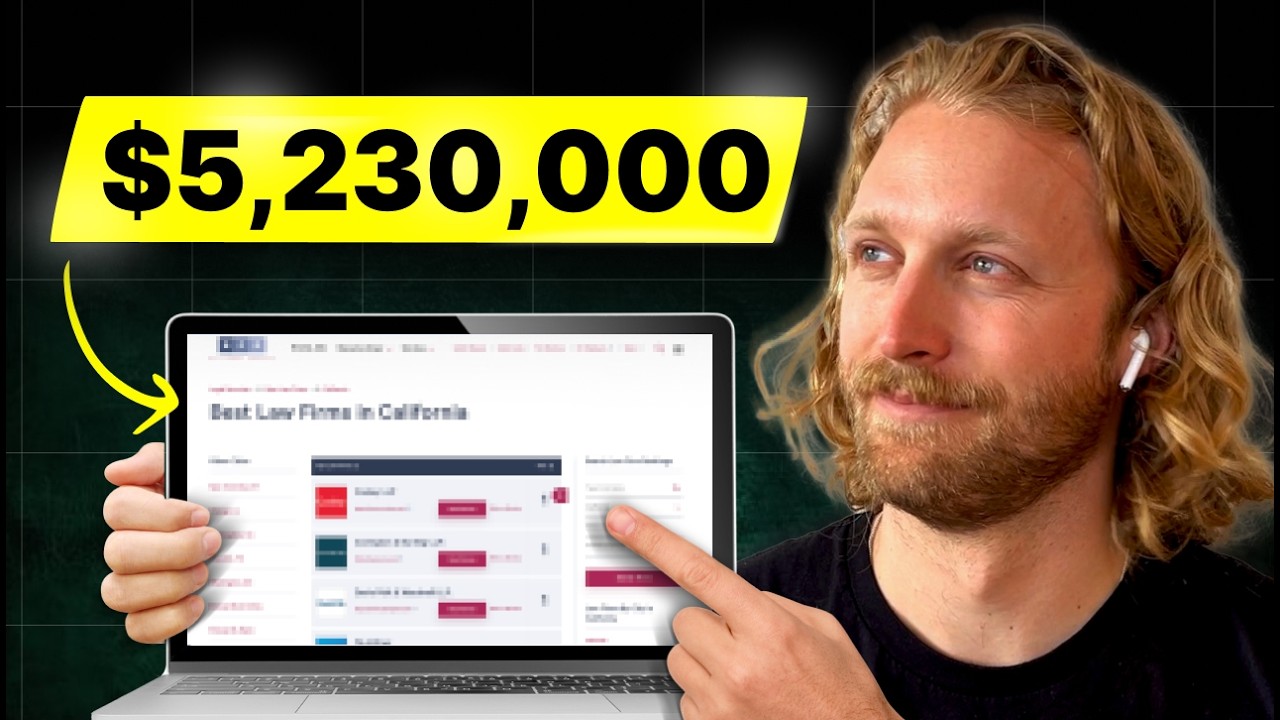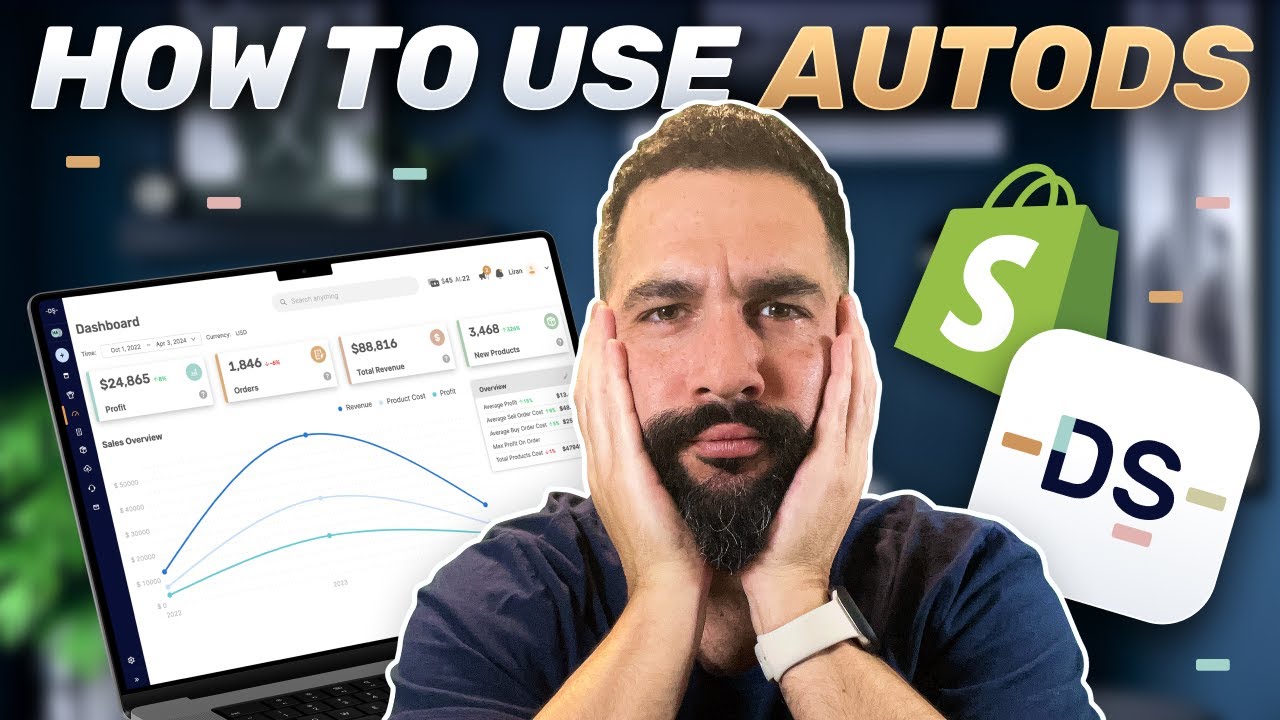
Create articles from any YouTube video or use our API to get YouTube transcriptions
Start for freeAutoDS is an all-in-one dropshipping solution that helps automate your entire dropshipping journey. From finding bestselling products to exploring private suppliers, AutoDS offers a wide range of features to streamline your business operations. With so many capabilities constantly being added, this guide will help you understand how to leverage every aspect of AutoDS to successfully automate and scale your dropshipping business.
Getting Started with AutoDS
The AutoDS Dashboard
The AutoDS dashboard serves as your central hub, providing a comprehensive overview of your business metrics in one place. You can connect multiple stores to AutoDS and view their combined performance under the system dashboard.
Key features of the dashboard include:
- Date range selection for metrics
- Total profit, orders, and revenue
- New products added
- Sales overview chart
- Average profit, order cost, and other key metrics
- Top selling tags and products
The dashboard allows you to quickly assess your overall business performance and identify top-performing products and categories.
Adding Your Dropshipping Stores
To start using AutoDS, you'll need to connect your dropshipping stores or selling channels. Here's how to add a store:
- Click on "Add Store" in the top left corner
- Select your selling channel (e.g. eBay, Amazon, Shopify, etc.)
- Choose whether you're connecting an existing store or creating a new one
- Follow the prompts to authorize the connection
The process is seamless regardless of which selling channel you're connecting. Once connected, you'll be able to manage all your stores from within AutoDS.
Product Research and Importing
The AutoDS Marketplace
The AutoDS Marketplace is a treasure trove of trending products that you can easily import to your stores. Key features include:
- Thousands of products sorted by popularity
- Categories for niche-specific product research
- Detailed product information including images, reviews, and shipping details
- One-click importing to your store drafts
The Marketplace includes products from both retail and private dropshipping suppliers. You can filter products by various criteria like shipping location, price range, and more.
Working with Private Suppliers
One of the major advantages of using AutoDS is access to private dropshipping suppliers. Benefits include:
- Exclusive products not available to other dropshippers
- Ability to customize and brand products
- Direct communication with suppliers
- Potential for better pricing and deals
To work with private suppliers:
- Filter the Marketplace for "AutoDS Suppliers"
- Browse products and click on ones you're interested in
- Use the messaging feature to communicate directly with suppliers
- Negotiate pricing, ask about additional products, or discuss customization options
Building relationships with private suppliers can give you a significant competitive edge in the long run.
Product Importing and Customization
When you find a product you want to sell, importing it to your store is simple:
- Click the "Import Draft" button on the product page
- The product will be added to your store's draft section
- In the draft section, you can fully customize and optimize the product before publishing
Customization options include:
- Editing titles and descriptions
- Adjusting pricing and profit margins
- Adding or removing product variations
- Customizing images
- Setting inventory levels
Take advantage of these customization options to make your product listings stand out from the competition.
Advanced Product Research Tools
Handpicked Products
The Handpicked Products feature provides curated lists of high-potential dropshipping products. Key benefits include:
- Products selected by AutoDS experts
- Detailed sales data and competitor analysis
- Ad copy and targeting suggestions
- Links to successful social media posts selling the product
To use Handpicked Products:
- Navigate to the Handpicked Products section
- Browse products or use filters to narrow your search
- Click on a product to view detailed information
- Use the provided insights to inform your marketing and selling strategy
TikTok Spy
The TikTok Spy tool allows you to discover trending products based on successful TikTok posts and ads. Features include:
- Filtering by engagement metrics (likes, comments, shares)
- View original TikTok posts and ads
- Analyze successful marketing angles and strategies
To use the TikTok Spy:
- Navigate to the TikTok Spy section
- Set your desired filters (e.g. minimum likes, interaction rate)
- Browse the results to find potential products
- Study the successful posts to inform your own marketing strategy
Trending Products
The Trending Products feature uses AI algorithms to identify promising products from the AutoDS database. Key features:
- AI-powered product selection
- Detailed analytics on sales performance
- Geographical distribution of sales
To use Trending Products:
- Navigate to the Trending Products section
- Browse products or use filters to refine your search
- Click on products to view detailed analytics
- Use the insights to inform your product selection and marketing strategy
Managing Your Product Catalog
The Drafts Section
The Drafts section is where you can optimize your products before publishing them to your store. Key features include:
- Full product customization options
- AI-powered title and description optimization
- Bulk editing capabilities
- Scheduling options for future publishing
To optimize a product in drafts:
- Click on the product to open the editor
- Use the various tabs (Product, Description, Variants, Images, etc.) to customize each aspect
- Utilize the AI optimization tools for titles and descriptions
- Set your desired pricing and profit margins
- Schedule the product for future publishing or import it directly to your store
The Products Section
The Products section shows all the live products in your store. Key features include:
- Overview of product performance metrics
- Stock and price monitoring
- Bulk editing capabilities
- Smart filtering system
To manage your live products:
- Use the smart filter system to find specific products or groups of products
- Utilize bulk editing features to make changes to multiple products at once
- Monitor performance metrics to identify top sellers and underperforming products
- Use the sourcing request feature to find better suppliers for specific products
Order Management and Fulfillment
The Orders Page
The Orders page is where you'll manage all incoming orders. Key features include:
- Overview of all orders and their statuses
- Detailed order information including customer details and profit margins
- Options for manual or automatic order processing
To manage orders:
- Use filters to view orders in specific statuses or date ranges
- Click on an order to view detailed information
- Process orders manually or set up automatic order fulfillment
Automatic Order Fulfillment
AutoDS offers two methods for automatic order fulfillment:
- Automatic Orders: Uses your own buyer accounts to fulfill orders
- Fulfilled by AutoDS: Uses AutoDS's buyer accounts to fulfill orders (recommended)
To set up automatic order fulfillment:
- Navigate to Settings > Order Settings
- Choose your preferred fulfillment method
- Ensure you have sufficient balance and auto-order credits
- Enable the necessary settings for your chosen method
Automatic order fulfillment can save you significant time and allow your business to scale more efficiently.
Sourcing Requests
The sourcing request feature allows you to find better suppliers for specific products. Benefits include:
- Potential for faster shipping or lower costs
- Access to private suppliers
- Improved profit margins
To make a sourcing request:
- Click the three dots next to an order and select "Create sourcing request"
- Wait for AutoDS to find potential suppliers (usually 1-2 days)
- Review the sourcing options provided
- Choose to link the new source to your product if desired
Advanced Features and Settings
Pricing Automation
AutoDS allows you to create automated pricing strategies for your products. Key features:
- Adjust prices based on sales performance
- Set rules for price increases and decreases
- Apply strategies to specific products or your entire catalog
To set up pricing automation:
- Navigate to Settings > Automation
- Click "Add Automation"
- Set your desired rules for price increases and decreases
- Choose which products to apply the strategy to
- Save and activate your automation
Templates
AutoDS provides free templates to enhance your product listings, particularly useful for eBay sellers. Features include:
- Variety of pre-designed templates
- Customization options for text and images
- Mobile and desktop preview
To use templates:
- Navigate to Settings > Templates
- Browse available templates and click "Add" on your chosen design
- Customize the template as desired
- Apply the template to your listings individually or in bulk
Keyword Management
The keyword management feature allows you to block certain words from appearing in your listings or prevent products with specific keywords from being uploaded. To use this feature:
- Navigate to Settings > Keywords
- Add keywords you want to block or remove
- Set actions for when these keywords appear (e.g., don't upload, remove from description)
- Save your settings
Virtual Assistant Management
AutoDS allows you to add virtual assistants to help manage your store. To add a VA:
- Ensure you have the VA Users add-on enabled
- Navigate to Settings > Users
- Click "Add User"
- Enter the VA's details and set their access permissions
- Save the new user
Conclusion
AutoDS is a powerful tool that can significantly streamline and automate your dropshipping business. By mastering its various features - from product research and importing to order fulfillment and store management - you can save time, increase efficiency, and scale your business more effectively.
Remember to regularly explore new features and updates within AutoDS, as the platform is constantly evolving to provide more value to dropshippers. With practice and experimentation, you'll be able to leverage AutoDS to its full potential and take your dropshipping business to new heights.
Article created from: https://youtu.be/84CSVIxNTm4?si=uSdavE7t6oR6IQLJ