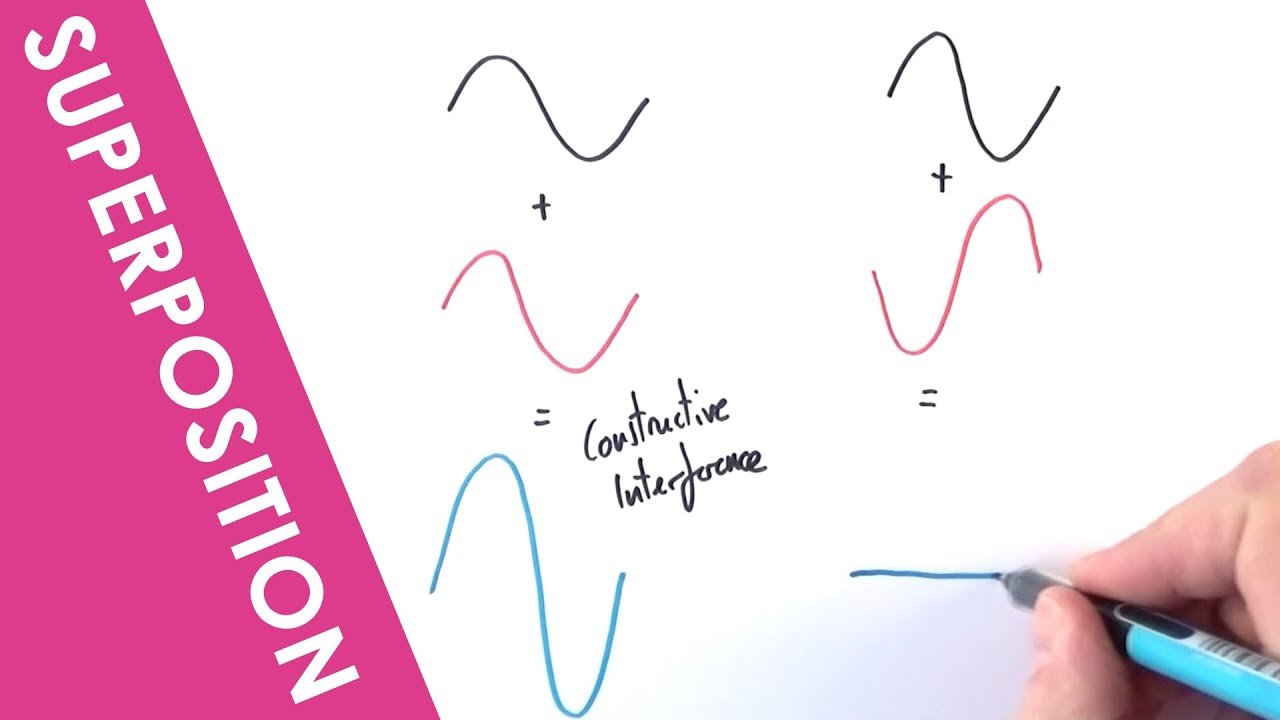Create articles from any YouTube video or use our API to get YouTube transcriptions
Start for freeUnderstanding Audio Compression for Voiceovers
Audio compression is a crucial skill for voice artists working in home studios. While it's challenging to demonstrate the effects of compression in a video format, especially considering that many devices have built-in automatic level controllers, we'll explore the concept and its applications in detail.
What is Audio Compression?
At its core, audio compression is a process that reduces the dynamic range of an audio signal. In simpler terms, it makes loud sounds quieter and quiet sounds louder. This is achieved by "squashing" the waveform of the audio signal.
Imagine a waveform where:
- Low volume sounds are at the bottom
- High volume sounds are at the top
Compression effectively squashes this waveform, bringing the low volume syllables or sounds higher and the high volume sounds lower. The result is a more consistent volume level throughout the recording.
Why Use Compression in Voiceovers?
The primary purpose of using compression in voiceovers is to improve audibility. By reducing the dynamic range, it becomes easier for listeners to hear everything at lower volumes, rather than struggling to catch certain parts of the speech.
This is particularly important in several scenarios:
- Mixing with Music: Singers often need heavy compression to ensure lyrics are audible over the backing track.
- Noisy Environments: Voiceovers for PA announcements or museum audio guides benefit from compression to cut through background noise.
- Broadcast Media: Radio and TV ads require punchy, clear voiceovers that stand out.
When to Avoid Compression
While compression can be beneficial, it's not always necessary or desirable. For certain types of voice work, it's best to leave the natural dynamics intact:
- Natural acting for radio or podcast plays
- Poetry readings
- ASMR recordings
In these cases, preserving the original recording levels maintains the authenticity and nuance of the performance.
Best Practices for Voiceover Compression
Always Keep Raw Files
One of the most critical rules in audio production is to always keep a raw, uncompressed version of your recordings. Once an audio file is compressed, it can't be "uncompressed" - much like you can't extract raw eggs from a baked cake.
Reasons to keep raw files:
- Clients may request them later
- They're better for re-editing and inserting new material
- You can always compress later, but you can't uncompress
Deciding When to Compress
The decision to compress your voiceover recordings often depends on your client and the project type:
-
High-value projects for agencies or production companies: These clients typically have the time and technical resources to process your audio perfectly. For these projects, send uncompressed raw files with only mistakes cut out.
-
Other clients: For clients who may not be as technically savvy, it's often best to provide compressed files that sound rich, punchy, and easy to listen to. This saves them time and hassle in their projects.
Finding the Right Compression Settings
Experimenting with compression settings is key to finding what works best for your voice. Here are some tips:
- Aim for a setting that makes your voice sound richer and punchier without being unnatural.
- Create a keyboard shortcut for your preferred compression settings to streamline your workflow.
- Be cautious not to over-compress, as it can make your voice sound forced and unpleasant.
Using Adobe Audition for Compression
Adobe Audition offers powerful tools for audio compression. Here's a basic guide to using its multiband compressor:
- Go to the "Multiband Compressor" effect in Adobe Audition.
- Start with the "Broadcast" preset as a base.
- Adjust the frequency band settings to match your voice style and depth.
- Save your custom setting once you've achieved the desired sound.
Demonstrating Compression Effects
To illustrate the impact of compression, let's consider a practical example:
-
Uncompressed Voice: Without compression, the voice may sound softer and lighter, with less punch.
-
Single Compression: Applying one layer of compression can add resonance and make the voice sound richer and more present.
-
Double Compression: Adding a second layer of compression might create a very punchy sound, suitable for radio news bulletins.
-
Triple Compression: Excessive compression can lead to a harsh, over-processed sound that's difficult to listen to and emphasizes breaths unnaturally.
Advanced Compression Techniques
Multiband Compression
Multiband compression is a more sophisticated approach that allows you to apply different levels of compression to different frequency ranges of your voice. This can be particularly useful for voiceover artists with complex vocal characteristics.
Benefits of multiband compression:
- Tame specific frequency ranges without affecting others
- Add warmth to the low end while controlling sibilance in the high end
- Achieve a more natural-sounding compression overall
Parallel Compression
Parallel compression, also known as New York compression, involves mixing the compressed signal with the original, uncompressed signal. This technique can add punch and energy to your voiceover while maintaining some of the natural dynamics.
Steps for parallel compression:
- Duplicate your voiceover track
- Apply heavy compression to the duplicate
- Mix the compressed track with the original, adjusting levels to taste
Adaptive Compression
Adaptive compression adjusts its parameters based on the input signal. This can be particularly useful for long-form voiceover work, where the dynamics may change significantly over time.
Advantages of adaptive compression:
- Automatically adjusts to varying input levels
- Maintains a consistent sound throughout long recordings
- Reduces the need for manual adjustments
Compression in Different Voiceover Genres
Commercial Voiceovers
Commercial voiceovers often require a punchy, attention-grabbing sound. Here's how to approach compression for this genre:
- Use a faster attack time to catch transients
- Set a higher ratio (4:1 or higher) for more aggressive compression
- Experiment with parallel compression for added energy
Audiobook Narration
Audiobook narration requires a more subtle approach to compression:
- Use a gentler ratio (2:1 or 3:1) to maintain natural dynamics
- Set a slower attack time to preserve the initial consonants
- Apply makeup gain judiciously to maintain consistent levels
E-Learning and Corporate Narration
For e-learning and corporate voiceovers, clarity and consistency are key:
- Use a moderate ratio (3:1 or 4:1) for balanced compression
- Set a medium attack and release time for natural-sounding results
- Consider using multiband compression to enhance clarity in specific frequency ranges
Common Compression Mistakes to Avoid
-
Over-compression: This can lead to a lifeless, artificial sound. Always A/B test your compressed audio against the original.
-
Ignoring the source material: Different recordings may require different compression settings. Don't rely on a one-size-fits-all approach.
-
Neglecting proper gain staging: Ensure your input levels are appropriate before applying compression to avoid distortion.
-
Compressing without a purpose: Always have a clear goal in mind when applying compression, rather than using it as a default process.
-
Forgetting to compensate for gain reduction: Use makeup gain to bring the overall level back up after compression.
Tools and Plugins for Voiceover Compression
While Adobe Audition's built-in compressor is excellent, there are many other tools available for voiceover compression:
- FabFilter Pro-C 2: Known for its clean sound and intuitive interface
- Waves CLA-2A: Emulates the classic LA-2A compressor, great for smooth, vintage-style compression
- iZotope Neutron 3: Offers intelligent compression with automatic detection of vocal characteristics
- UAD 1176 Classic Limiter Collection: Emulations of the famous 1176 compressor, known for its fast attack time
- Slate Digital FG-X: Excellent for achieving loudness without over-compression
Compression and Loudness Standards
Understanding loudness standards is crucial when applying compression to voiceovers, especially for broadcast or streaming platforms.
Loudness Normalization
Many platforms now use loudness normalization to ensure consistent volume across different content. This means that heavily compressed, "louder" voiceovers may actually be turned down by the platform's algorithms.
Key points to consider:
- Aim for a target loudness of -23 LUFS for broadcast content
- For online streaming, -14 LUFS is often the target
- Use a loudness meter in conjunction with your compressor to achieve the right balance
True Peak Limiting
In addition to compression, consider using a true peak limiter to catch any stray peaks and ensure your audio doesn't clip when converted to different formats.
Compression and Voice Characteristics
Different voice types may require different compression approaches:
Deep Voices
- Use a higher threshold to preserve the natural depth
- Consider using multiband compression to control the low end without affecting clarity
High-Pitched Voices
- Pay attention to de-essing in addition to compression
- Use a lower ratio to avoid exaggerating sibilance
Dynamic Voices
- Experiment with a higher ratio and lower threshold
- Consider using two stages of compression - one for overall level control and another for peak control
Compression in Post-Production
While applying compression during recording can be beneficial, there are advantages to compressing in post-production:
- You have more time to fine-tune settings
- You can use more CPU-intensive plugins without worrying about latency
- You can apply compression in the context of the full mix (if applicable)
Consider recording with light compression for monitoring purposes, but leave the final compression for post-production.
Compression and Other Effects
Compression often works in tandem with other effects in a voiceover chain:
EQ and Compression
The order of EQ and compression can significantly impact the final sound:
- EQ before compression: Shapes the sound that the compressor "sees"
- Compression before EQ: Allows for more precise EQ adjustments
Experiment with both approaches to see what works best for your voice and the project requirements.
De-essing and Compression
De-essing is crucial for controlling sibilance in voiceovers. Consider these approaches:
- De-ess before compression to prevent the compressor from exaggerating sibilance
- Use multiband compression as a form of de-essing by applying more compression to the high-frequency band
Noise Reduction and Compression
If you need to apply noise reduction to your voiceover:
- Always apply noise reduction before compression
- Be cautious with noise reduction settings, as aggressive noise reduction can introduce artifacts that may be emphasized by compression
Monitoring and Listening Environment
Proper monitoring is crucial for effective compression:
- Use high-quality studio monitors or headphones
- Ensure your listening environment is acoustically treated
- Take regular breaks to avoid ear fatigue
- Listen on multiple systems to ensure your compression translates well
Conclusion
Mastering audio compression for voiceovers is an essential skill for home studio voice artists. By understanding the principles of compression, knowing when to apply it, and how to fine-tune your settings, you can significantly enhance the quality and impact of your voiceover recordings.
Remember these key points:
- Always keep raw, uncompressed files
- Tailor your compression approach to the client and project type
- Experiment to find the right settings for your voice
- Be cautious of over-compression
- Consider advanced techniques like multiband and parallel compression
- Pay attention to loudness standards and true peak levels
- Compress in the context of your full processing chain and listening environment
With practice and attention to detail, you'll be able to use compression effectively to make your voiceovers sound professional, punchy, and perfectly suited to each project's needs.
For those looking to further develop their voiceover skills, consider exploring comprehensive training courses that cover not only compression but all aspects of voice work, from setting up a home studio to voice acting and audiobook production. These resources can be invaluable in helping you refine your craft and boost your voiceover career.
Article created from: https://www.youtube.com/watch?v=MOx2TduA6Ns