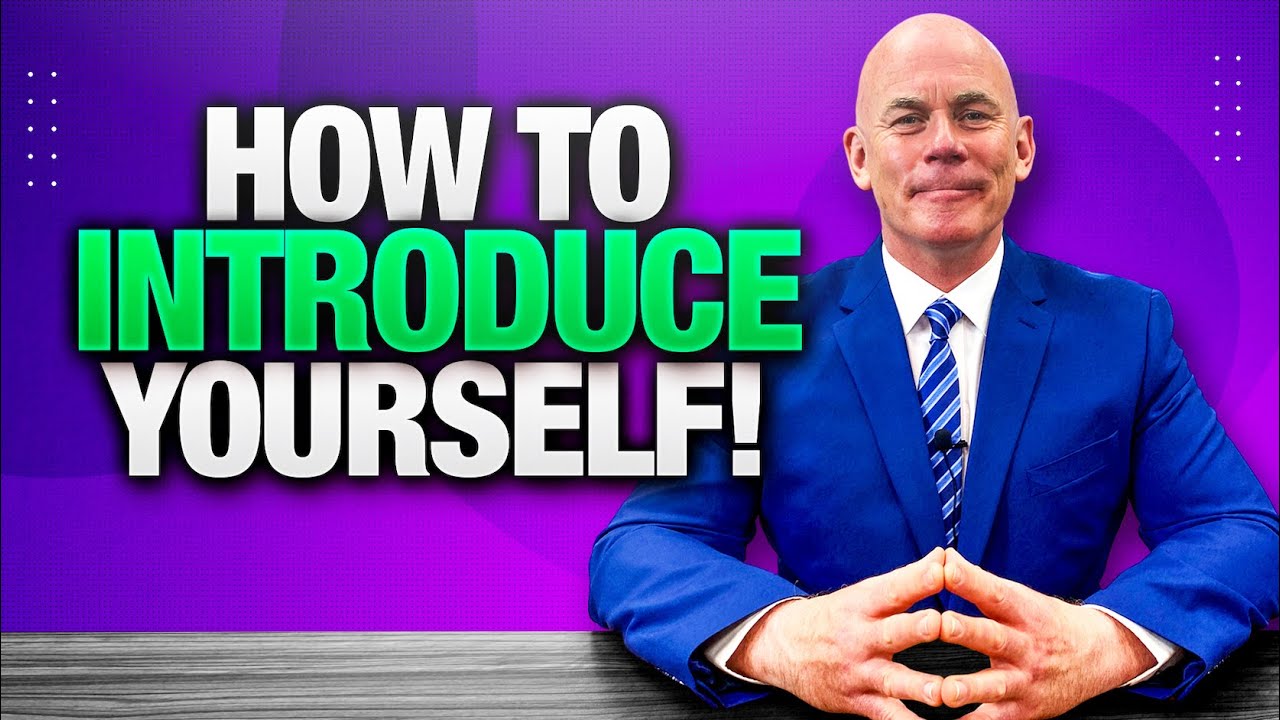Create articles from any YouTube video or use our API to get YouTube transcriptions
Start for freeRevolutionizing Presentation Creation with AI
In today's fast-paced business world, the ability to create compelling presentations quickly is a crucial skill. Whether you're a marketer, salesperson, founder, or anyone looking to grow their business, presentations are likely a significant part of your workflow. But what if you could create a world-class presentation with just a couple of prompts, leveraging the power of AI? This guide will show you how to do exactly that, using tools like ChatGPT and Genially to craft professional, data-driven presentations in record time.
The Power of AI-Assisted Presentation Design
Traditional presentation creation can be time-consuming and often results in generic, uninspiring decks. By harnessing AI, we can:
- Generate expert-level presentation structures
- Incorporate best practices from industry leaders
- Quickly adapt to different presentation types and purposes
- Create visually appealing slides with minimal effort
- Save hours of research and design time
Let's dive into the step-by-step process of creating AI-powered presentations that will captivate your audience and drive results.
Step 1: Crafting the Perfect AI Prompt
The first step in our AI-powered presentation journey is to create a prompt that will guide the AI in generating the ideal presentation structure. This meta-prompt approach allows us to tailor the AI's output to our specific needs.
The Meta-Prompt Structure
Our meta-prompt consists of three key phases:
- Presentation Type Selection
- Expert Framework Research and Principle Generation
- Custom Presentation Creation Prompt
Here's a breakdown of each phase:
Phase 1: Presentation Type Selection
In this phase, we provide the AI with a list of common presentation types, such as:
- Product positioning presentation
- Marketing strategy presentation
- Brand strategy presentation
- Customer insights and research presentation
- Sales enablement presentation
- Executive marketing updates
The user selects the desired presentation type, which informs the AI's subsequent research and prompt generation.
Phase 2: Expert Framework Research and Principle Generation
Once the presentation type is selected, the AI:
- Identifies experts in that specific presentation area
- Extracts their methodologies and best practices
- Creates guiding principles based on expert insights
- Maps these principles to a presentation structure
This phase ensures that the generated presentation follows industry-leading frameworks and methodologies.
Phase 3: Custom Presentation Creation Prompt
The final phase involves generating a detailed prompt that the user can directly input into an AI tool like ChatGPT. This prompt incorporates:
- Expert frameworks and methodologies
- Slide-by-slide guidance
- Instructions for incorporating user-specific content
Example Meta-Prompt Output
Let's look at an example output for a product launch presentation:
Expert Frameworks and Guiding Principles:
1. Andy Raskin's Strategic Narrative Framework (Slides 1-2)
2. April Dunford's Positioning Methodology (Slides 3-5)
3. Dunford & Daddy's ROI Visualization Technique (Slide 6)
4. Geoffrey Moore's Beachhead Strategy (Slides 7-8)
5. Brian Balfour's Product-Market Fit Framework (Slides 9-12)
Presentation Structure:
1. The Big Change
2. Winners and Losers
3. Promised Land
4. Magic Gifts/Capabilities
5. Proof of Concept
6. ROI Snapshot
7. Beachhead Focus
8. Whole Product Solution
9. Competitive Landscape
10. Customer Success Stories
11. Implementation Roadmap
12. Call to Action
Custom Prompt for AI Tool:
[Detailed prompt incorporating the above structure and principles]
Step 2: Gathering Content and Research
With our meta-prompt in hand, the next step is to gather the necessary content and research to populate our presentation. This can come from various sources:
Internal Resources
For company-specific presentations, leverage internal data sources such as:
- Product documentation
- Marketing materials
- Sales decks
- Customer case studies
- Analytics reports
External Research
For presentations about external companies or market trends, use AI-powered research tools to gather comprehensive information. For example, you could use ChatGPT with web browsing capabilities to conduct a deep research project on a specific company or product.
AI-Assisted Data Aggregation
Advanced AI tools with integrations to your work systems can streamline the research process. For instance, an AI with access to your email, calendar, and project management tools can aggregate relevant information for internal presentations.
Step 3: Generating the Presentation Outline
Now that we have our meta-prompt and research, we can generate a detailed presentation outline. Input the custom prompt from Step 1 along with your gathered content into an AI tool like ChatGPT.
The AI will produce a structured outline following the expert-derived principles and incorporating your specific content. This outline serves as the foundation for your presentation.
Example Outline for a Product Launch Presentation
1. The Big Change: The era of connected finance
- From manual patching to real-time orchestration
- Key industry statistics and trends
2. Winners and Losers
- Current state of finance teams (pain points)
- Emerging leaders in financial operations
3. Promised Land
- Vision of streamlined financial processes
- Benefits of real-time financial orchestration
4. Magic Gifts/Capabilities
- Key features of the new product
- Unique selling propositions
5. Proof of Concept
- Early adopter success stories
- Key performance indicators and metrics
6. ROI Snapshot
- Projected time and cost savings
- Productivity improvements
7. Beachhead Focus
- Target customer segment (e.g., CFOs in mid-sized tech companies)
- Specific use cases and pain points addressed
8. Whole Product Solution
- Integration ecosystem
- Support and implementation services
9. Competitive Landscape
- Positioning against legacy systems and point solutions
- Unique advantages over competitors
10. Customer Success Stories
- Detailed case studies with quantifiable results
- Testimonials from beta users
11. Implementation Roadmap
- Phased rollout plan
- Training and onboarding process
12. Call to Action
- Next steps for interested parties
- Limited-time launch offers or incentives
Step 4: Designing Slides with AI
With our detailed outline in place, we can now use an AI-powered design tool like Genially to create visually appealing slides. Here's how to maximize the effectiveness of AI in slide design:
1. Provide a Brand Style Guide
Ensure your AI tool has access to your brand's style guide, including:
- Color palette
- Typography
- Logo usage guidelines
- Imagery style
This ensures the generated slides align with your brand identity.
2. Input the Outline and Content
Feed your AI-generated outline and research content into the design tool. Be sure to include:
- Slide titles and main points
- Key statistics and data points
- Quotes or testimonials
- Image descriptions or placeholders
3. Specify Design Preferences
Provide additional guidance to the AI on your design preferences:
- Desired slide layouts (e.g., text-heavy, image-focused, data visualization)
- Animation preferences (e.g., minimal, moderate, none)
- Interactivity requirements (e.g., clickable elements, embedded videos)
4. Generate and Refine
Allow the AI to generate an initial set of slides based on your inputs. Then, review and refine the output:
- Adjust layouts for better flow and emphasis
- Fine-tune text and imagery
- Ensure data visualizations accurately represent your information
- Add or remove slides as needed
Step 5: Enhancing Your AI-Generated Presentation
While AI can produce impressive results, human touch and expertise are crucial for creating truly outstanding presentations. Here are some ways to elevate your AI-generated deck:
1. Storytelling and Flow
- Ensure a cohesive narrative thread runs through the presentation
- Add transitions between sections to improve flow
- Incorporate anecdotes or real-world examples to illustrate key points
2. Data Visualization
- Double-check that all data is accurately represented
- Consider creating custom charts or infographics for complex information
- Ensure visualizations are easy to understand at a glance
3. Branding and Consistency
- Verify that all slides adhere to brand guidelines
- Maintain consistent formatting throughout the deck
- Add branded elements like custom icons or illustrations
4. Interactivity and Engagement
- Incorporate interactive elements for live presentations (e.g., polls, Q&A sections)
- Add speaker notes for key talking points
- Consider creating alternate paths through the deck for different audience needs
5. Proofreading and Fact-Checking
- Carefully review all text for errors or typos
- Verify the accuracy of all data and claims
- Ensure proper attribution for any external sources or quotes
Best Practices for AI-Assisted Presentation Creation
To make the most of AI in your presentation workflow, keep these best practices in mind:
1. Iterate and Refine
Don't expect perfection on the first try. Use AI as a starting point and be prepared to go through multiple iterations to achieve the desired result.
2. Combine AI Tools
Leverage different AI tools for various aspects of your presentation creation process. For example, use one tool for research, another for outlining, and a third for design.
3. Stay Updated on AI Capabilities
AI tools are rapidly evolving. Stay informed about new features and capabilities to continually improve your presentation creation process.
4. Maintain a Human Touch
While AI can handle much of the heavy lifting, your unique insights and personal touch are what will make the presentation truly impactful.
5. Customize for Your Audience
Always tailor the AI-generated content to your specific audience and presentation context. What works for one group may not be appropriate for another.
6. Practice and Prepare
Remember that a great deck is only part of a successful presentation. Take the time to practice your delivery and prepare for potential questions or discussions.
Conclusion: The Future of Presentation Creation
AI-powered presentation creation is revolutionizing the way we prepare and deliver information. By leveraging tools like ChatGPT for content generation and Genially for design, we can create professional, data-driven presentations in a fraction of the time it would take using traditional methods.
However, it's important to remember that AI is a tool to enhance our capabilities, not replace human creativity and expertise. The most effective presentations will always be those that combine the efficiency and data-processing power of AI with the nuanced understanding and personal touch that only humans can provide.
As AI technology continues to advance, we can expect even more sophisticated tools and techniques to emerge, further streamlining the presentation creation process. By staying informed and adaptable, we can harness these innovations to create increasingly impactful and engaging presentations that drive business success.
Whether you're pitching to investors, updating executives, or launching a new product, AI-assisted presentation creation offers a powerful way to communicate your ideas effectively and efficiently. Embrace this technology, and you'll find yourself creating world-class presentations with ease, leaving more time to focus on the strategy and delivery that will truly set your message apart.
Article created from: https://www.youtube.com/watch?v=w6EMrISDoUw