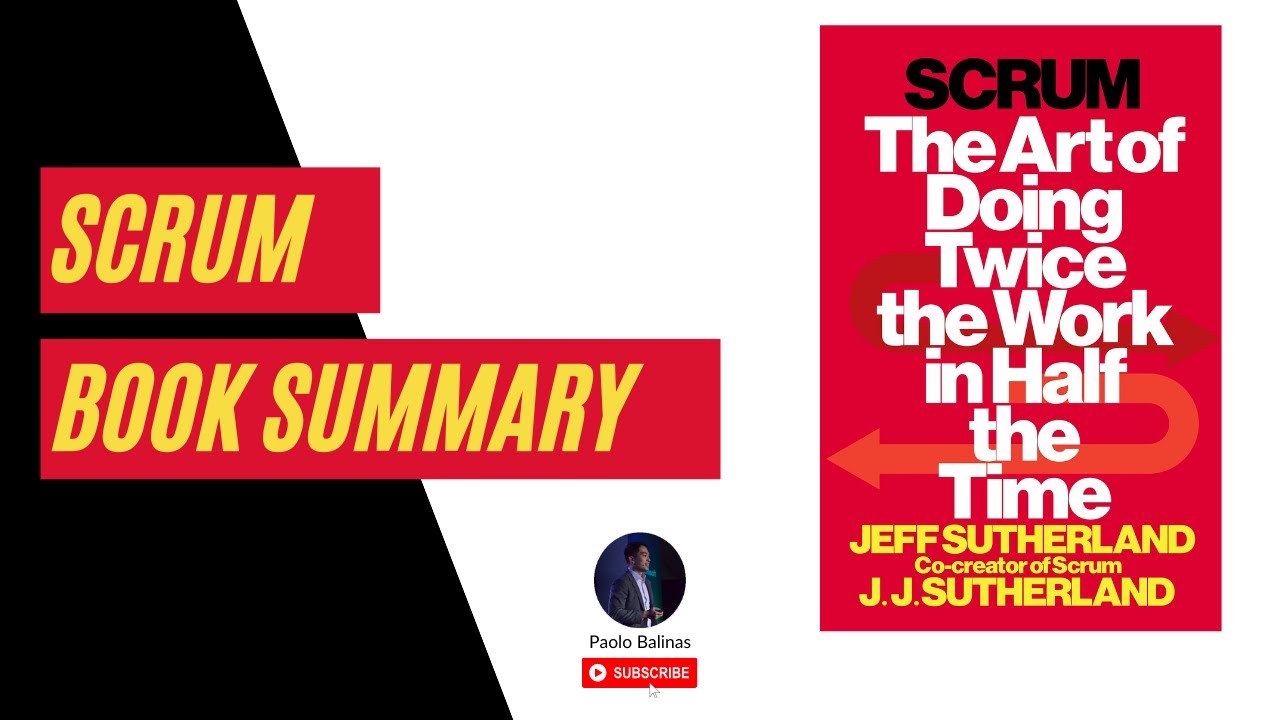Create articles from any YouTube video or use our API to get YouTube transcriptions
Start for freeRevolutionizing Project Management with Trello
Managing a project involves numerous challenges, from endless meetings to managing extensive email threads. The administrative workload alone can make the process cumbersome and time-consuming. Enter Trello, a dynamic project management tool designed to streamline these processes for both small businesses and large organizations.
Why Choose Trello for Your Project Management Needs?
Trello transforms the traditional approach to project management by providing a platform that is both user-friendly and highly efficient. Here’s how Trello stands out:
- Simplified Communication: Say goodbye to long email threads. Trello allows teams to communicate more effectively within the platform through integrated conversation tools.
- Enhanced Organization: With features like boards, lists, and cards, organizing your projects becomes not only easier but also enjoyable. These tools help you prioritize tasks and track progress visually.
- Automation Capabilities: One of the standout features of Trello is its automation capabilities. By automating repetitive tasks, teams can focus on more critical aspects of their projects, significantly boosting productivity.
Key Features of Trello That Boost Productivity
Trello is equipped with several features that help in managing projects more efficiently:
- Boards: Create distinct boards for different projects or segments of a larger project. Each board serves as a hub for specific tasks and discussions.
- Lists and Cards: Within each board, you can create lists to track progress stages like 'To Do', 'Doing', and 'Done'. Cards within these lists can contain all details related to a task including due dates, attachments, and comments.
- Workflow Automation: With built-in workflow automation, Trello reduces the need for manual intervention in routine tasks. This not only speeds up the process but also reduces errors.
Leveraging Trello for Enhanced Team Collaboration
Collaboration is key in any project management scenario. Trello fosters an environment where team members can collaborate effortlessly:
- Real-Time Updates: Team members receive instant updates on changes made within boards, ensuring everyone is on the same page without needing constant meetings.
- Accessible Anywhere: As a cloud-based platform, Trello allows team members to access their project boards from anywhere at any time, enhancing flexibility in work locations and hours.
- Customizable Setup: Teams can customize their workflows according to their specific needs using Trello’s adaptable setup options.
Conclusion
For teams looking for an effective way to manage projects without the hassle of traditional methods, Trello offers a compelling solution. Its intuitive design combined with powerful features like automation make it an excellent choice for enhancing productivity and collaboration across any organization.
Article created from: https://youtu.be/WpPGeTlDNuI?si=H8yau7Z8LZFixUxH