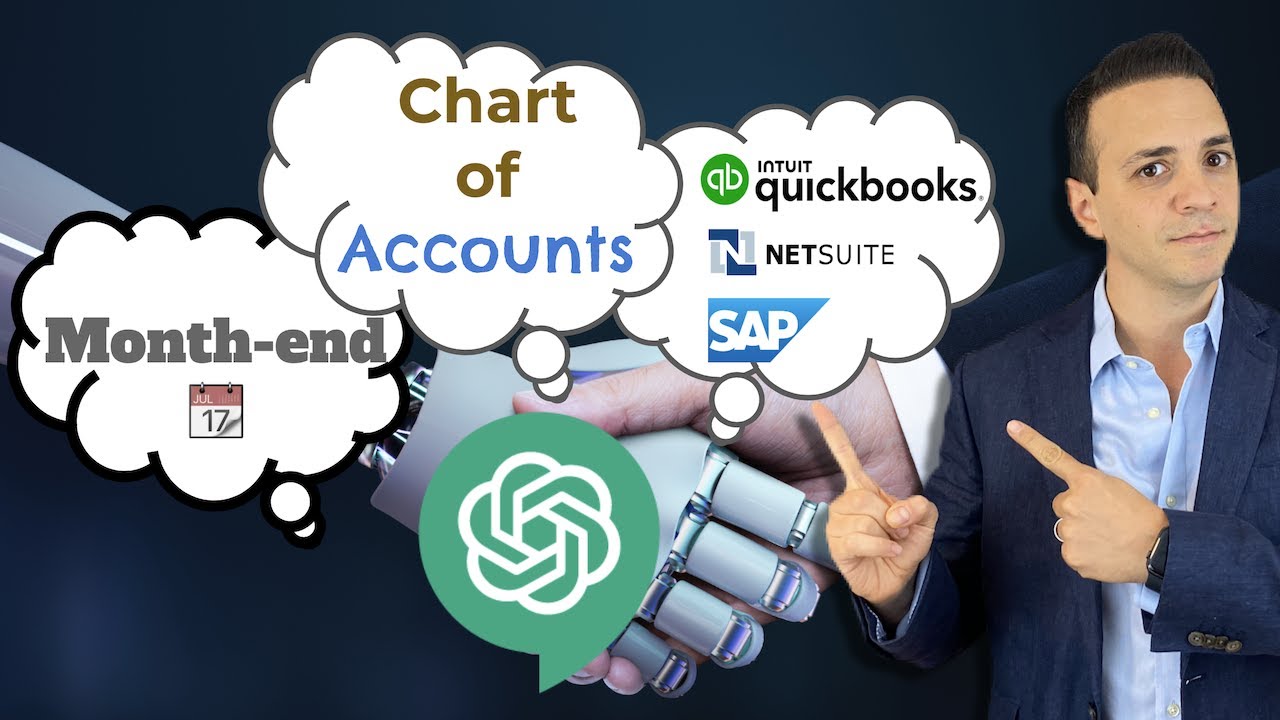
Create articles from any YouTube video or use our API to get YouTube transcriptions
Start for freeIntroduction
When stepping into a new accounting role, especially one that might be slightly beyond your current experience level, having a reliable source of information can be invaluable. This article explores how ChatGPT can be utilized to provide detailed answers to common questions that arise when taking on a new accounting position at a company.
We'll examine five key areas where ChatGPT can offer assistance:
- Selecting appropriate accounting software
- Setting up a chart of accounts
- Managing inventory accounting processes
- Handling billing and invoices
- Closing financial periods
Let's dive into each of these topics and see how ChatGPT can help augment your accounting knowledge and experience.
Selecting Accounting Software
One of the first tasks you might face in a new accounting role is choosing the right software for the company. Let's consider a scenario where you're working for a manufacturing company with annual sales of about $1 million.
ChatGPT's Recommendations
When asked about suitable accounting software for this type of company, ChatGPT suggested several options:
- QuickBooks Online
- Sage
- NetSuite
Each of these options has its merits, and the final choice would depend on specific business requirements and budget constraints.
Budget Considerations
If working with a limited budget, ChatGPT recommended QuickBooks Online as a good choice. It offers various features that can cater to the needs of a manufacturing company with $1 million in annual sales and is relatively affordable.
However, if budget is not an issue, ChatGPT suggested NetSuite ERP as a more comprehensive solution. NetSuite is indeed a leader in the manufacturing space when it comes to accounting software.
Key Takeaway
ChatGPT provided accurate and relevant information about accounting software options. It correctly identified QuickBooks Online as a suitable choice for companies with budget constraints and NetSuite as the preferred option for those with larger budgets. This demonstrates how ChatGPT can be a valuable tool in making informed decisions about accounting software selection.
Setting Up a Chart of Accounts
After selecting the accounting software, the next crucial step is setting up the chart of accounts. This is a listing of all accounts that will eventually roll up into the financial statements.
ChatGPT's Suggested Chart of Accounts
When asked to provide a full list of accounts for a manufacturing company's chart of accounts, ChatGPT offered the following structure:
- Assets
- Current Assets
- Property, Plant, and Equipment
- Intangible Assets
- Liabilities
- Current Liabilities
- Long-term Liabilities
- Equity
- Revenue Accounts
- Expense Accounts
Analysis of ChatGPT's Response
While this structure provides a good starting point, it's worth noting that it's a basic, bare-bones chart of accounts. For a manufacturing company, some important distinctions were missing, such as separate accounts for work-in-progress inventory and finished goods inventory.
Key Takeaway
ChatGPT's response serves as a solid foundation for setting up a chart of accounts. However, it's important to remember that you may need to customize and expand upon this basic structure to fully meet the needs of your specific manufacturing company.
Managing Inventory Accounting Processes
Inventory management is a critical aspect of accounting for a manufacturing company. Let's examine how ChatGPT can guide us in setting up an effective inventory accounting process.
ChatGPT's Inventory Management Steps
When asked about a good accounting process for inventory management in a small business, ChatGPT provided the following steps:
- Choose an inventory valuation method (e.g., FIFO or LIFO)
- Set up inventory accounts in the accounting software
- Track inventory levels
- Record inventory transactions
- Conduct regular inventory counts
- Reconcile inventory accounts
- Generate inventory reports at month-end
Analysis of ChatGPT's Response
This list provides a comprehensive overview of the key steps involved in inventory management. It covers crucial aspects such as valuation methods, tracking, reconciliation, and reporting.
Inventory Valuation Methods
When asked specifically about choosing between FIFO (First-In-First-Out) and LIFO (Last-In-First-Out) inventory valuation methods, ChatGPT provided the following considerations:
- Cost flow assumption
- Tax regulations
- Accounting software compatibility
- Business complexity and needs
ChatGPT correctly noted that some tax jurisdictions, like the IRS in the US, allow businesses to use LIFO for tax purposes but may require permission to do so.
Key Takeaway
ChatGPT demonstrated a good understanding of inventory management processes and considerations for choosing inventory valuation methods. Its responses provide a solid starting point for setting up inventory accounting procedures in a new role.
Handling Billing and Invoices
Proper management of billing and invoices is crucial for maintaining healthy cash flow in a manufacturing company. Let's see how ChatGPT can assist with this aspect of accounting.
ChatGPT's Invoicing Process Recommendations
When asked about managing invoicing for a manufacturing company with $1 million in annual sales, ChatGPT suggested the following steps:
- Establish a clear and consistent invoicing process
- Use invoicing software
- Set clear payment terms
- Monitor accounts receivable
- Automate the payment process
- Record payments received
- Reconcile accounts regularly
Creating Invoices in QuickBooks Online
To test ChatGPT's knowledge of specific software, it was asked about the steps to generate an invoice in QuickBooks Online. ChatGPT provided the following steps:
- Log in to QuickBooks Online
- Click on the "New" button in the top left corner
- Select "Invoice" under the "Customer" section
- Add the customer from the drop-down menu
- Enter the product name and quantity
These steps were verified in QuickBooks Online and found to be accurate.
Key Takeaway
ChatGPT demonstrated both general knowledge of invoicing processes and specific knowledge of how to create invoices in QuickBooks Online. This shows its potential as a valuable resource for both high-level process planning and specific software guidance.
Closing Financial Periods
The final crucial task we'll examine is closing the financial period, a critical process for ensuring accurate financial reporting.
ChatGPT's Financial Period Closing Steps
When asked about the steps to close the financial period for a manufacturing company, ChatGPT provided the following process:
- Reconcile all accounts
- Review and adjust entries
- Review accounts receivable and accounts payable
- Create financial statements
Analysis of ChatGPT's Response
These steps provide a good overview of the closing process. Reconciling accounts helps catch any missing transactions, while reviewing entries ensures accuracy. The review of accounts receivable and payable is crucial for manufacturing companies to maintain a clear picture of their financial position.
Key Takeaway
While ChatGPT's response provides a solid foundation for closing financial periods, it's worth noting that these are general steps. For more specific guidance, you could ask ChatGPT for detailed information on each step, such as how to review accounts receivable and payable effectively.
Conclusion
Throughout this exploration, we've seen how ChatGPT can be a valuable tool for accountants taking on new roles, particularly in manufacturing companies. It demonstrated the ability to provide both general guidance and specific, software-related instructions.
Key areas where ChatGPT showed proficiency include:
- Recommending appropriate accounting software based on company size and budget
- Providing a basic structure for a chart of accounts
- Outlining steps for effective inventory management
- Detailing invoicing processes and specific software instructions
- Offering a general framework for closing financial periods
While ChatGPT's responses were generally accurate and helpful, it's important to remember that they should be used as a starting point rather than a definitive guide. The information provided should be verified and adapted to your specific company's needs and industry standards.
As demonstrated, ChatGPT can be particularly useful when you need quick, general guidance or specific software instructions. It can serve as a valuable supplement to your existing knowledge and experience, helping you navigate new responsibilities with greater confidence.
However, it's crucial to approach ChatGPT's advice critically and always verify important information with authoritative sources or experienced professionals. Use it as a tool to enhance your understanding and efficiency, but not as a replacement for professional judgment or industry-specific expertise.
By leveraging ChatGPT in this way, you can more effectively tackle the challenges of a new accounting role, streamline your learning process, and potentially accelerate your ability to contribute value to your new organization.
Remember, the goal is not to rely entirely on AI-generated advice, but to use it as a springboard for further research and informed decision-making. As you grow in your role, you'll likely find that combining ChatGPT's insights with your expanding experience creates a powerful toolkit for success in your accounting career.
Article created from: https://youtu.be/Nmxmbfyq7Tc?si=tlFaskZflBIChbUV


