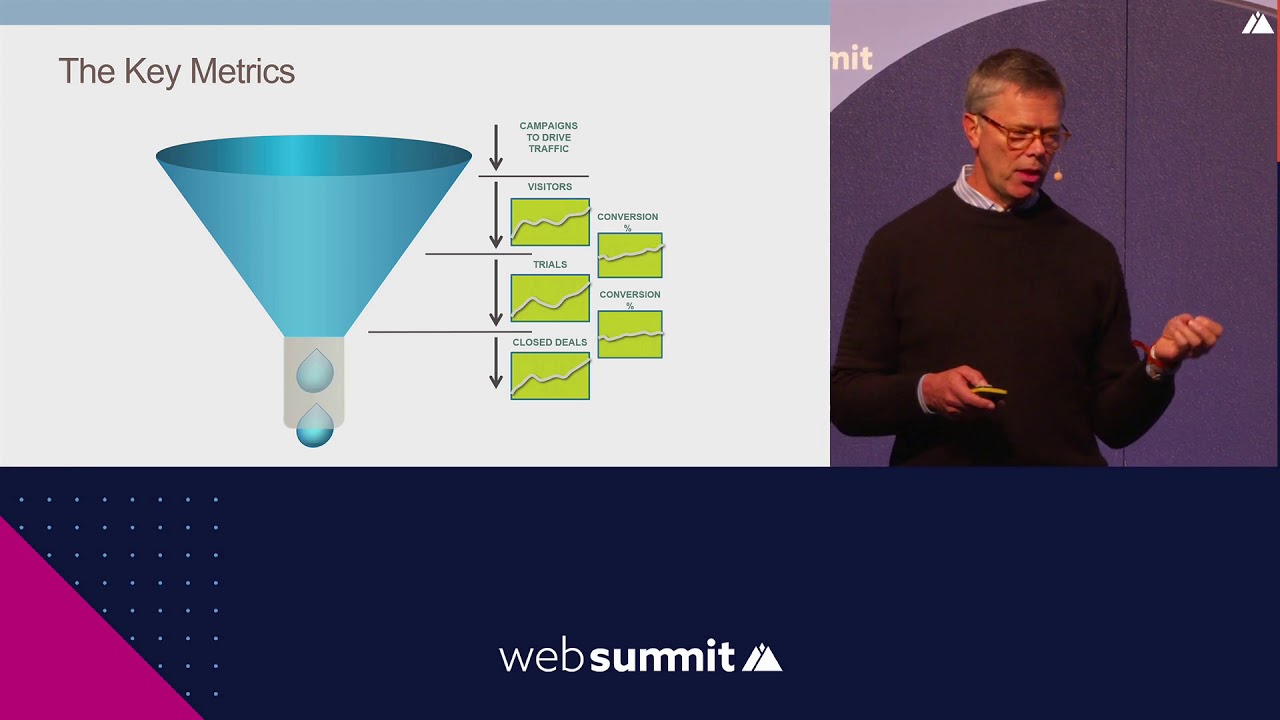Create articles from any YouTube video or use our API to get YouTube transcriptions
Start for freeIntroduction to Easy Bookkeeping for Small Businesses
Managing finances is a critical aspect of running a successful small business. Many entrepreneurs find bookkeeping to be a daunting task, but with the right approach and tools, it can become a streamlined process. This comprehensive guide will walk you through the essential steps to set up an efficient bookkeeping system for your small business, regardless of whether you're just starting or looking to improve your existing practices.
The Importance of Separate Financial Accounts
One of the most crucial steps in establishing an effective bookkeeping system is setting up separate financial accounts for your business. This separation is fundamental for several reasons:
1. Clear Financial Boundaries
By maintaining distinct accounts for your business and personal finances, you create a clear boundary between the two. This separation is not only essential for accurate bookkeeping but also for legal and tax purposes.
2. Simplified Record-Keeping
Separate accounts make it much easier to track business income and expenses. When all your business transactions are in one place, you can quickly review and categorize them without sifting through personal expenses.
3. Professional Image
Having dedicated business accounts projects a more professional image to clients, vendors, and financial institutions. It demonstrates that you treat your business as a serious entity.
4. Easier Tax Preparation
When tax season arrives, having separate accounts will save you significant time and stress. You won't need to spend hours separating business and personal transactions.
5. Better Financial Insights
With clear separation, you can gain more accurate insights into your business's financial health, cash flow, and profitability.
Setting Up Your Business Accounts
To implement this crucial separation, follow these steps:
- Open a dedicated business checking account
- Set up a separate business PayPal account (if applicable)
- Apply for a business credit card
- Consider opening a business savings account for reserves or tax payments
Best Practices for Using Business Accounts
Once you have your separate accounts, it's essential to use them correctly:
Exclusive Use for Business
Make it a strict policy to use your business accounts solely for business-related transactions. This practice will keep your financial records clean and accurate.
Avoid Personal Use
Resist the temptation to use your business accounts for personal expenses, even for small purchases. If you accidentally use a business card for a personal expense, make sure to record it properly and reimburse the business account.
Keep Personal Accounts Personal
Similarly, avoid using personal accounts for business expenses. It's easy to forget about these transactions, which can lead to underreporting business expenses and potentially paying more in taxes.
Handle Mixed Purchases Carefully
If you must make a mixed purchase (e.g., buying both personal and business items in one transaction), try to separate the purchase into two transactions. If that's not possible, keep detailed records and allocate the expenses appropriately in your bookkeeping system.
Choosing the Right Bookkeeping Software
While separating your accounts is a crucial first step, using the right bookkeeping software can further simplify your financial management. There are many options available, but QuickBooks Simple Start stands out as a top choice for small business owners.
Why QuickBooks Simple Start?
-
Online Accessibility: As a cloud-based solution, you can access your financial data from anywhere with an internet connection.
-
Automatic Transaction Import: Once you link your business accounts, QuickBooks automatically imports your transactions, saving you time and reducing data entry errors.
-
Transaction Memorization: The software learns from your categorizations, making future entries faster and more accurate.
-
Clear Transaction Status: QuickBooks makes it easy to see which transactions you've reviewed and categorized, and which still need attention.
-
Scalability: As your business grows, QuickBooks can grow with you. You can easily upgrade to more advanced versions or add features as needed.
-
User-Friendly Interface: Despite its robust capabilities, QuickBooks Simple Start is designed to be intuitive for non-accountants.
-
Comprehensive Reporting: Generate a wide range of financial reports to gain insights into your business's performance.
-
Integration Capabilities: QuickBooks can integrate with many other business tools and apps, streamlining your overall operations.
Setting Up QuickBooks Simple Start
To get started with QuickBooks Simple Start:
- Visit the QuickBooks website or use an affiliate link to access current promotions.
- Choose the Simple Start plan.
- Answer a few basic questions about your business to customize your setup.
- Once in your dashboard, connect your business financial accounts.
- Begin categorizing your transactions and exploring the software's features.
Maximizing Your Bookkeeping Efficiency
With your separate accounts set up and QuickBooks Simple Start in place, you're well on your way to efficient bookkeeping. Here are some additional tips to further streamline your process:
1. Set Aside Regular Time for Bookkeeping
Dedicate specific times each week or month to review and categorize your transactions. Consistent attention prevents backlog and keeps your financial data current.
2. Utilize Bank Rules
Set up bank rules in QuickBooks to automatically categorize recurring transactions. This feature can save significant time and ensure consistency in your bookkeeping.
3. Keep Digital Copies of Receipts
Use a scanner or smartphone app to digitize your receipts. Many accounting software solutions, including QuickBooks, allow you to attach digital receipts to transactions for easy reference.
4. Regularly Reconcile Your Accounts
Perform monthly reconciliations to ensure your books match your bank statements. This practice helps catch errors early and maintains the accuracy of your financial records.
5. Leverage Reports
Regularly review financial reports provided by your accounting software. These insights can help you make informed business decisions and identify areas for improvement.
6. Stay Informed About Tax Obligations
Keep track of tax deadlines and requirements for your business. Your organized bookkeeping will make tax preparation much smoother.
7. Consider Professional Help
While these tools and practices can significantly simplify your bookkeeping, don't hesitate to consult with a professional accountant for complex issues or annual reviews.
Common Bookkeeping Mistakes to Avoid
Even with the best systems in place, it's easy to fall into common bookkeeping pitfalls. Here are some mistakes to watch out for:
1. Mixing Personal and Business Expenses
As emphasized earlier, keeping personal and business finances separate is crucial. Mixing them can lead to tax complications and inaccurate financial reporting.
2. Neglecting to Track Small Expenses
Small expenses can add up quickly. Make sure to record all business expenses, no matter how minor they seem.
3. Failing to Backup Data
While cloud-based solutions like QuickBooks automatically backup your data, it's still wise to periodically export and save your financial information as an additional precaution.
4. Overlooking Reconciliation
Regular reconciliation helps catch errors and discrepancies. Don't skip this important step in your bookkeeping process.
5. Improper Categorization of Expenses
Incorrect categorization can lead to inaccurate financial reports and tax issues. Take the time to understand different expense categories and use them consistently.
6. Not Keeping Up with Bookkeeping Regularly
Letting your bookkeeping slide for weeks or months can lead to a daunting backlog. Stay on top of it with regular, scheduled sessions.
7. Ignoring Financial Reports
Your bookkeeping efforts generate valuable data about your business. Regularly reviewing financial reports can provide insights for better decision-making.
Adapting Your Bookkeeping System as Your Business Grows
As your small business expands, your bookkeeping needs may evolve. Here are some considerations for scaling your financial management:
1. Reassess Your Software Needs
Periodically evaluate whether your current bookkeeping software still meets your needs. You may need to upgrade to a more advanced version or switch to a different solution altogether.
2. Implement More Detailed Tracking
As your business grows, you might benefit from more granular financial tracking. This could include department-specific budgeting, project costing, or inventory management.
3. Consider Hiring a Bookkeeper
At a certain point, it may be more cost-effective to hire a part-time or full-time bookkeeper to manage your financial records, allowing you to focus on other aspects of your business.
4. Integrate with Other Business Systems
Look for opportunities to integrate your bookkeeping software with other business tools, such as CRM systems, e-commerce platforms, or payroll software.
5. Implement Internal Controls
As your business grows and more people become involved in financial processes, implement checks and balances to prevent errors and fraud.
6. Plan for Tax Complexity
Larger businesses often face more complex tax situations. Stay informed about changing tax laws and consider working with a tax professional.
7. Prepare for Audits
As your business grows, the likelihood of a tax audit may increase. Maintain meticulous records and be prepared to substantiate your financial reporting.
Conclusion
Effective bookkeeping is a cornerstone of successful small business management. By implementing separate business accounts, utilizing user-friendly software like QuickBooks Simple Start, and following best practices, you can create a streamlined bookkeeping system that grows with your business.
Remember, the goal of good bookkeeping isn't just to satisfy tax requirements—it's to provide you with clear, accurate financial information that can guide your business decisions. With the right tools and habits in place, you can turn what many consider a dreaded chore into a valuable asset for your business's growth and success.
Start implementing these practices today, and you'll be well on your way to mastering your small business finances. As your business evolves, don't hesitate to reassess your systems and seek professional advice when needed. With diligence and the right approach, you can maintain financial clarity and set your business up for long-term success.
Article created from: https://youtu.be/tYw15SjwzV8?si=hCUuketcDF2Dlfqe