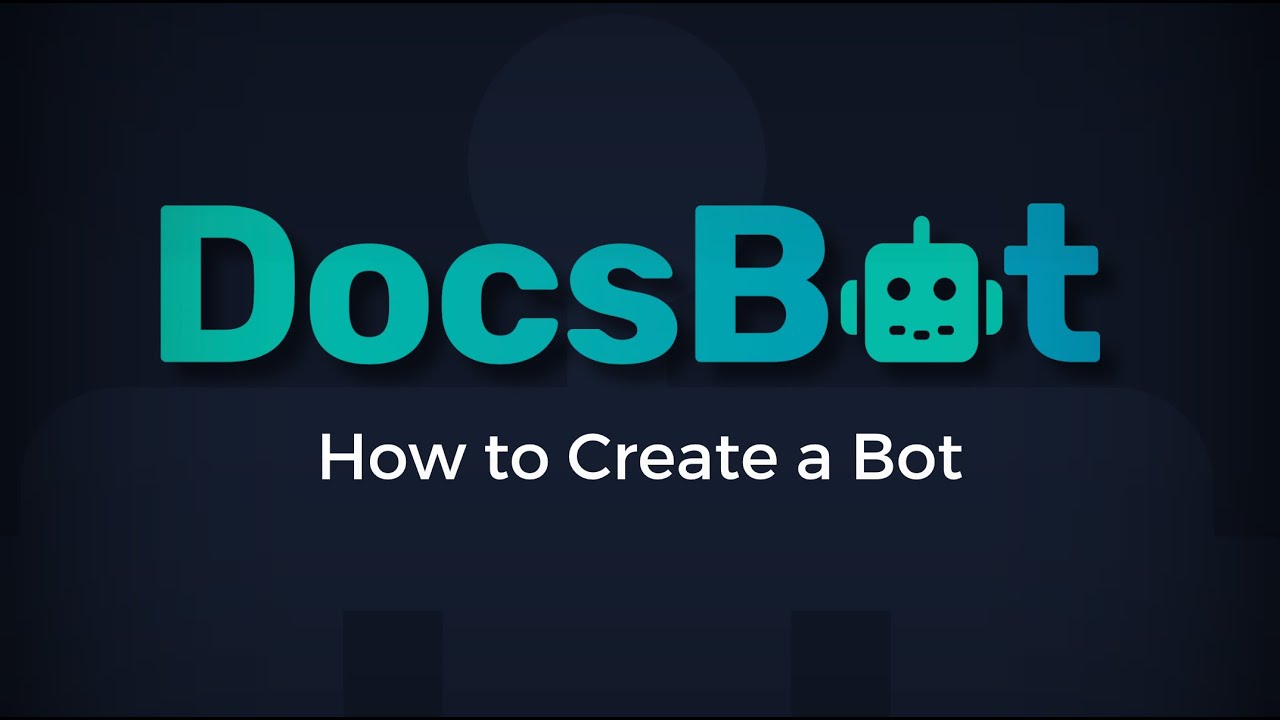
Create articles from any YouTube video or use our API to get YouTube transcriptions
Start for freeGetting Started with Your First AI Bot on DocSpot
Creating an AI bot nowadays is not as complex as it once was, thanks to platforms like DocSpot. Whether you're a developer, a business owner, or just a tech enthusiast, building a bot can be an exciting and rewarding experience. In this article, we'll guide you through the process of building your very first bot using DocSpot.
Step 1: Accessing the Dashboard
To kick things off, you need to find your way to the DocSpot dashboard. This is your command center, where you'll manage and monitor your bot. The Bots page is easily accessible from the left navigation menu of the dashboard. For newcomers, this is where the journey begins.
Step 2: Creating a New Bot
If you're new to DocSpot, your Bots page will be a clean slate. Look for the 'Create a New Bot' button, which is your entry point to bot creation. Clicking on this will prompt you to provide a name and description for your new AI companion. For instance, you might name your bot 'My Bot' and give it a description like 'My very first bot.'
Step 3: Setting Privacy and Preferences
Once your bot has a name and a backstory, you can set its privacy settings. You have the option to make your bot publicly accessible, which is great if you're planning to embed it on your website. Alternatively, you can opt for a private setting if your bot is not ready for the world just yet. Additionally, you'll select the AI model, like GPT-4, and the language of your preference. It's worth noting that these settings can be modified later, so there's no pressure to get everything perfect on the first go.
Step 4: Creating and Training Your Bot
After creating your bot, the next crucial step is training. Training is how you teach your bot to interact and respond appropriately. DocSpot has a separate tutorial to walk you through this process, which is essential for your bot to function correctly. Make sure to check out their training video for detailed guidance.
Step 5: Adding Sources and Testing Your Bot
A bot is only as good as the information it has access to. To add substance to your bot, you'll need to add sources. For example, you can add the DocSpot AI website as a source of information. Once added, these sources will be queued and, upon approval, you can start testing your bot. You may ask it questions, make queries, or interact with it using suggested questions provided under the text box.
Step 6: Enhancing Your Bot's Abilities
The initial setup and source addition are just the beginning. As you train your bot and add various relevant sources, it will grow more capable and efficient. It's important to be strategic about the content and sources you integrate to maximize your bot's potential.
Creating an AI bot is a dynamic process that involves not just technical setup but also ongoing learning and development. By following the steps outlined in this guide and utilizing the resources available on DocSpot, you can create an intelligent and responsive bot that can serve a wide range of purposes.
Remember, the key to a successful AI bot is continuous training and refinement. Keep exploring, adding new sources, and training your bot to ensure it remains at the peak of its abilities.
Thank you for reading, and stay tuned for more helpful tutorials and insights into the world of AI bots. For a visual walkthrough of the process described in this article, be sure to watch the original video on YouTube (Create Your First AI Bot with DocSpot).


