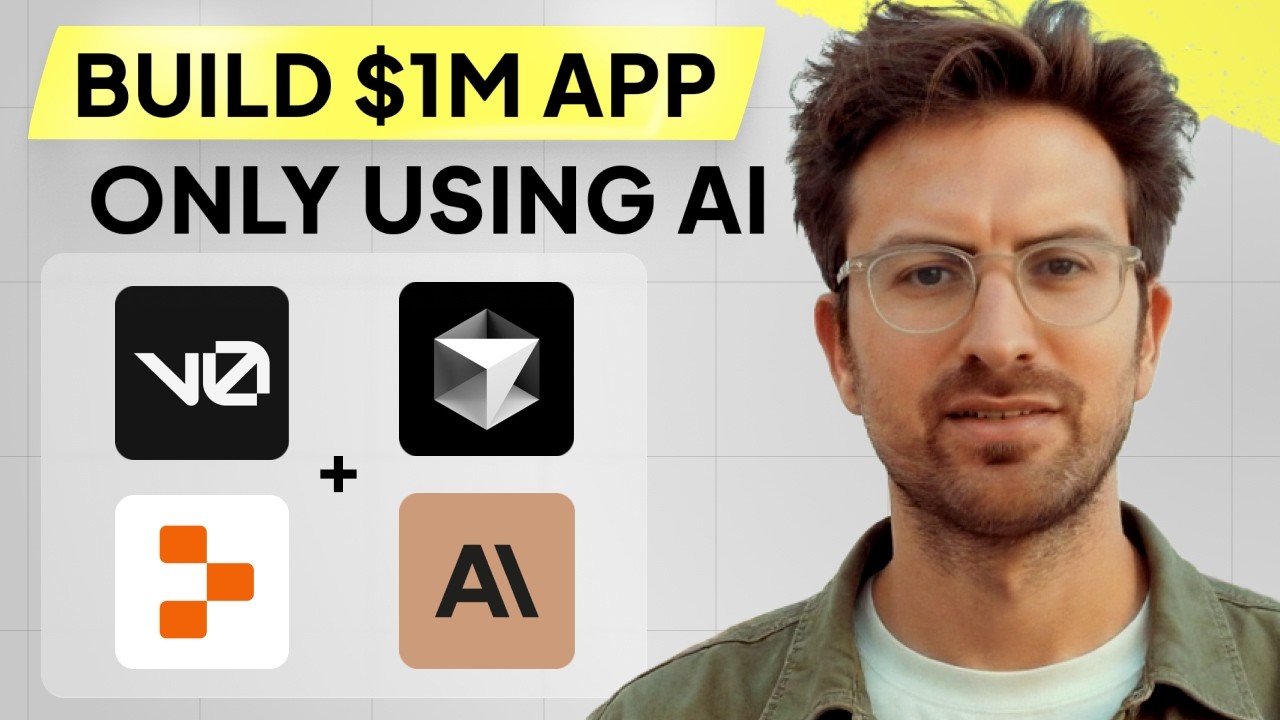
Create articles from any YouTube video or use our API to get YouTube transcriptions
Start for freeIn today's rapidly evolving tech landscape, the ability to quickly prototype and build functional applications is becoming increasingly valuable. This article explores how to create a startup idea evaluator app using AI-powered tools and no-code platforms, demonstrating the potential for non-developers to bring their ideas to life.
The Power of AI in App Development
The traditional app development process often requires extensive coding knowledge and can be time-consuming. However, with the advent of AI-powered tools, the landscape is changing. These tools are making it possible for individuals with limited coding experience to create functional applications in a fraction of the time it would typically take.
Key Tools Used in This Project
- V0: A frontend development tool that allows for rapid prototyping and design
- Cursor: An AI-powered code editor that assists in writing and debugging code
- Anthropic's API: Used for natural language processing and text analysis
- Replit: A browser-based IDE for deploying and hosting applications
Building the Startup Idea Evaluator App
The goal of this project was to create an application that could analyze transcripts from podcast episodes, extract startup ideas, and allow users to evaluate them. Here's a breakdown of the process:
Step 1: Designing the User Interface with V0
The first step involved using V0 to create a sleek, user-friendly interface for the app. V0 allows for rapid prototyping without the need for extensive CSS knowledge.
Key Features of the UI:
- Input field for pasting transcript text
- "Analyze Transcript" button
- Display area for extracted startup ideas
- "Sip" and "Spit" buttons for evaluating ideas
Step 2: Implementing Backend Functionality with Cursor
Cursor, an AI-powered code editor, was used to implement the backend functionality of the app. This involved:
- Setting up API connections
- Implementing error logging for debugging
- Creating functions to process and analyze transcript text
Step 3: Integrating Anthropic's API for Text Analysis
Anthropic's API was utilized to extract startup ideas from the input transcript text. This involved:
- Setting up API authentication
- Crafting prompts for the AI to identify and extract startup ideas
- Parsing the API response to display extracted ideas
Step 4: Deploying the Application on Replit
Replit was used to host and deploy the application, making it accessible online. This step involved:
- Setting up environment variables for API keys
- Configuring the deployment settings
- Ensuring the app runs smoothly in a production environment
Challenges and Solutions
Developing this app wasn't without its challenges. Here are some of the obstacles encountered and how they were overcome:
Challenge 1: API Integration Issues
Initially, there were difficulties in getting the Anthropic API to work correctly. The solution involved:
- Carefully reviewing API documentation
- Implementing proper error logging to identify issues
- Iteratively refining the API calls until successful
Challenge 2: UI Responsiveness
Ensuring the UI remained responsive and user-friendly while processing large amounts of text was crucial. This was addressed by:
- Implementing loading indicators
- Optimizing the text processing functions
- Using asynchronous operations to prevent UI freezing
Challenge 3: Data Persistence
Implementing a system to save and retrieve evaluated ideas required additional work. The solution involved:
- Setting up a simple database system
- Creating functions to save and retrieve data
- Implementing user authentication for personalized idea lists
Future Enhancements
While the current version of the app is functional, there are several potential enhancements that could be made:
- Automated Transcript Fetching: Implement a feature to automatically fetch transcripts from YouTube or podcast platforms
- Improved Idea Categorization: Use more advanced NLP techniques to categorize and tag extracted ideas
- Collaboration Features: Allow users to share and discuss ideas within the app
- Integration with Other Tools: Connect the app with project management or note-taking tools for seamless idea development
The Potential of AI-Assisted Development
This project demonstrates the immense potential of AI-assisted development. It shows that with the right tools and approach, individuals with limited coding experience can create functional, complex applications.
Key takeaways include:
- Rapid Prototyping: AI tools allow for quick iteration and testing of ideas
- Lowered Barrier to Entry: Complex tasks like NLP can be implemented without deep expertise
- Focus on Creativity: Developers can focus more on creative problem-solving rather than syntax and boilerplate code
Conclusion
The creation of this startup idea evaluator app showcases the power of AI-assisted development. By leveraging tools like V0, Cursor, and Anthropic's API, it's possible to bring complex ideas to life without extensive coding knowledge.
As these tools continue to evolve, we can expect to see an increase in innovation and a democratization of app development. This opens up exciting possibilities for entrepreneurs, hobbyists, and professionals alike to turn their ideas into reality.
Whether you're a seasoned developer looking to streamline your workflow or a newcomer to the world of app development, exploring AI-assisted tools can significantly enhance your ability to create and innovate. The future of app development is here, and it's more accessible than ever before.
Article created from: https://www.youtube.com/watch?v=kDcM_xwmP3Q


