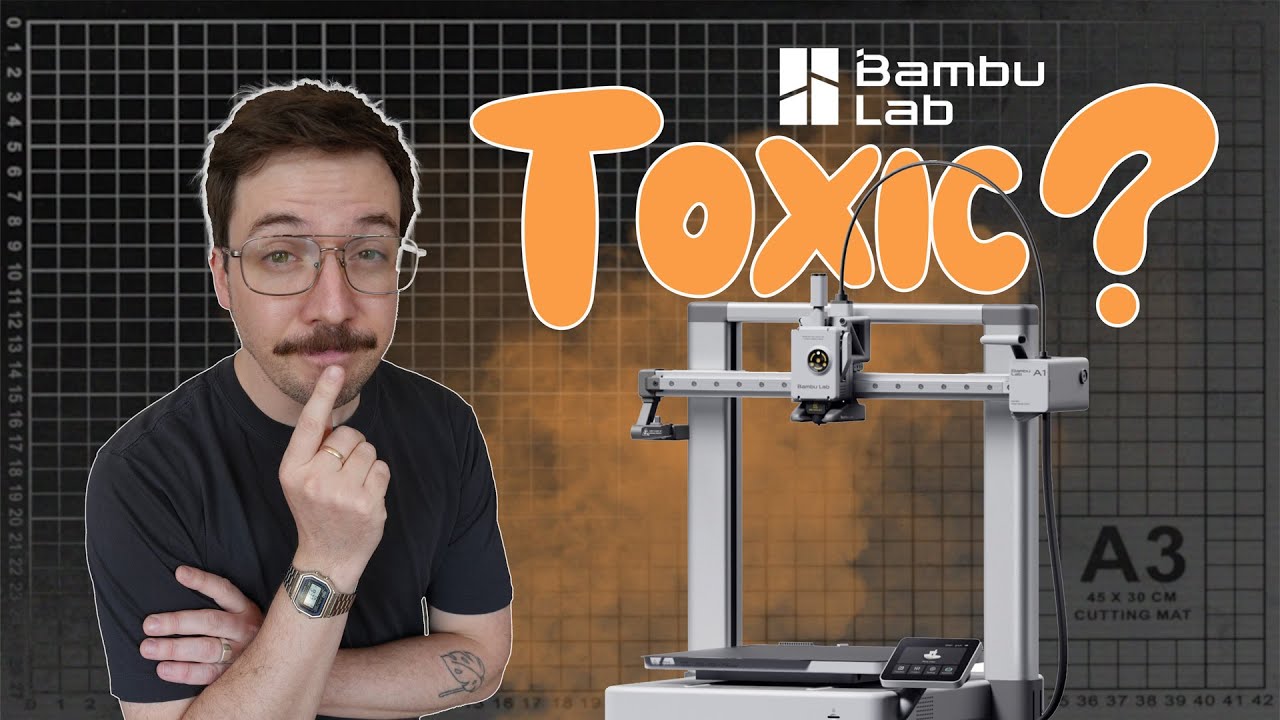
Create articles from any YouTube video or use our API to get YouTube transcriptions
Start for freeSetting Up the Bamboo Lab A1 3D Printer
When venturing into the world of 3D printing, choosing the right printer is crucial. The Bamboo Lab A1 is often recommended for beginners due to its user-friendly features and ease of setup. This guide will walk you through the process of assembling your Bamboo Lab A1 and AMS Light, as well as creating a custom enclosure for safer printing.
Unboxing and Initial Assembly
The first step in setting up your Bamboo Lab A1 is unboxing and assembling the main components. Here's a step-by-step guide:
- Clear a spacious area for assembly
- Remove all packaging materials
- Locate and remove the Z-axis limiter mounting screws
- Attach the Z-axis limiters
- Install the build plate
- Connect the base housing to the printer frame
Tricky Parts of Assembly
While most of the assembly process is straightforward, there are a few areas that may require extra attention:
Opening the Y-axis Cover
This step can be particularly challenging. The Y-axis cover may feel stuck or fragile. Take your time and apply gentle pressure to avoid damaging the component.
Installing Base Housing Screws
After wrestling with the Y-axis cover:
- Locate the screws labeled "for base housing"
- Find the highlighted holes in the base housing
- Carefully insert and tighten the screws
Connecting Electronics
When connecting the electronics underneath the printer:
- Gently lay the printer face down on a soft surface
- Be cautious not to pinch any cables
- Ensure all connections are secure
Setting Up the AMS Light
The AMS (Automatic Material System) Light is an essential component for multi-material printing. Here's how to set it up:
- Screw the AMS Light unit to the base
- Insert the spool holders, matching colors for easy identification
- Position the AMS Light next to the A1 printer
- Connect the tubes (two longer, two shorter) to the appropriate holes
- Plug the AMS Light into the printer
Final Setup Steps
To complete the setup process:
- Turn on the printer
- Connect to your home Wi-Fi network
- Install the Bamboo Lab app on your smartphone
- Load filament spools into the AMS Light
- Run the auto-calibration process
- Lubricate the Y-axis tracks (requires reopening the Y-axis cover)
First Prints and Safety Concerns
With your Bamboo Lab A1 assembled and ready to go, it's time to start printing. Many beginners start with a simple project, often referred to as a "poop basket" in the 3D printing community. This small, quick print helps you get a feel for the printing process.
Ease of Use
One of the advantages of the Bamboo Lab A1 is its user-friendly interface. The process of selecting a model, slicing it, and starting the print is streamlined and intuitive, making it ideal for beginners who don't want to get bogged down in technical details.
Safety Considerations
As you begin printing, you may notice a plastic-like taste in your mouth or a distinct odor in the room. This raises an important question: Is it safe to sit next to a 3D printer while it's running?
The 3D printing community is divided on this issue. Some argue that it's completely safe, especially when using PLA filament, while others express concerns about potential health risks. The truth likely lies somewhere in between.
Potential Risks
- VOCs (Volatile Organic Compounds): These are emitted during the printing process and can potentially cause respiratory irritation.
- Microplastics: Tiny plastic particles may be released into the air during printing.
- Fumes: Different filament materials can produce various fumes, some of which may be harmful if inhaled in large quantities.
Mitigating Risks
While the jury is still out on the long-term effects of 3D printing emissions, it's wise to take precautions:
- Ensure good ventilation in your printing area
- Consider using an air purifier with HEPA and activated carbon filters
- Limit direct exposure to printer fumes
- Use an enclosure to contain emissions
Designing a Custom Enclosure
To address safety concerns and improve print quality, many 3D printing enthusiasts opt for an enclosure. Here's how to create a custom enclosure for your Bamboo Lab A1:
Choosing Materials
- Enclosure tent: A pop-up style enclosure designed for the A1
- Air purifier: Look for one with both HEPA and activated carbon filters
- Ventilation components: Fan, tubing, and connectors
Learning CAD for Custom Parts
To create custom parts for your enclosure, you'll need to learn some basic CAD (Computer-Aided Design) skills. Onshape is a free, browser-based CAD software that's great for beginners.
Key Components to Design
- Air purifier adapter: Connects the enclosure to the air purifier
- Fan mount: Holds the fan inside the enclosure
- Hose couplers: Connect the ventilation tubing
Printing Custom Parts
Once you've designed your custom components, it's time to print them:
- Start with draft quality for faster prints
- Adjust support settings for optimal results
- Consider using different print settings for functional vs. aesthetic parts
Assembly and Installation
With your custom parts printed, it's time to put everything together:
- Install magnets in the custom parts for easy attachment
- Set up the enclosure tent around your printer
- Mount the fan and connect the ventilation tubing
- Position the air purifier and connect it to the enclosure
Testing and Optimization
After setting up your custom enclosure, it's important to test its effectiveness:
- Use smoke or incense to visualize airflow
- Monitor temperature inside the enclosure
- Pay attention to print quality improvements
- Consider investing in an air quality monitor for more precise measurements
Conclusion
Setting up a Bamboo Lab A1 3D printer and creating a custom enclosure is an excellent way to start your 3D printing journey while prioritizing safety. By following this guide, you'll have a well-assembled printer, a functional enclosure, and the beginnings of CAD design skills.
Remember that 3D printing technology and safety research are constantly evolving. Stay informed about best practices and continue to refine your setup as new information becomes available.
Tips for Successful 3D Printing
Filament Selection
Choosing the right filament is crucial for successful prints and minimizing potential health risks:
- PLA (Polylactic Acid): Generally considered the safest and easiest to use
- PETG (Polyethylene Terephthalate Glycol): A good balance of strength and ease of use
- ABS (Acrylonitrile Butadiene Styrene): Stronger but requires higher temperatures and may emit more fumes
Maintenance
Regular maintenance will keep your Bamboo Lab A1 running smoothly:
- Clean the build plate after each print
- Check and tighten belts periodically
- Lubricate moving parts as recommended by the manufacturer
- Keep the printer and enclosure dust-free
Troubleshooting Common Issues
Even with a well-maintained printer, you may encounter some common problems:
- Poor bed adhesion: Clean the build plate and adjust the first layer settings
- Stringing: Adjust retraction settings or try a lower printing temperature
- Layer shifting: Check belt tension and ensure the printer is on a stable surface
- Warping: Use a heated bed or add a brim to your print
Expanding Your Skills
As you become more comfortable with 3D printing, consider expanding your skills:
- Learn more advanced CAD techniques
- Experiment with post-processing techniques like sanding and painting
- Try more complex multi-part prints
- Explore functional prints that solve real-world problems
Community and Resources
Joining the 3D printing community can greatly enhance your experience:
- Online forums: Places like Reddit's r/3Dprinting can be valuable for advice and inspiration
- Local maker spaces: Many cities have shared workshops where you can learn from others
- Online tutorials: YouTube is an excellent resource for learning new techniques
- 3D model repositories: Sites like Thingiverse offer a wealth of free models to print
Future of 3D Printing
As 3D printing technology continues to advance, we can expect to see:
- Improved safety features in printers and materials
- More eco-friendly filament options
- Integration with other technologies like AI and IoT
- Expanded applications in industries such as healthcare and aerospace
By starting your 3D printing journey with a focus on safety and proper setup, you're well-positioned to grow with this exciting technology. Whether you're printing fun trinkets or prototyping the next big invention, your Bamboo Lab A1 and custom enclosure provide a solid foundation for your 3D printing adventures.
Article created from: https://www.youtube.com/watch?v=7ITIAGYjAFE


